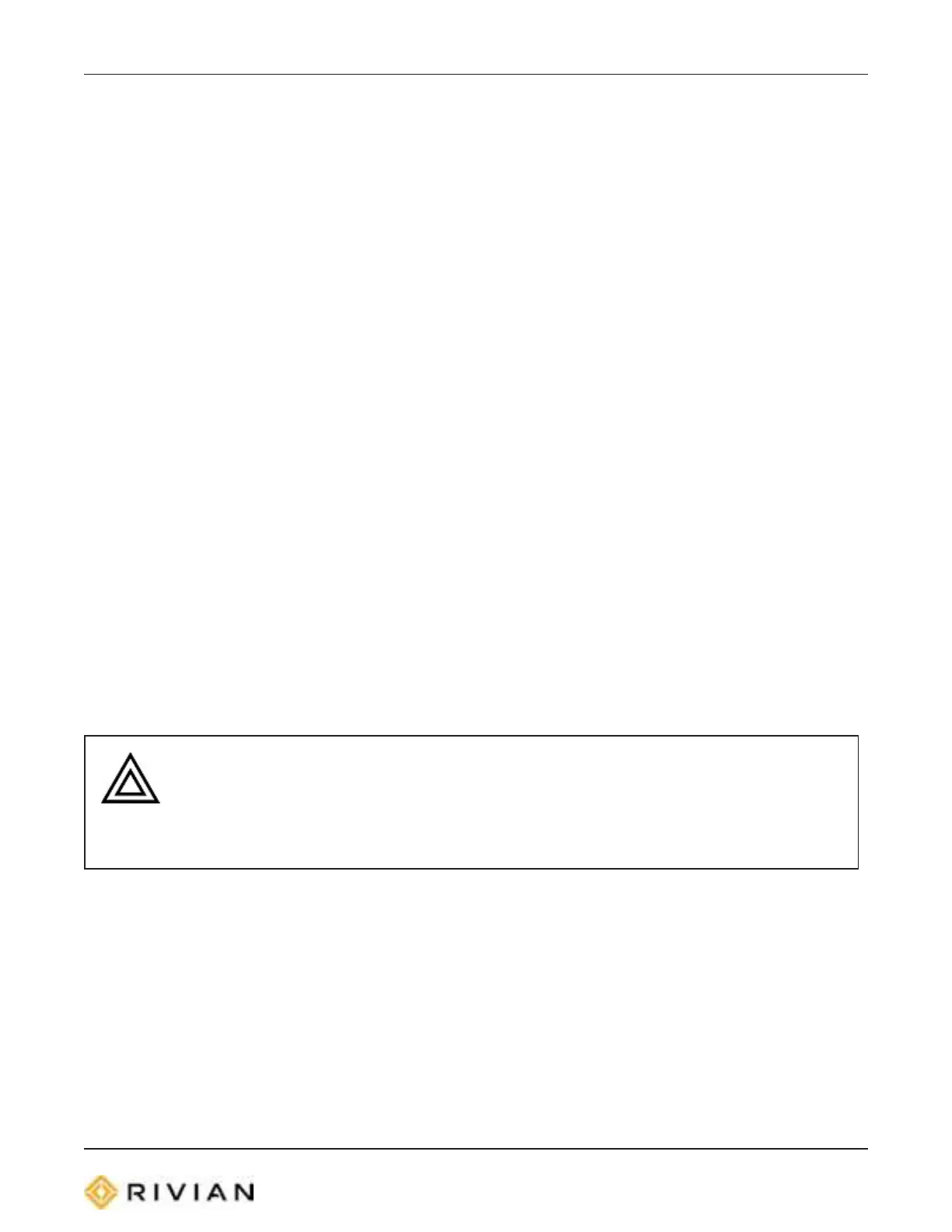ConnectingWi-Fi
ThevehicleusesaWi-Ficonnectiontodeliverthefollowing:
l Infotainment(musicorvideostreaming)
l Mapsandnavigation
l Livetrafficdisplays
ThevehicleautomaticallyprefersWi-Ficonnectivityovercellularconnectivityunlessyou
turnoffWi-Fi.
ConnectingtoaWi-FiNetwork
1.GototheWi-FiiconandthevehiclesearchesforavailableWi-Finetworks,oryoucan
turnoffWi-Fi.
2.WhenthevehicledisplaysalistofavailableWi-Finetworks,choosethenetworkyou
wantyourvehicletojoin.
3.Ifthenetworkrequiresapassword,enteritusingthekeyboardthatappearsonthe
centerdisplay.Yourvehicleautomaticallysavesthepasswordsoyouwon’thaveto
enteragain.
4.Ifthenetworkyouwantisn’tlisted,choosetomanuallyenterthenetworksettings:
l Networkname
l Securitytype
l Password
CAUTION
Ifanetworkisunsecured,thevehiclewillnotifyyouthatthenetworkmaybea
securityrisk.
Wi-FiSettings
ToaccesstheWi-Fisettings,gototheWi-Fiicon>Wi-FiSettings,orgotoAppTrayicon>
Settingsicon>Connect>Wi-Fi.
[[Wi-Fiwithahyphen.]]
58
RivianProprietary&ConfidentialDraft-DONOTDISTRIBUTE
