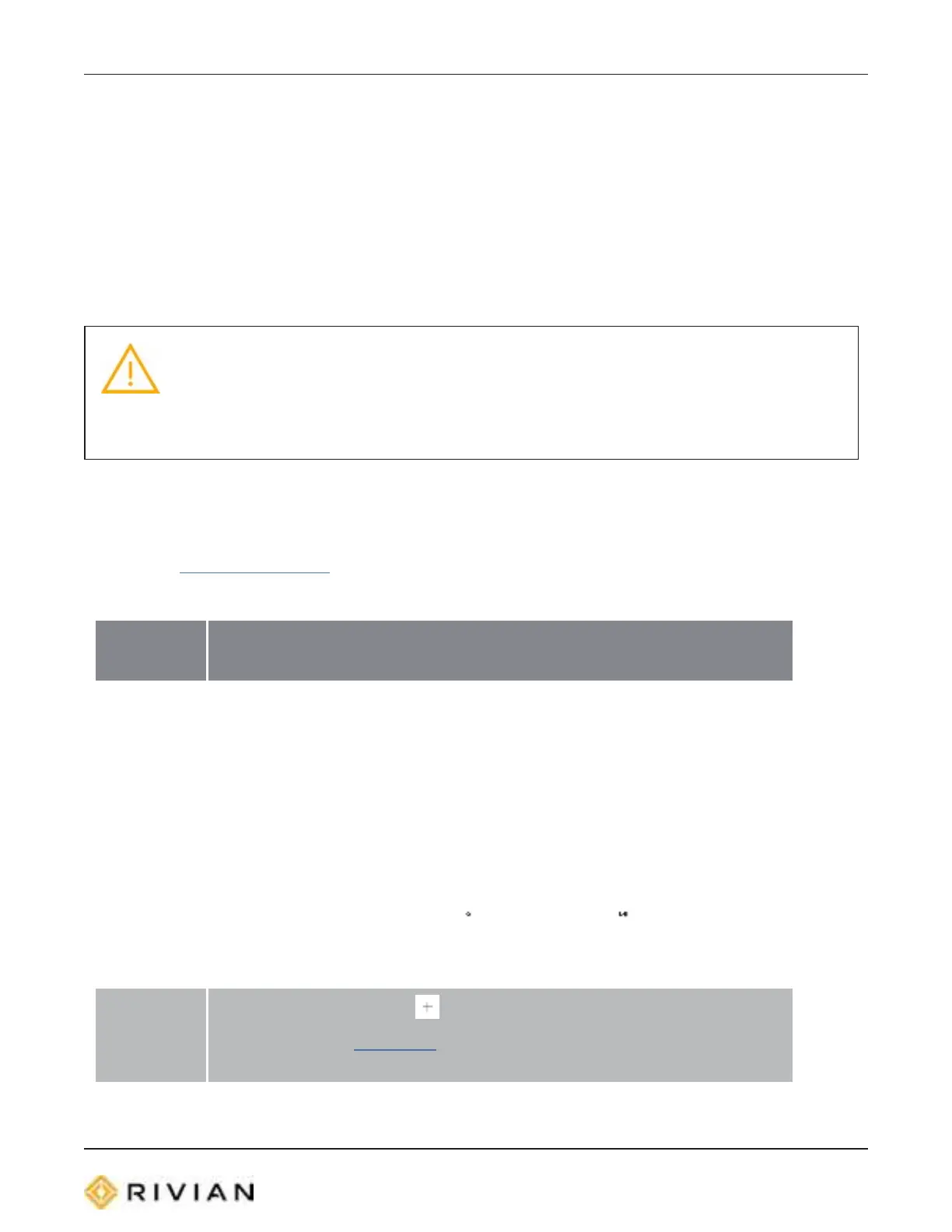ThespeakercanbeineitherStandbyorOnmodestoreceiveupdates.Ifthespeakeris
undockedanddoesn'thaveenoughbattery,youcanconnecttoaUSB-Csourcesothatthe
speakercanchargewhilecontinuingtheupdate.
CleaningtheSpeaker
Tomaintainthelookandfunctionalityofthespeaker,occasionallyinspectitforwearand
tearthroughregularuse.Wipethespeakerwithasoftdryclothforsurfacestains.
WARNING
Don'tsubmergethespeakerinliquid.Don'tusechemicalcleaningagentsto
cleanthespeaker.
Troubleshooting
Ifthespeakerisn'tworkingasintended,refertothefollowingtroubleshootingguidebefore
contactingCustomerService.Youmayalsofindadditionaltroubleshootingguidanceonthe
vehicle'scenterdisplayifthereisaproblemwiththespeaker.
IfThis
Happens
TryThis
Speaker
doesn'tturn
on
l Removethespeakerfromitsdock.Thistriggersthespeaker
toturnon.
l Makesurethebatteryhasenoughcharge.
l ChargethebatterywithaUSB-Cadapterforthreehours.
l TheUSB-Clightpulseswhitetoindicatechargingin
progress.
l TheUSB-Clightturnssolidwhitetoindicateafully-
chargedbattery.
l HolddowntheActionandPlay/Pausebuttons
simultaneouslyforsevensecondstoperformahardware
reset.
Nosound
l
PressVolumeUp
l MakesureBluetoothconnectionhasbeenpaired
successfully.
187
RivianProprietary&ConfidentialDraft-DONOTDISTRIBUTE
