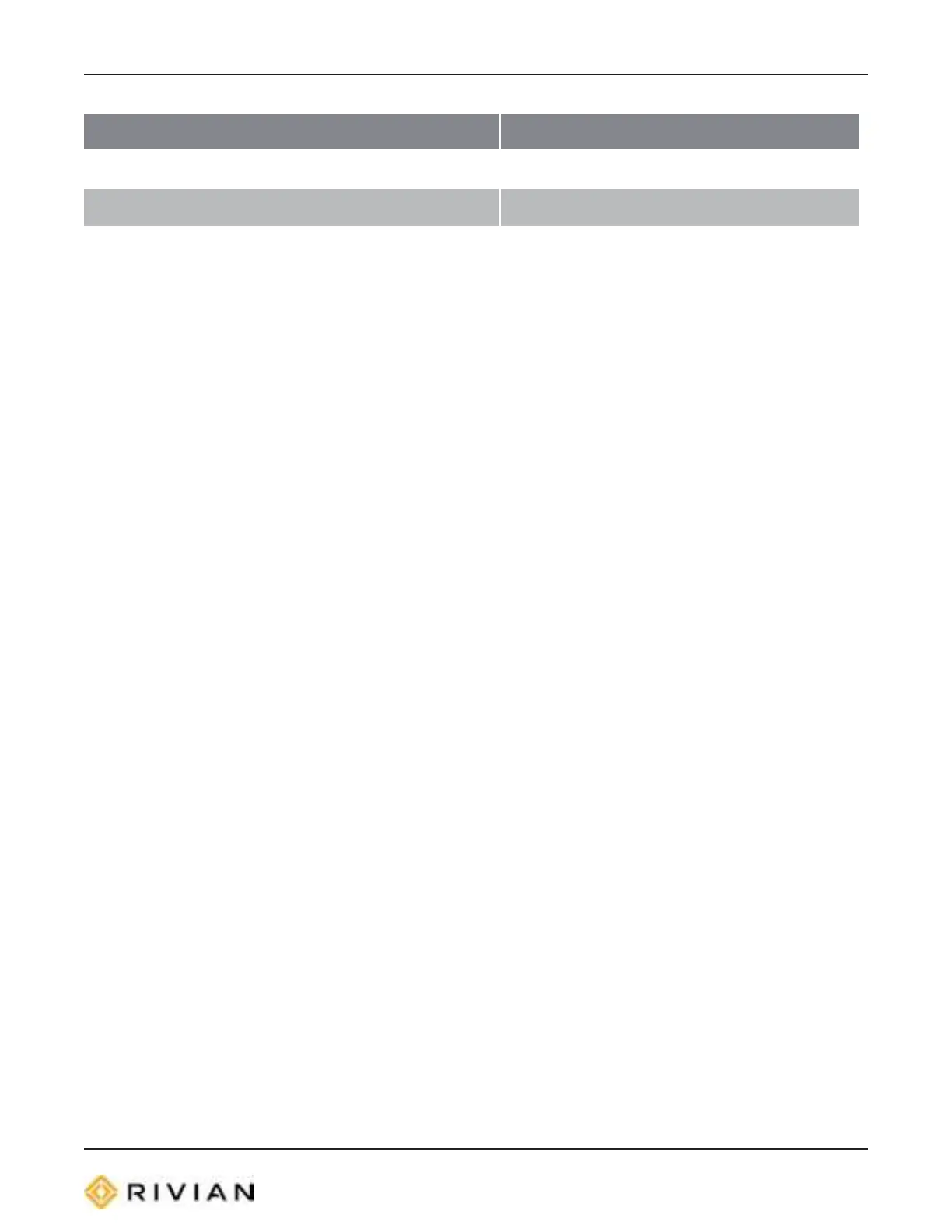ChargePortLightColorStatus
Blue(solid)Chargescheduled
Red(solid)Error.ContactRivian.
Red(pulsing)Error.
Thelightbarsatthefrontandrearofthevehiclebrieflydisplaychargingprogressasyou
approachorwalkawayfromthevehicle.Greenlightbarsshowprogresstowardscharge
completionbasedontherangesetting(Daily,Extended,orTrip).
Thebatteryiconinthevehiclecenterdisplayindicatesthechargingstatusasfollows:
l lightningboltwhenchargingisinprocess
l greenwhenchargingiscomplete
SelectingaRangeSetting
SelectTrip,Extended,orDailytosetacharginglimitbasedonyourrangeneeds.
l Dailyrequireslesstimetochargeandmaximizesbatteryefficiency.
l Extendedallowsyoutotravelfartherononecharge.
l Tripmaximizesrangeandrequiresmoretimetocharge.
StoppingaChargingSession
Tostopthechargingsession:
1.SelectStopChargefromEnergymenu.
2.Unplugthechargecableandreturntheplugtothecharger.
3.Storethecableneatlytopreventatrippinghazard.
SettingaChargeSchedule
Setupascheduletochargeathomewhenelectricitycostslessortostaggercharging
timesbetweenmultiplevehicles.
Toturnonachargeschedule:
97
Charging
RivianProprietary&ConfidentialDraft-DONOTDISTRIBUTE
