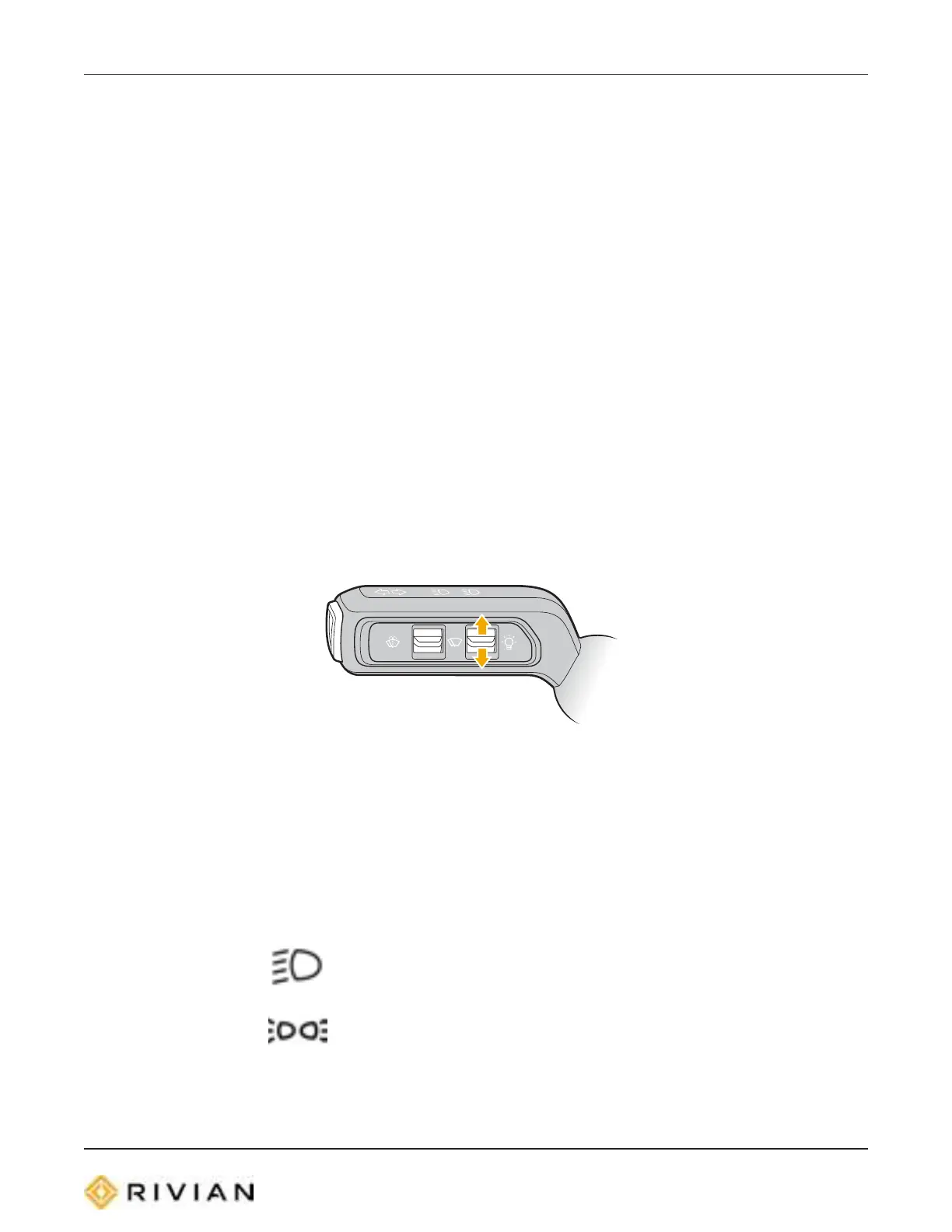l Entrylights:Rivianlogoprojectsontothegroundinfrontthedoorstoenhancesafety
andvisibilityasyouapproachthevehicle.
l Hazardwarninglights:Frontandrearturnsignalsflashtoalertotherdriversthata
hazardoremergencymayexist.
ControllingtheHeadlights
Usethelightsswitchontheleftstalktocontroltheheadlights,taillights,andfoglights.
Autoisthedefaultsetting.Lightsoperateautomaticallywhensensorsdetectthatit'sdark
outside.
l Pushthelightsswitchuptoselectahighersettingandenablemorelights.Holdthe
lightsswitchuptoscrollup.
l Pushthelightsswitchdowntoselectalowersettingandturnofflights.Holdthelights
switchdowntoscrolldown.
Thedriverdisplayshowsthelightsenabled.
Lights+AllFog
Iconneeded
Lights+FrontFog
Iconneeded
Lights
PositionLights
Auto(default)Iconneeded
48
Access,Safety,andClimate
RivianProprietary&ConfidentialDraft-DONOTDISTRIBUTE
