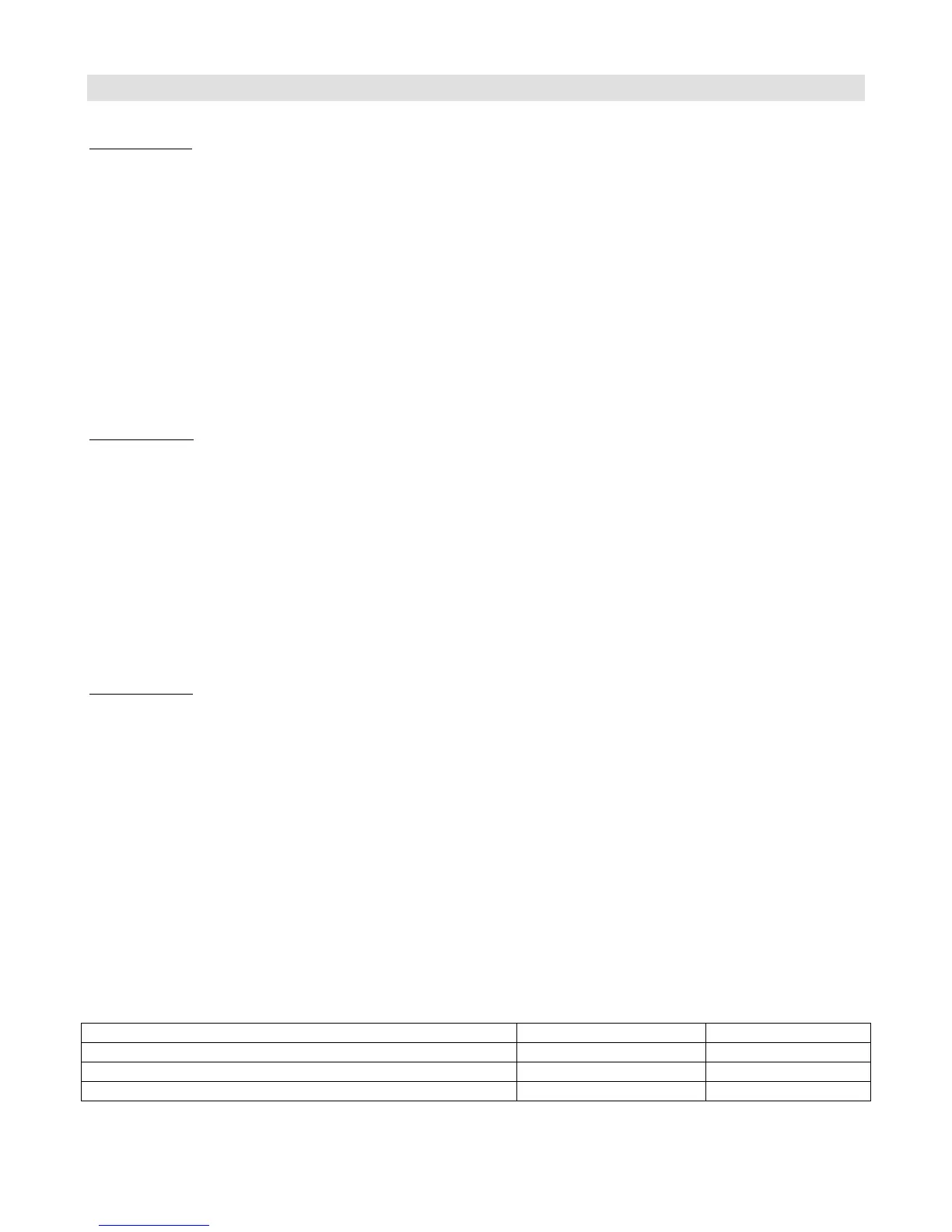Audio and Switching Features
Audio Buffers
Using long cables or many effects may degrade the guitar signal, causing it to lose clarity and definition. The audio
buffer is used to “strengthen” the guitar signal and preserve sound quality. The effect may vary from subtle to
significant, depending on the length and quality of cables and type of effects used in your rig.
There are three audio buffers in the Mastermind PBC: one in front of loop 1, one before loop 7, and one after loop 10.
These can be programmed using the Switch Selection mode to turn on or off in each preset. By default, all buffers are
enabled for each preset. In most cases, it’s ok to leave all of them on. However, certain pedals such as wah pedals or
germanium fuzz pedals work better without a buffer in front of them. In presets where you’re using one of these pedals,
it’s best to turn off the first buffer to let the pedal operate normally.
The later two buffers generally can be left on. They tend to improve the audio signal at least a little, and don’t usually
cause any problems. These later buffers are especially important when using the built-in line mixer or the isolation
transformer on the B output. These features need the buffers to prevent them from affecting your tone.
Click Stopper
The Mastermind PBC uses relays to perform its switching. Relays are the cleanest, most transparent switching method
available. The disadvantage of relays is that they can produce a slight click in your audio signal when they switch. This is
more noticeable when using a high gain amplifier or overdrive and distortion pedals. The Click Stopper circuit found in
the Mastermind PBC is designed to greatly reduce this click noise by muting the audio output briefly when the relays
switch.
The Click Stopper is part of the second and third buffer circuits (before loop 7 and after loop 10). For them to work, the
buffers need to be enabled. There are also settings in the Audio section of the setup menu that allow you to disable
each Click Stopper if desired. Generally, you can leave both Click Stoppers on, but if you’re running loops 7-10 through
your amp’s effects loop, you can try turning off the Click Stopper after loop 10. Loops 7-10 probably won’t produce any
noticeable click because they’re located after all of the gain in your system.
Stereo Loops
Loops 7 through 10 on the Mastermind PBC are stereo capable. If you plug a stereo or TRS (tip-ring-sleeve) cable into
these loops, you can switch stereo signals. Although they are stereo capable, these loops can always be used for
standard mono signals – just be sure to use mono cables.
If you need to connect to equipment that has separate left and right inputs and outputs, you will need to use insert
cables to connect it to the Effect Gizmo. These cables have a TRS/stereo connector on one end and split the stereo
signal to separate left and right connectors.
There are two switches on the rear panel that assist with stereo setups. The Mono -> Stereo switch, in the “out”
position, takes the signal coming into loop 7 and sends it to both the left and right sides of the stereo signal, creating a
false stereo signal. In the “in” position, the signal from loop 7 input is left unchanged (allowing you to send a stereo
signal into Input 7-10). The Mono Output switch, in the “in” position, takes the left side signal and feeds it to both the
A and B outputs, allowing you to use the outputs as a mono A/B/Y switch. In the “out” position, the A and B outputs are
fed from the left and right sides of the signal, respectively.
How these switches should be set depend on your setup:
