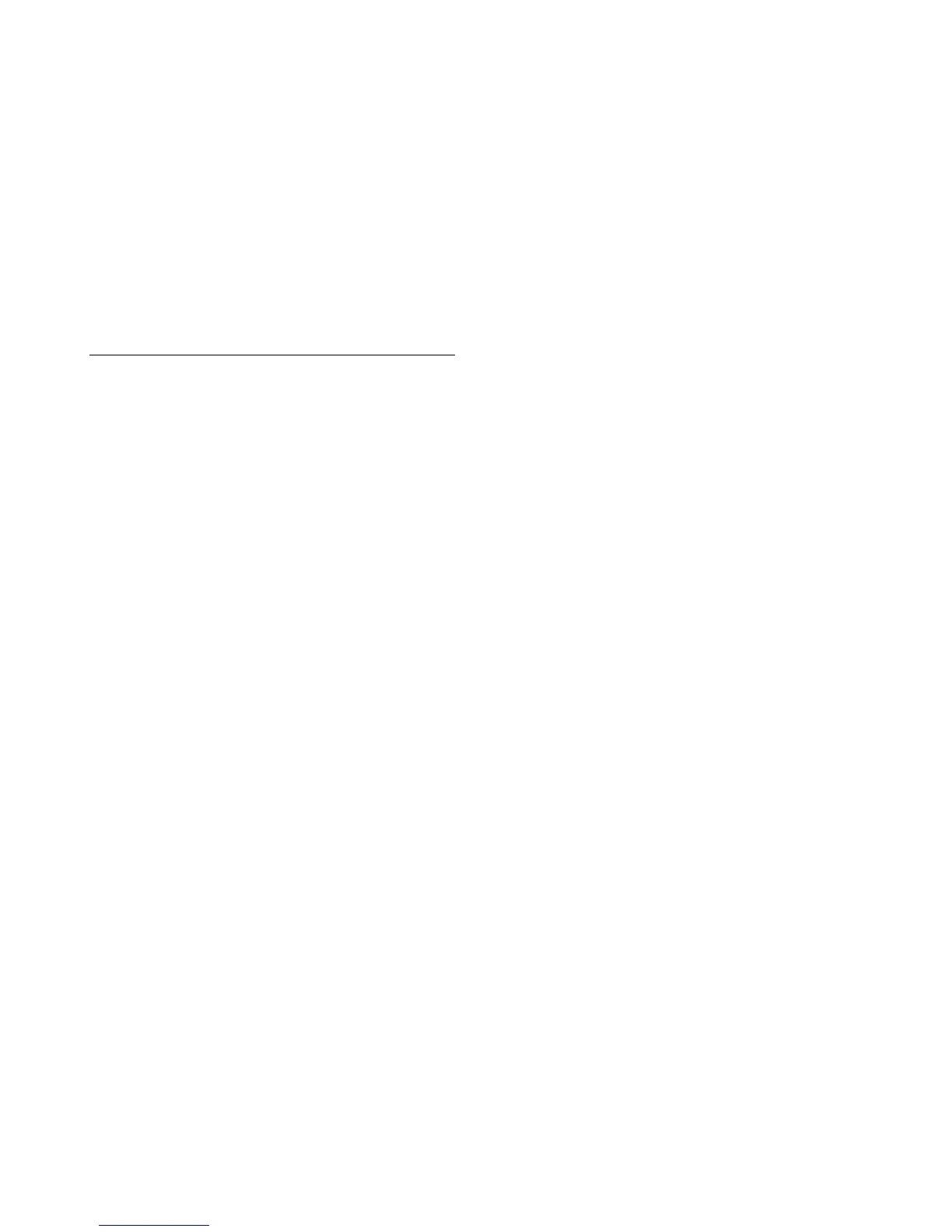2). If the option is available for your device, press the Assign Pedal CC button. You will be presented with a list of
parameters that can be controlled by the expression pedal. Select one of these functions, and the rest of the
parameters will be set for you.
3). If the Assign Pedal CC option is not available, you can manually set the CC number and minimum/maximum values
for the pedal. You can find these numbers in your effect device’s manual.
4). Some devices, such as the Eventide pedals and the TC Electronic G-Major, support a “learning” function. This means
the effect device configures itself based on the messages it’s receiving from the Mastermind PBC. If you have one of
these effect processors, turn on the learning function and move the expression pedal you wish to have control the
parameter. The device will automatically adapt itself to the CC number being sent by the Mastermind PBC.
The second set of parameters (all labeled with a number 2) can be used to send a second set of CC messages. This
allows you to control multiple devices at the same time and/or cross-fade between two sounds. If the Device 2
parameter is set to None, then the second CC is not sent by this pedal.
Setting Up The Expression Pedal Position Switch
Each expression pedal can be set to turn a parameter on and off based on the position of the pedal. This is especially
useful for turning an effect off when the pedal is raised all the way.
Currently, this function is only programmable using the Mastermind PBC editor software. You will, however, need to
use the Mastermind PBC to choose at what point in the pedal’s travel the switch happens. Move the pedal to that spot
(typically not quite all the way down or not quite all the way up), then press Set Switch Position. The pedal position
will be remembered and the selected function will switch on and off as you move the pedal up and down. When the
pedal goes below the saved switch position, the switch is considered to be on, when the pedal moves up above the
switch position, the switch is considered to be off. There is an Invert Switch setting that reverses this. If you want the
switch to be on when the pedal moves up above the switch position, turn the Invert Switch setting on.