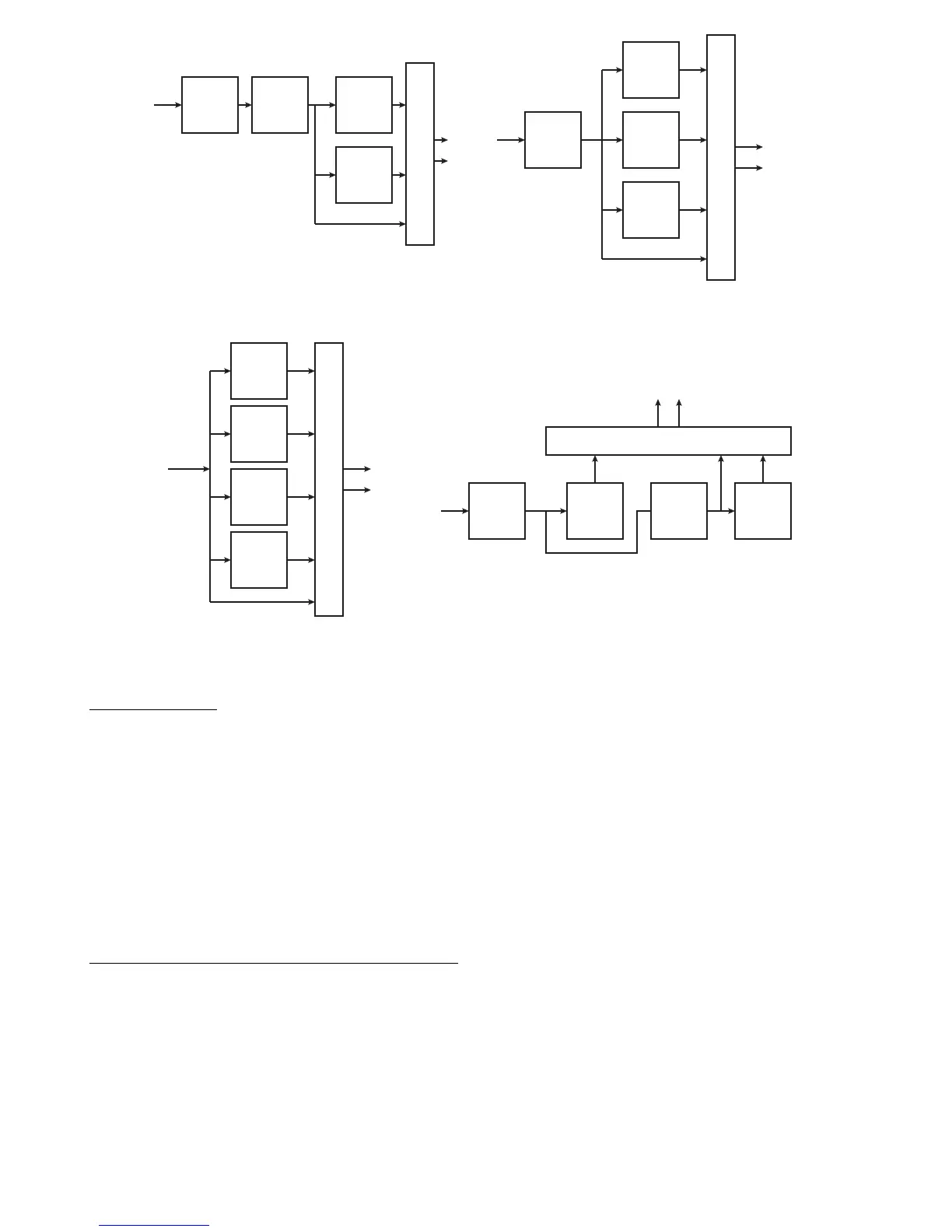Outputs A and B
The two outputs, Out A and Out B, can be used as stereo outputs, or as an A/B/Y switch for a mono guitar signal. The
Mono Output button on the rear controls the function of these outputs. Press the button in for dual mono outputs,
leave it out for stereo outputs.
The outputs are programmable – they can be turned on or off for each preset in switch selection mode. The B output
also has an isolation transformer, which can be activated by pressing the Iso B button on the rear panel. The isolation
transformer can help with ground loop hum that can occur when connecting to two amps. If the isolation transformer
is activated, you can also invert the phase of Out B. This is useful if you find that your amps don’t sound right when
played together. Inverting the phase may fix it. To do this, enter switch selection mode, and hold the Function/B
button for three seconds. The indicator light will switch from yellow to red, indicating the output is inverted. The phase
inverting switch can be programmed to turn on or off for each preset.
Function Switching a.k.a. Controlling Your Amp
The Mastermind PBC has the ability to control footswitchable features on many amps. This could be channel switching,
reverb, tremolo, etc. – anything that is controlled by a 1⁄4-inch footswitch jack. The Func Sw 1/2 and Func Sw 3/4 jacks
are be used for function switching purposes. You can use a standard mono 1⁄4-inch cable, a TRS 1⁄4-inch cable or an
insert cable to connect to these jacks:
Mono 1⁄4-inch cable – this allows you to control one function on an amp with each switching jack. This connection will
let you use one switch from the function switching jack. (switch 1 on Func Sw 1/2 or switch 3 on Function Sw 3/4). This
connection is typically used with amps that have single button footswitches.
