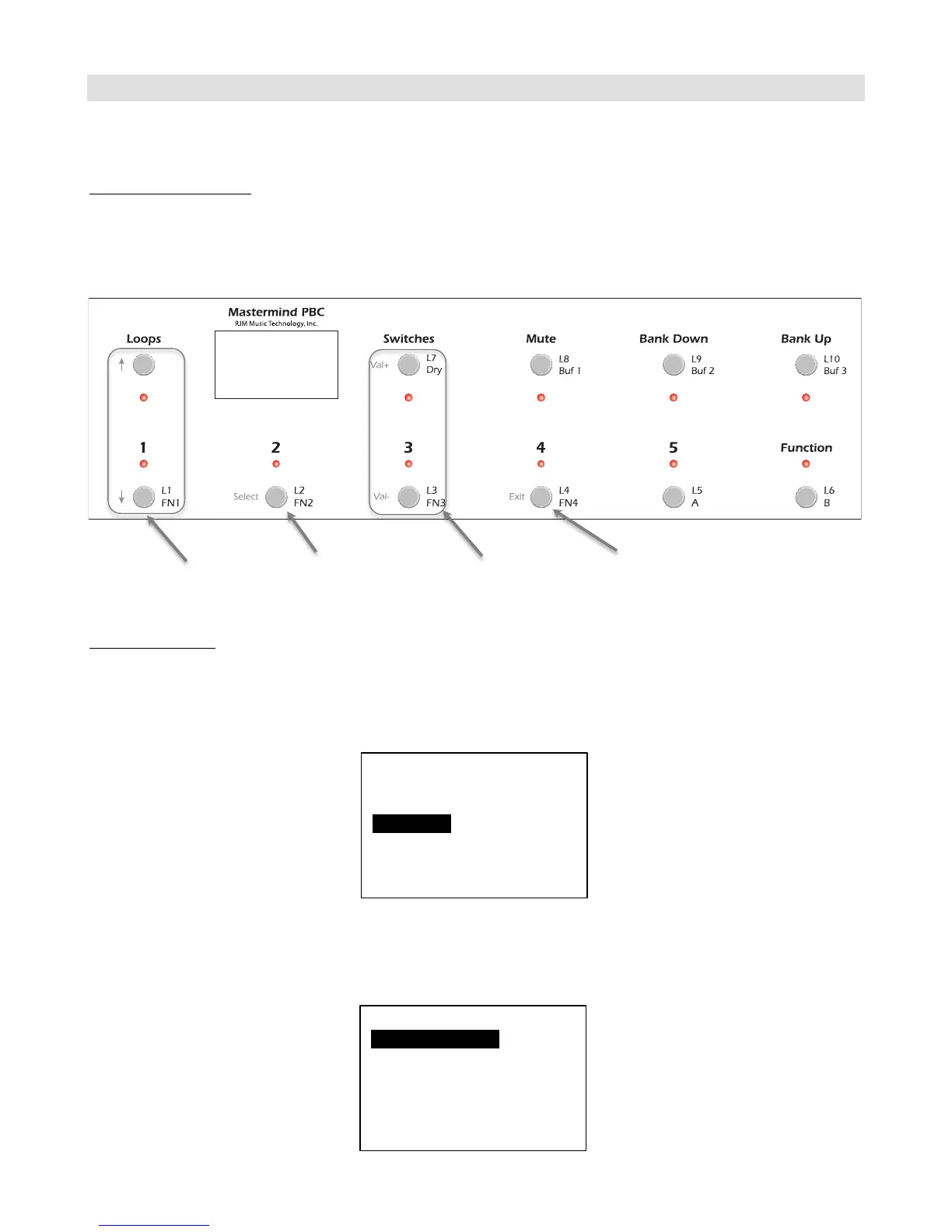MIDI & Preset Setup
The Mastermind PBC is also a MIDI controller. Each preset can send program changes to up to 16 connected MIDI
devices.
Entering Setup Mode
To edit MIDI settings, you first need to enter Setup Mode. Do this by holding the 1 and 3 buttons for 3 seconds. The
main display changes to the setup menu, and the buttons operate according to the labels printed on the left side of the
buttons:
Adding a Device
The first thing that needs to be done is to add a device entry to the Mastermind PBC for each device you wish to
control. Once in the setup menu, select the Edit Devices option by using the down arrow button to highlight the
option, and the Select button to select the item.
You will see a list of devices defined in your system. By default, a single Mini Effect Gizmo is defined. You can select the
Mini Effect Gizmo if you want to replace that device with another, or you can select another empty device slot to add a
second device of another kind. Use the Up and Down Arrow buttons to move to the desired slot, and press Select to
select it.
