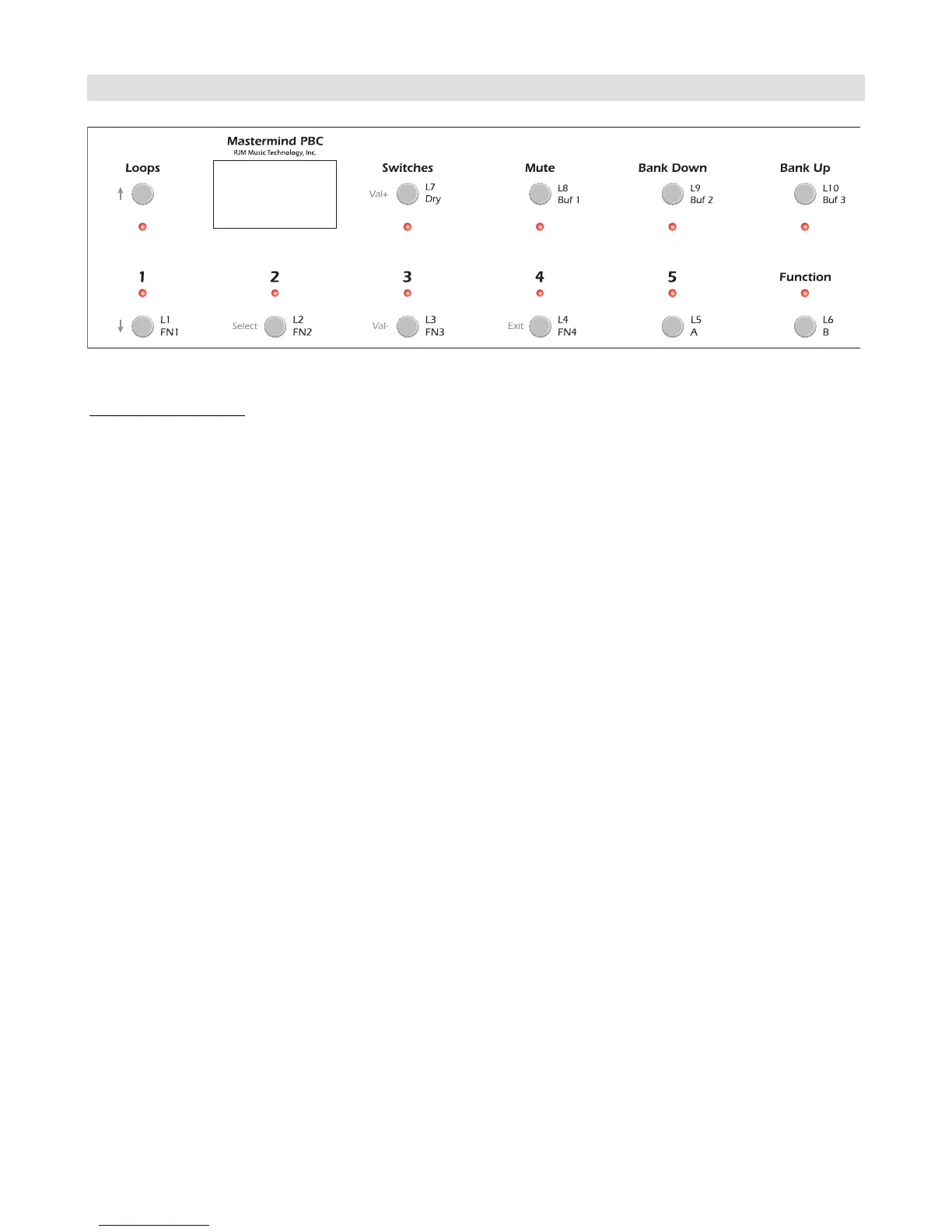Front Panel
Front Panel Controls
Each button on the front panel can have different functions depending on the current operating mode. In this section,
we will only describe the button’s main function. The other button functions will be described in subsequent sections
of the manual.
1 through 5 – These buttons select one of the five presets in the current bank. Each preset can turn on any
combination of audio loops, function switches and send MIDI commands. Holding buttons 1 and 3 enters Setup Mode.
Bank Up / Bank Down –The 640 presets in the Mastermind PBC are arranged in banks of 5, and these buttons allow
you to select which bank of 5 you’d like to access. When selecting banks, the preset buttons (1-5) flash, indicating that
you need to select a preset within the desired bank. The PBC will remain on the previously selected preset throughout
the bank selection process until a preset button is pressed.
Loops – Pressing this button puts the Mastermind PBC into loop selection mode, where you can turn individual loops
on and off, and store their settings to presets. See the Loop Selection Mode section for information on this mode.
Switches – Pressing this button puts the Mastermind PBC into switch selection mode, where you can turn on function
switches, buffers, outputs, and the mixer dry send, and store the settings of these switches to presets. See the Switch
Selection Mode section for information on this mode.
Mute – Pressing this button mutes the audio signal and activates the built-in tuner.
Function – This button can have multiple functions based upon your needs. By default, this button is set up to access
the global preset, a preset that’s available no matter what preset or bank you’re on. You can also program this button to
other functions, such as tap tempo or controlling the loops on a connected Mini Effect Gizmo.