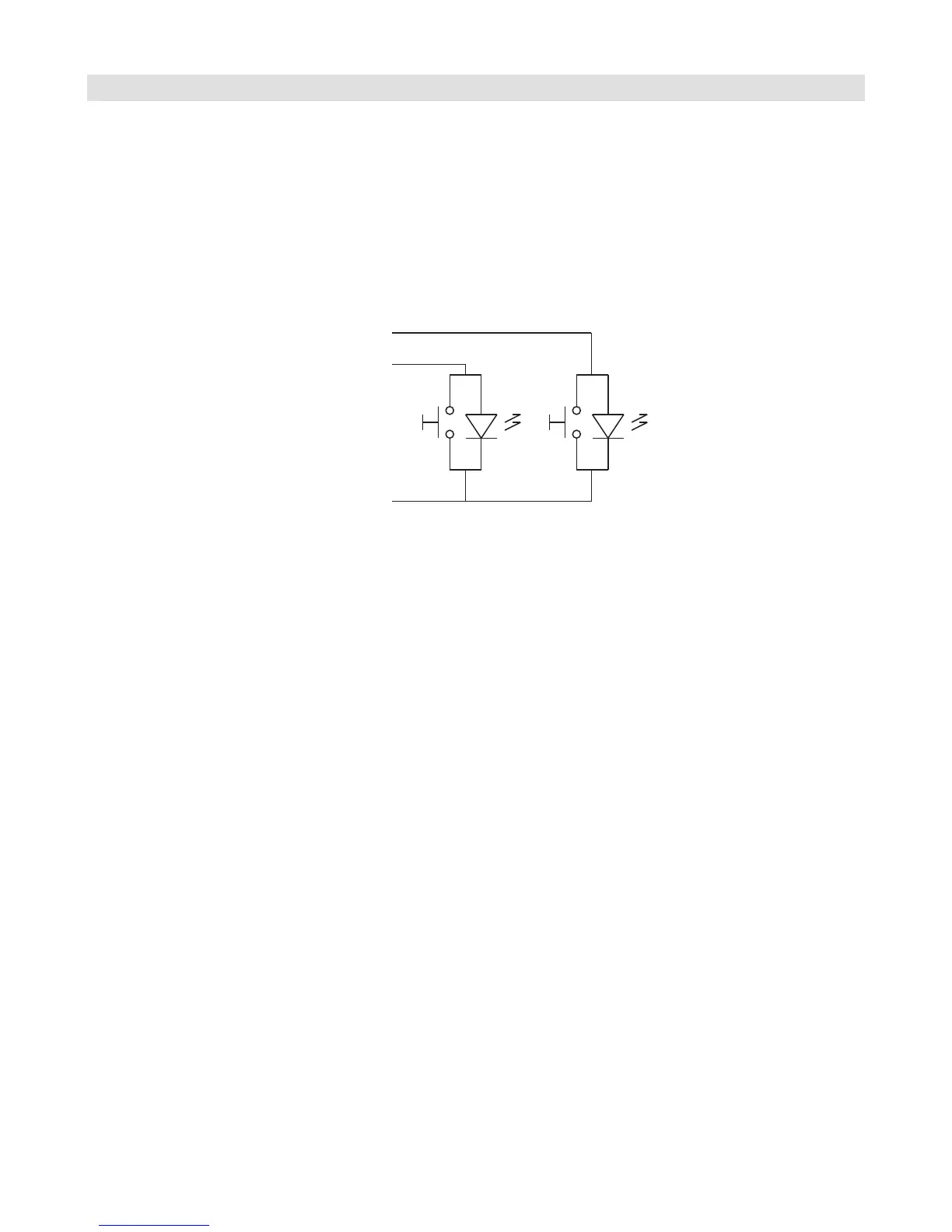External Switches
The Mastermind PBC supports up to two external switches. These can be used to add switches to remote locations, to
add different types of switches for specialized functions like tap tempo, or simply to increase the number of available
switches.
There is an external switch jack on the rear of the Mastermind PBC labeled “Ext Switch”. This jack can take a single
switch or a double switch with a TRS (tip-ring-sleeve) plug. A single switch should use a TRS plug with the switch
connected to the tip and ground, and the ring conductor unconnected to anything. If an LED is wired in parallel with
the switch with the cathode connected to the shield of the TRS connector, the Mastermind PBC will light the LED when
the switch is on.
(Note: if you’re building your own external switch, please note that the switch must be momentary and normally open, and
the LED should be a type with a low forward voltage. Typically, this means red, yellow or green LEDs. Blue or white LEDs will
not work.)
RJM Music sells single and dual external switches made to work correctly with the Mastermind PBC, and Mission
Engineering’s SP1-RJM expression pedal includes a toe switch (similar to the on/off switch on a wah pedal) with an LED
that can work as an external switch for the Mastermind PBC.
Please note: To edit the functions of the external switches, you will need to use the Mastermind PBC editor software.
