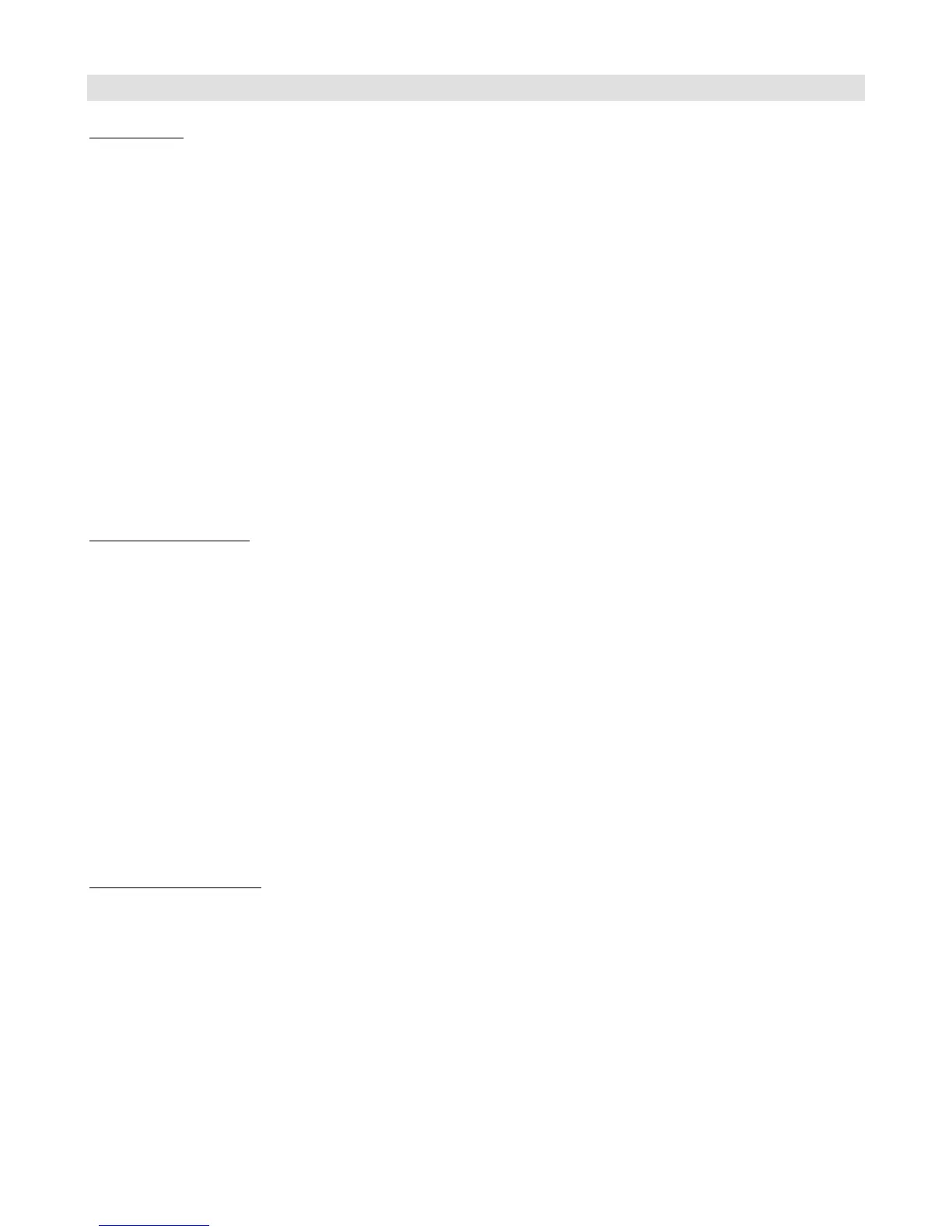Basic Operation
Preset Mode
When you power up the Mastermind PBC, you start off in the preset and bank selection mode. The Mastermind PBC has
768 presets that you can choose from, and they’re arranged in banks of five. Pressing one of the five preset buttons (1 –
5) selects a preset in the current bank. When the PBC powers up, it starts in the first bank (presets 1-5). Pressing Bank
Up shifts up one bank to presets 6-10. When doing bank selection, the main display inverts and scrolls through each
preset in the new bank, displaying the name of the preset and illuminating the button that selects that preset. At this
point, you can keep pressing the Bank Up or Bank Down buttons to get to a different bank, or you can press one of the
preset buttons to finalize your selection.
The other buttons do the following:
Loops – Puts you in the loop selection mode, described later in this chapter.
Switches – Puts you in the switch selection mode, described later in this chapter.
Mute – Mutes the audio signal and activates the built-in tuner.
Function – This multi-function button can be configured to do many things including: selecting the global preset, tap
tempo, or controlling a Mini Effect Gizmo. By default, this button will access the global preset, which is described in the
Other Special Features section.
Loop Selection Mode
Pressing the Loops button brings you to the loop selection mode. This allows you to turn each of the audio loops on or
off individually, adjust series/parallel settings on some loops, and store the current loop configuration to the current
preset.
To the right of each button (except the Loops button), there is a label reading L1 through L10. This indicates which
loop the button controls in the loop selection mode. When the button’s indicator is lit up in blue, the loop is on, when
the button’s indicator is not lit, the loop is off.
The stereo loops (loops 7-10) can also be switched between series and parallel. When one of these loops is on, holding
the button for 3 seconds will switch the loop to parallel. If the loop was already parallel, it would switch back to series.
The switch’s indicator will light up in blue if the loop is in series, and purple if the loop is parallel.
In this mode, holding the Loops button for 3 seconds will store the current loop configuration to the currently selected
preset. The next time the preset is selected, the stored loop configuration will automatically be recalled.
Pressing the Loops button will return you to preset mode.
Switch Selection Mode
Pressing the Switches button brings you to the switch selection mode. This works like the Loop Selection Mode above,
but allows you to control the PBC’s function switches, buffers and outputs. Each button (except the Loops button) has a
label in the lower right corner indicating what the button does in switch selection mode:
FN1–FN4 – These buttons control the four function switches. Please refer to the Function Switches section for more
information
Out A and Out B – These buttons control the two outputs (A / Left and B / Right). When these are lit, the
corresponding output is active. When not lit, the output is muted. Holding the Out B button for 3 seconds inverts the B
output. The indicator is red when the B output is inverted and yellow when not inverted. Please note: the inverting
function of the B output only works when the Iso B button is activated on the rear panel.
