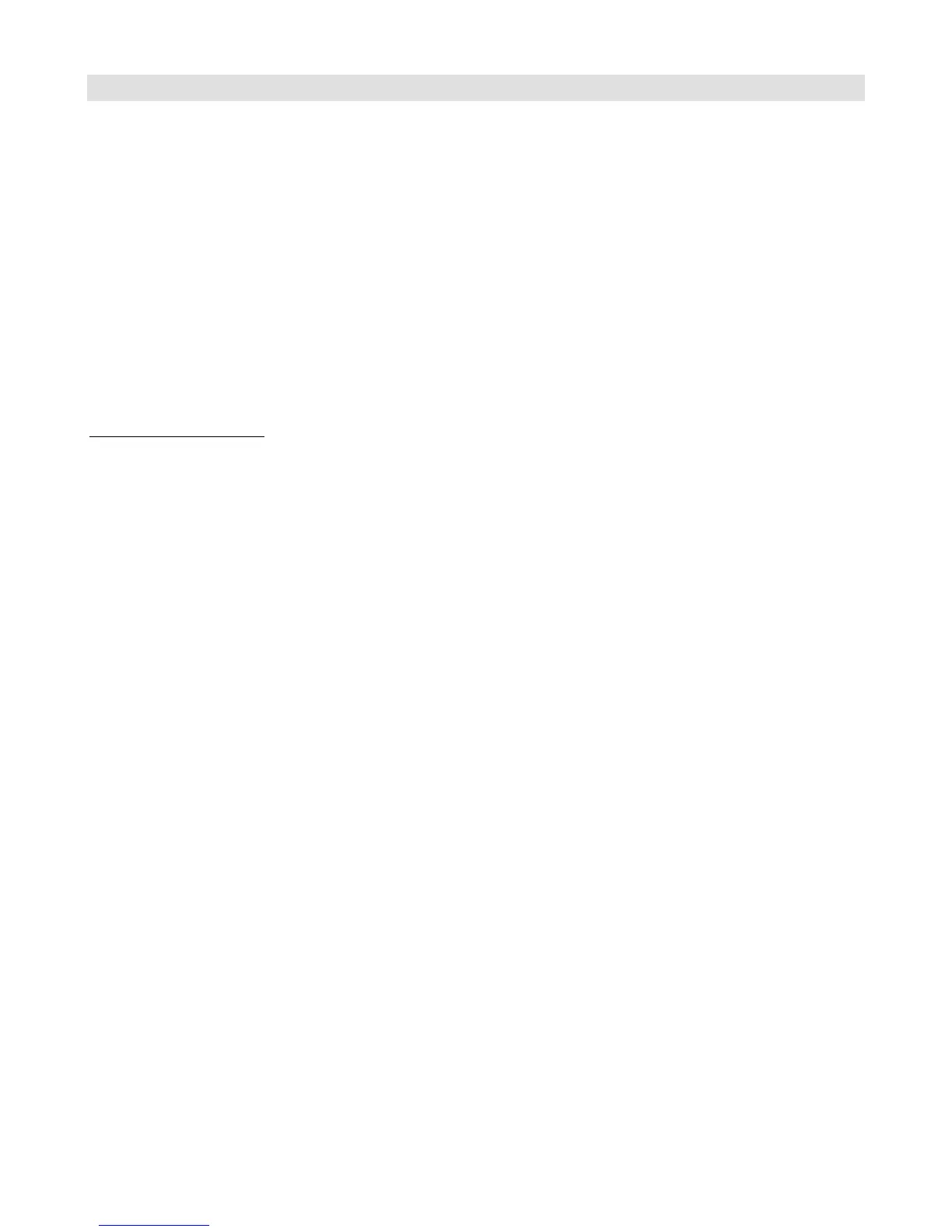Connecting to a Computer
In addition to the USB flash drive support, the Mastermind PBC’s USB -> PC port allows you to connect your controller
to a PC or Mac with a USB port. The Mastermind PBC is a class-compliant USB MIDI device, which means it doesn’t need
additional driver software. The Mastermind PBC will appear as another MIDI device in your system, and will work with
any MIDI-enabled programs you’re using.
To get the Mastermind PBC to send commands over the USB port, use the Edit Devices menu to set the MIDI Port
parameter of one device to “USB”. Any messages that are sent to that device will be sent over the USB port instead of
the standard MIDI ports. Since you’re communicating with a computer instead of an effect processor, you will most
likely want to create a Generic MIDI device and set it’s MIDI Port parameter to “USB”. That will allow you to send
commands to a computer without affecting the settings you have for your other MIDI devices.
The Mastermind PBC has been tested successfully on PC systems running Windows 7 through Windows 10. Windows
XP systems are not supported. Mac OS 10.7 through 10.11 systems are also known to be compatible with the
Mastermind PBC. Older Mac OS versions will likely work, but are not tested at this time.
Mastermind PBC Editor
The Mastermind PBC Editor software is available for free on our website. This software makes it even easier to edit your
PBC’s parameters and back up settings to your computer. Settings can be transferred from the PBC to the computer
and vice versa using a USB flash drive or a direct USB connection from PBC to computer.
