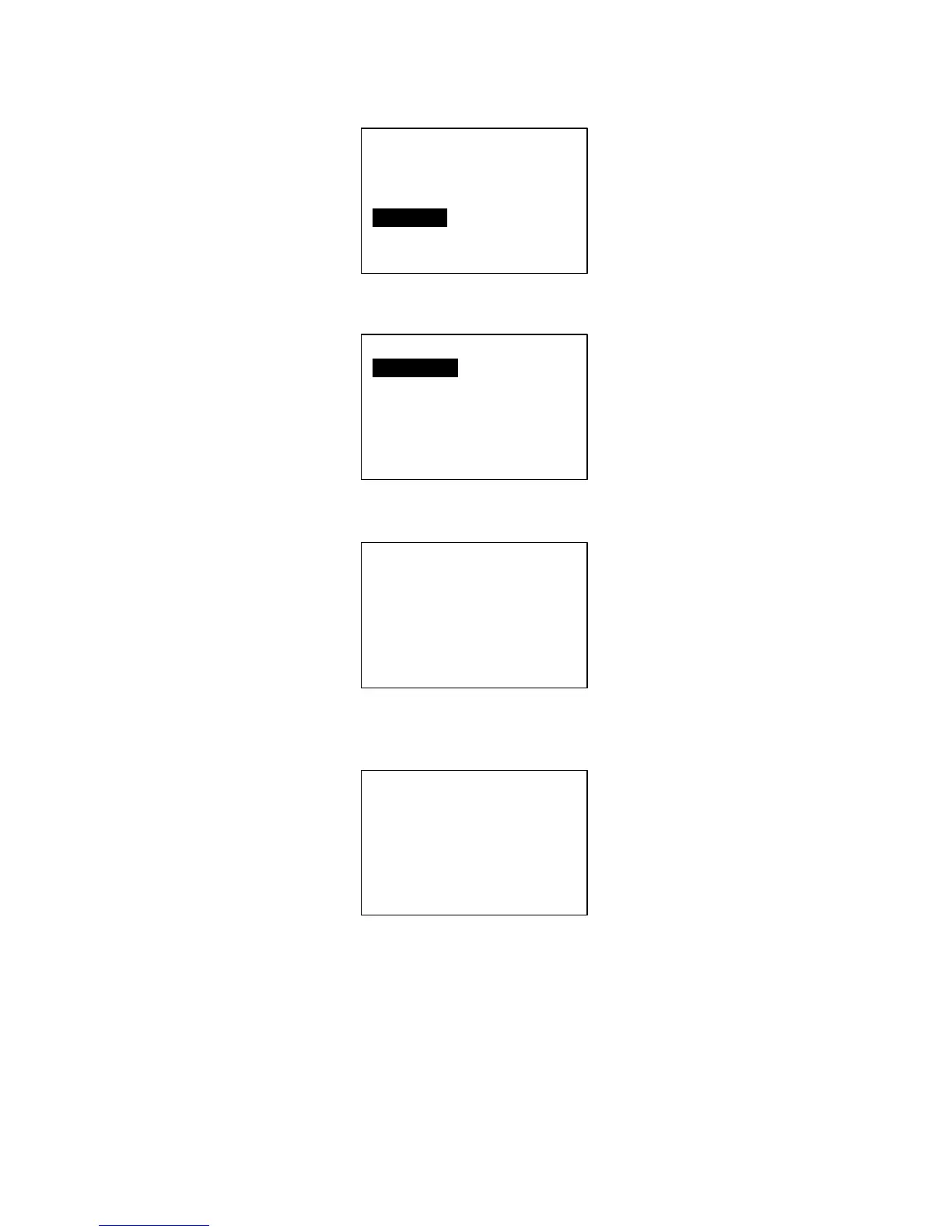To do this, enter setup mode by holding the 1 and 3 buttons for 3 seconds. After entering Setup Mode, select the Edit
Presets option:
You’ll be presented with a list of presets:
Choose the preset you’d like to edit, and you’ll be presented with some options:
At the end of the list, you will see the devices you set up in the previous section (starting with “Mini Effect Giz” in this
example.) Select the device you’d like to edit.
You can use the PC and (optionally) Bank options to select the desired preset on the device. If the device is connected,
you should see the device change programs as you adjust the values. Pressing the Mute button in this menu sets the
PC and Bank values to None, which means that no MIDI messages will be sent to this device for this PBC preset.
You can repeat this process for each preset and device within each preset.