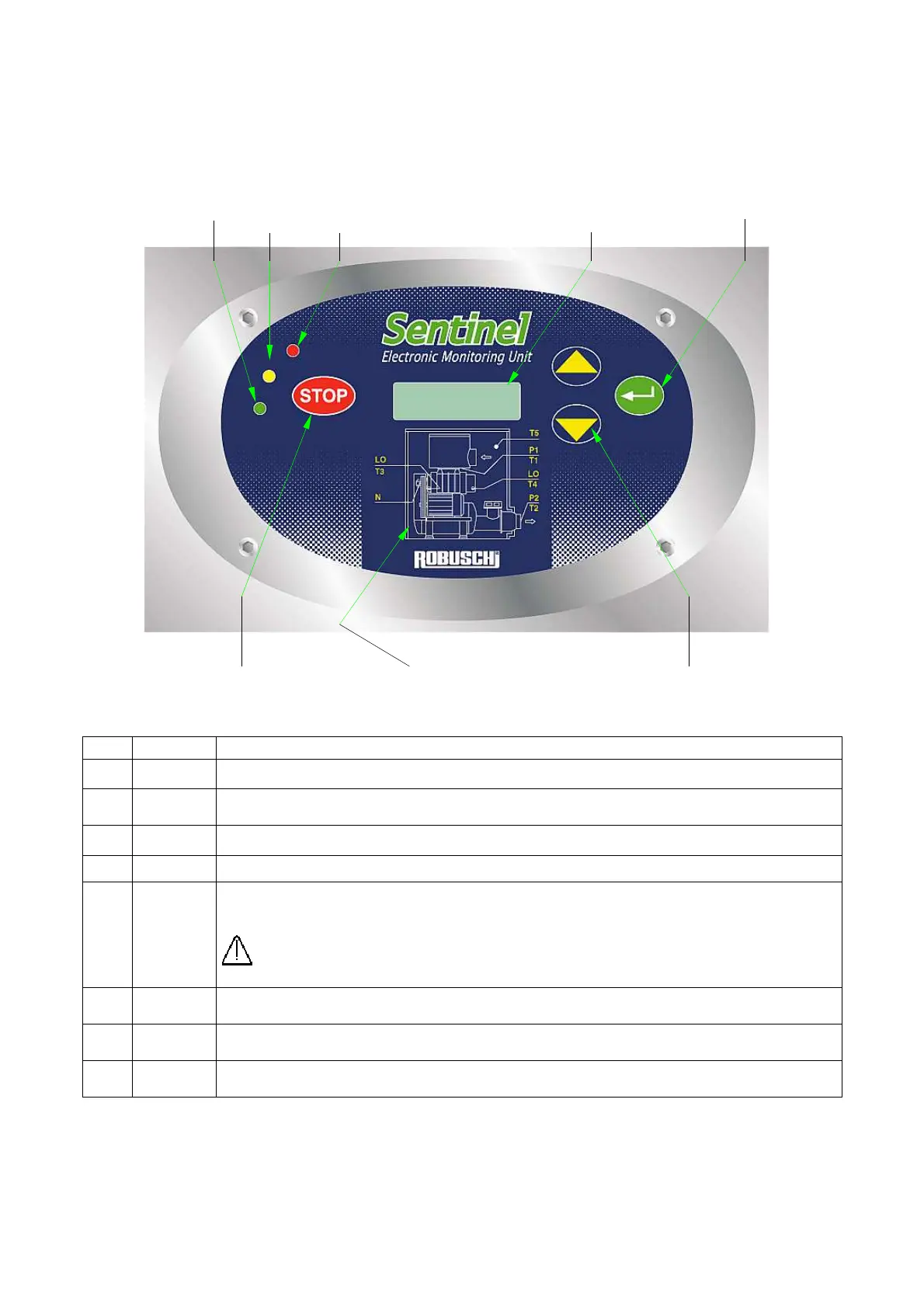26
1 SENTINEL CHARACTERISTICS
1.1 Front panel
6 7 8 1 2
5 4 3
Fig. 1
1 DISPLAY It visualizes two operating parameters chosen from monitored ones.
2 ENTER
Key to set the SENTINEL programming mode and to confirm any other choice visualized
from the DISPLAY
3 ARROWS
Keys to scroll the DISPLAY
4 ROBOX plan with the indication of monitored parameters.
5 STOP
Key for motor stop. Pressing STOP, SENTINEL stops the blower immediately and
changes SENTINEL to alarm mode.
WARNING : The STOP from SENTINEL keyboard is not an emergency stop,
the electric supply of blower is in any case under tension.
6 LED1
Green, when switched on SENTINEL is in operation and blower operates within the
allowed operating limits.
7 LED2
Yellow, when switched on SENTINEL signals that one or several blower operating
parameters overcame the Prealarm threshold, the blower continues the operation.
8 LED3
Red, when switched on SENTINEL signals that one or several ROBOX operating
parameters overcame the Alarm threshold, SENTINEL stops the blower.