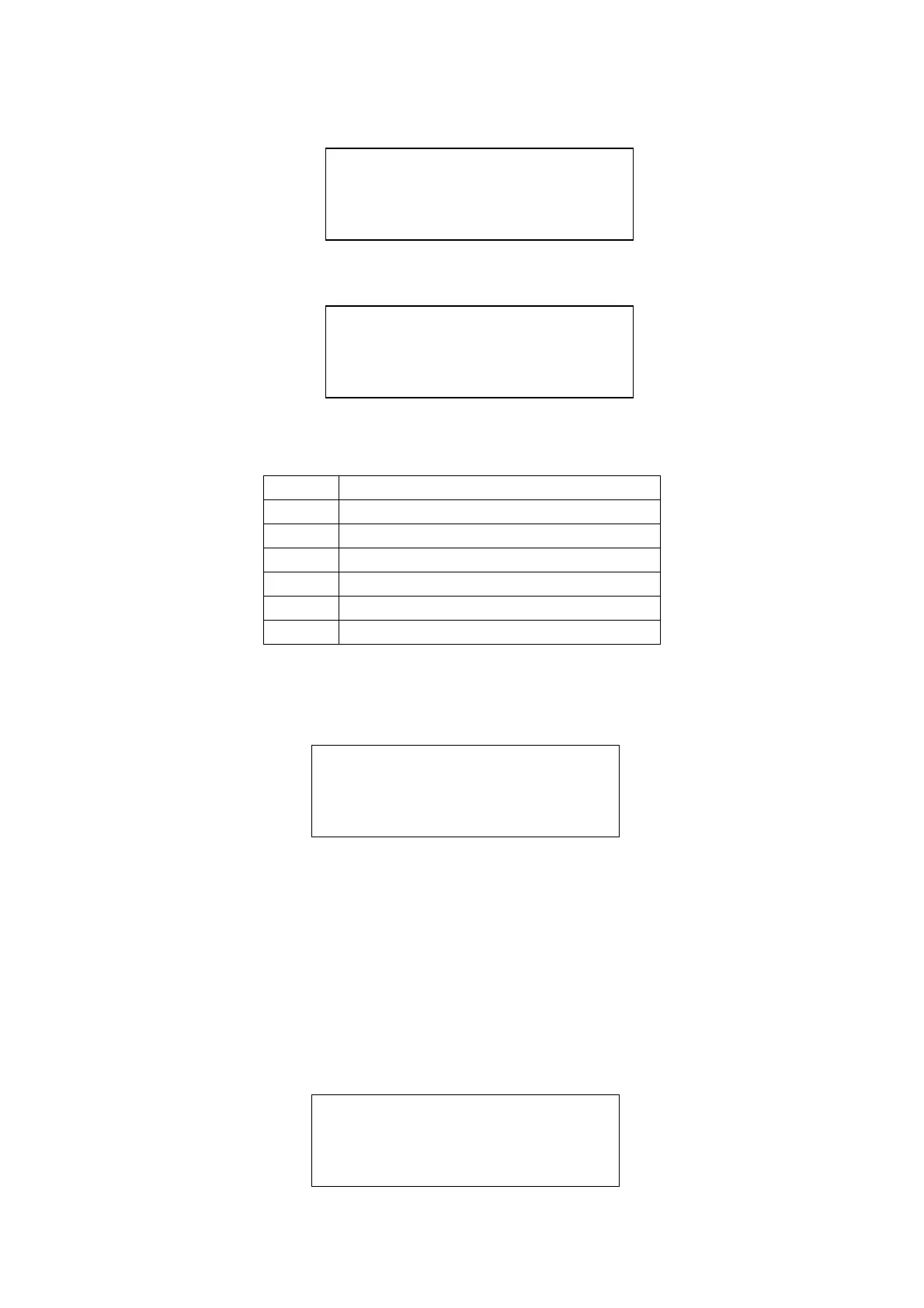40
5.2.4 Visualization of monitored parameters
Press ENTER, the DISPLAY visualizes the following message
Press ARROW UP to select PROG. VISUAL. option, the DISPLAY visualizes the following message
Scroll the monitored parameters with the keys ARROW UP / ARROW DOWN following the bottom table
Press ENTER to confirm the first parameter to visualize, the DISPLAY shows an asterisk near the symbol of
the chosen parameter like indicated bottom
Press ENTER once more to cancel eventually the chosen parameter, the asterisk is cancelled and the initial
condition is restored.
Press the keys ARROW UP / ARROW DOWN to scroll once more the parameters and chose the second
parameter to visualize.
Press ENTER on the second chosen parameter, the DISPLAY return to the main visualization with the two
chosen parameters, like indicated in the bottom example
P1 Suction pressare
P2 Discharge pressare
P2-P1 Blower differential pressure
n Blower speed
T1 Suction temperature
T2 Discharge temperature
T2-T1 Blower temperature rise
ENTER?
n =+ZZZZrpm
▬
RESET ▬►
ENTER?