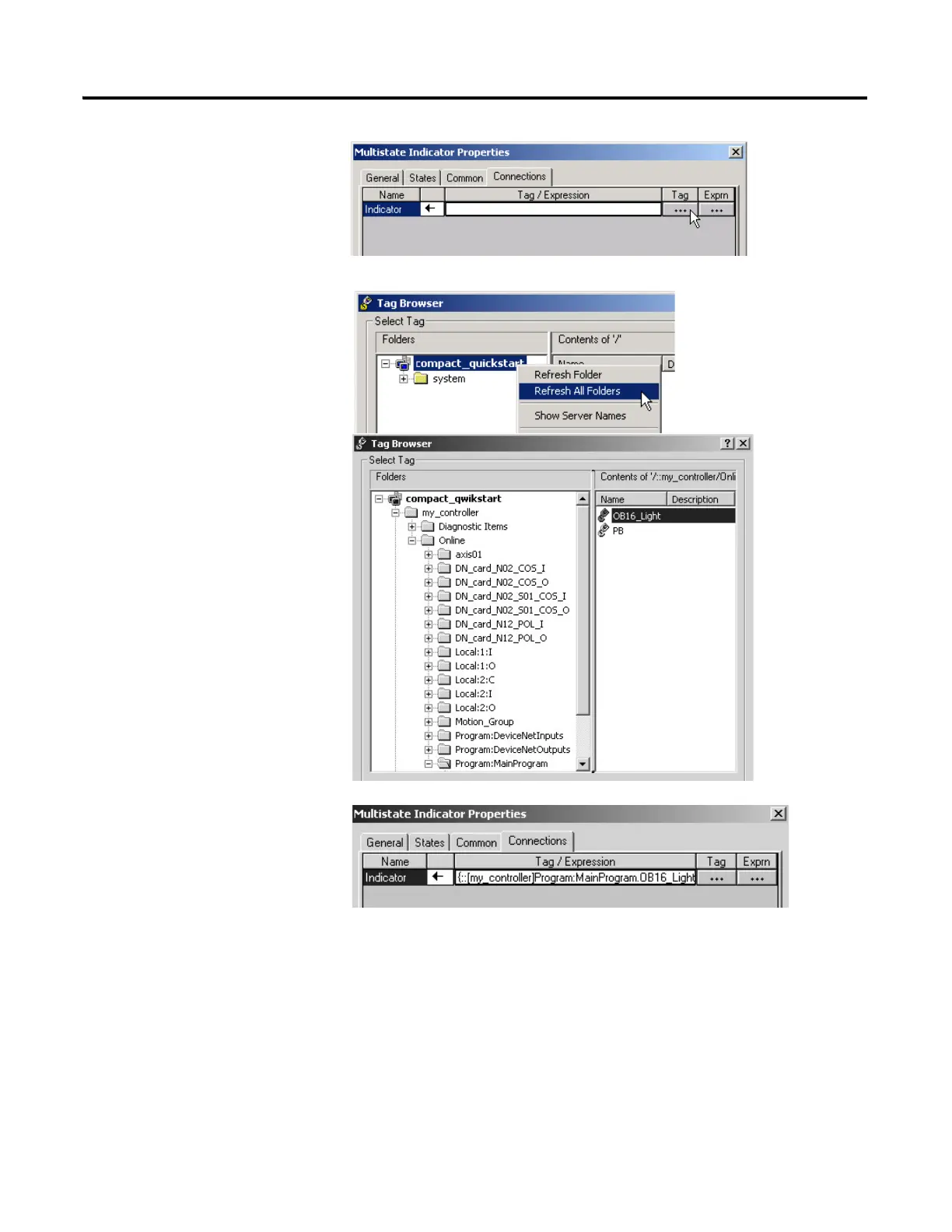172 Publication IASIMP-QS003B-EN-P - October 2009
Chapter 12 Create a PanelView Plus Application
12. On the Connections tab,
click ... under Tag.
13. Right-click your project
and select Refresh All
Folders.
14. Expand the controller
shortcut and select
Online>Programs:Main
Program.
15. Select ‘xxxx_Light’ (the
name of your light in
ladder logic) and click
OK.
The Indicator tag is
populated.
16. Click OK.
