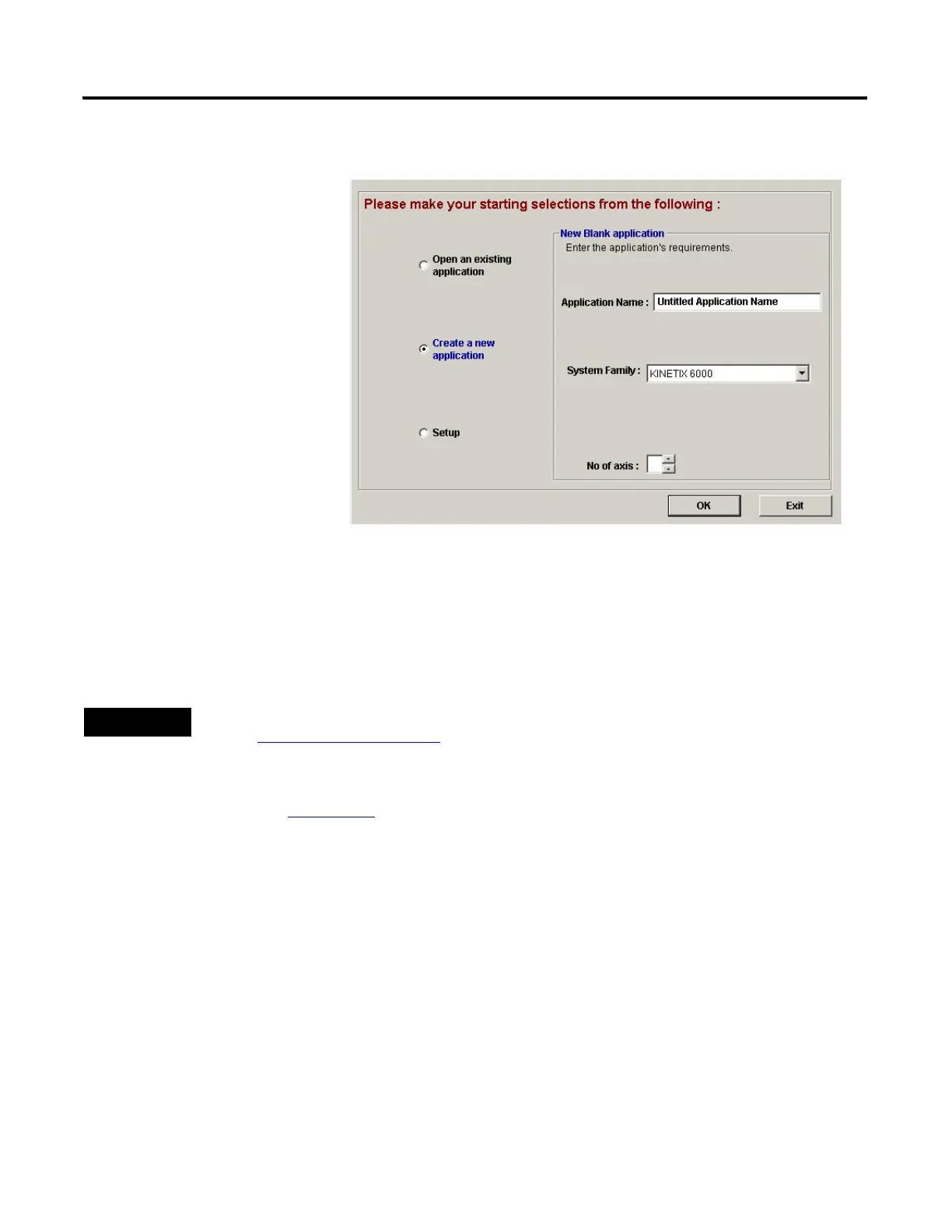202 Publication IASIMP-QS003B-EN-P - October 2009
Appendix C Motion Anaylzer
Use Motion Analyzer to Select Motion Hardware
1. Run Motion Analyzer 4.x .exe
from the location you
installed it on your hard drive.
2. Click Create a new
application.
3. Enter a name for your
application.
4. Select Kinetix 6000 for the
System Family.
5. Select the number of axes and
click OK.
This quick start uses 2.
6. Complete the system profile
for your application and use
Motion Analyzer to size your
motor and drive
combinations.
For additional instructions on using Motion Analyzer, you may access the training labs from the Kinetix
Accelerator Toolkit CD, see Appendix B.
For motor and drive performance specifications, refer to the Kinetix Motion Control Selection
Guide, publication GMC-SG001.
