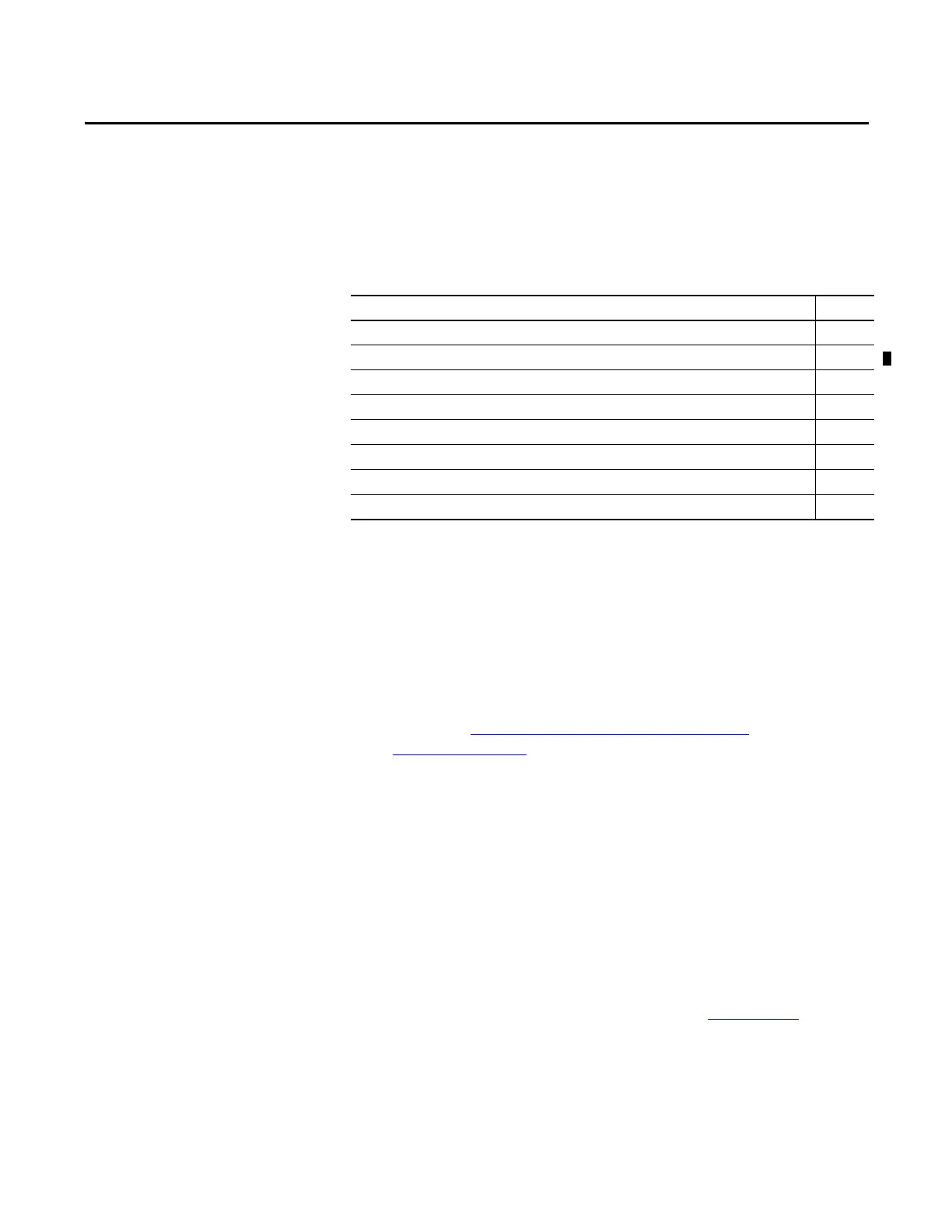Rockwell Automation Publication 2071-UM001E-EN-P - November 2013 101
Chapter 8
Using Ultraware Software to Configure the Drive
Download Ultraware
Software
To communicate and configure your Kinetix 3 drive by using serial
communication from a personal computer, download and install Ultraware
software on your personal computer. To get the latest Ultraware software follow
these steps.
1. Start an Internet browser.
2. Navigate to http://www.ab.com/motion/software/get/
Ultraware_1_80.exe.
3. Click Run.
Detect Your Kinetix 3 Drive
This procedure assumes you have successfully applied power to your drive. These
steps are designed to make sure that your Kinetix 3 drive is communicating with
your Ultraware software.
Follow these steps to detect your Kinetix 3 drive.
1. Start your Ultraware software.
Refer to the Ultraware User Manual, publication 2098-UM001
, for more
information on starting the Ultraware software.
2. Create a new file.
The software scans for online drives.
Topic Page
Detect Your Kinetix 3 Drive 101
Reset Drive to Default Values with Ultraware Software 102
Understanding the Workspace and Drive Branches 103
Select a Motor 104
Tune Your Motor 106
Configure Displayed Units 107
Test Your Motor (non-indexing move) 108
Test Your Motor (indexing move) 109
