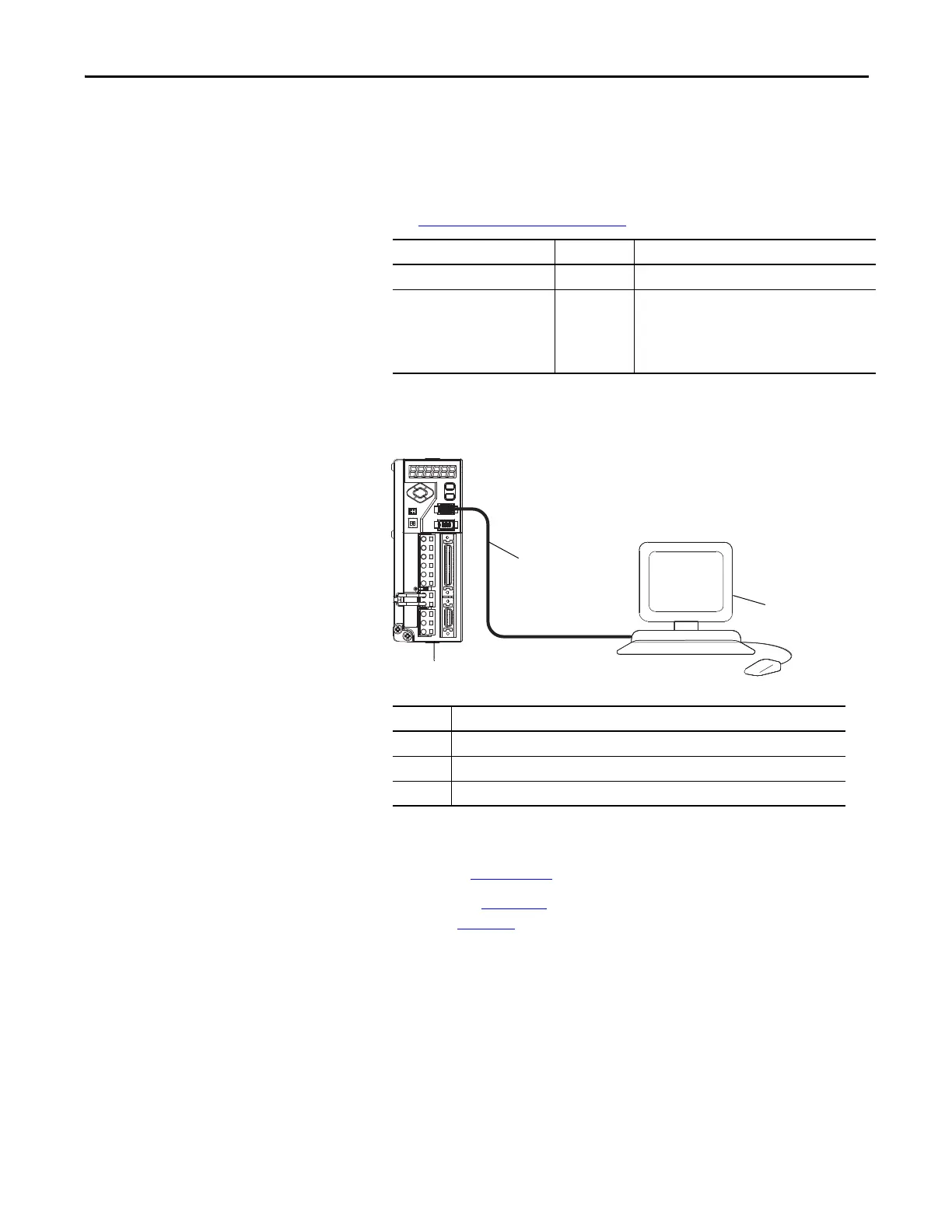Rockwell Automation Publication 2071-UM001E-EN-P - November 2013 89
Configure Your Drive for Communication Chapter 6
To configure the Kinetix 3 drive communication port for RS-232/ASCII
communication follow these steps.
1. Use the keypad on the front of the drive to set the following parameters.
See Status Display/Operation Mode
for keypad operation.
2. Connect to your personal computer with the RS-232 serial
communication cable, catalog number 2090-CCMPCDS-23AAxx.
For information on the serial communication cables, refer to Serial
Communication Cables Installation Instructions,
publication 2090-IN019
3. Proceed with Chapter 8, Using Ultraware Software to Configure the
Drive, on page 101
.
Parameter Name Parameter Setting
Drive Address Pr0.07 Required address (1 - Default)
Serial Port Configuration Pr0.09 0005 - Default
where, 5 - 57,600 Kbps Baud Rate
0 - 8 Data Bits, No Parity, 1 Stop Bit
0 - ASCII protocol
0 - RS-232
Item Description
1 Kinetix 3 drive
2 RS-232 serial communication cable, catalog number 2090-CCMPCDS-23AA
3 Personal computer with Ultraware software
