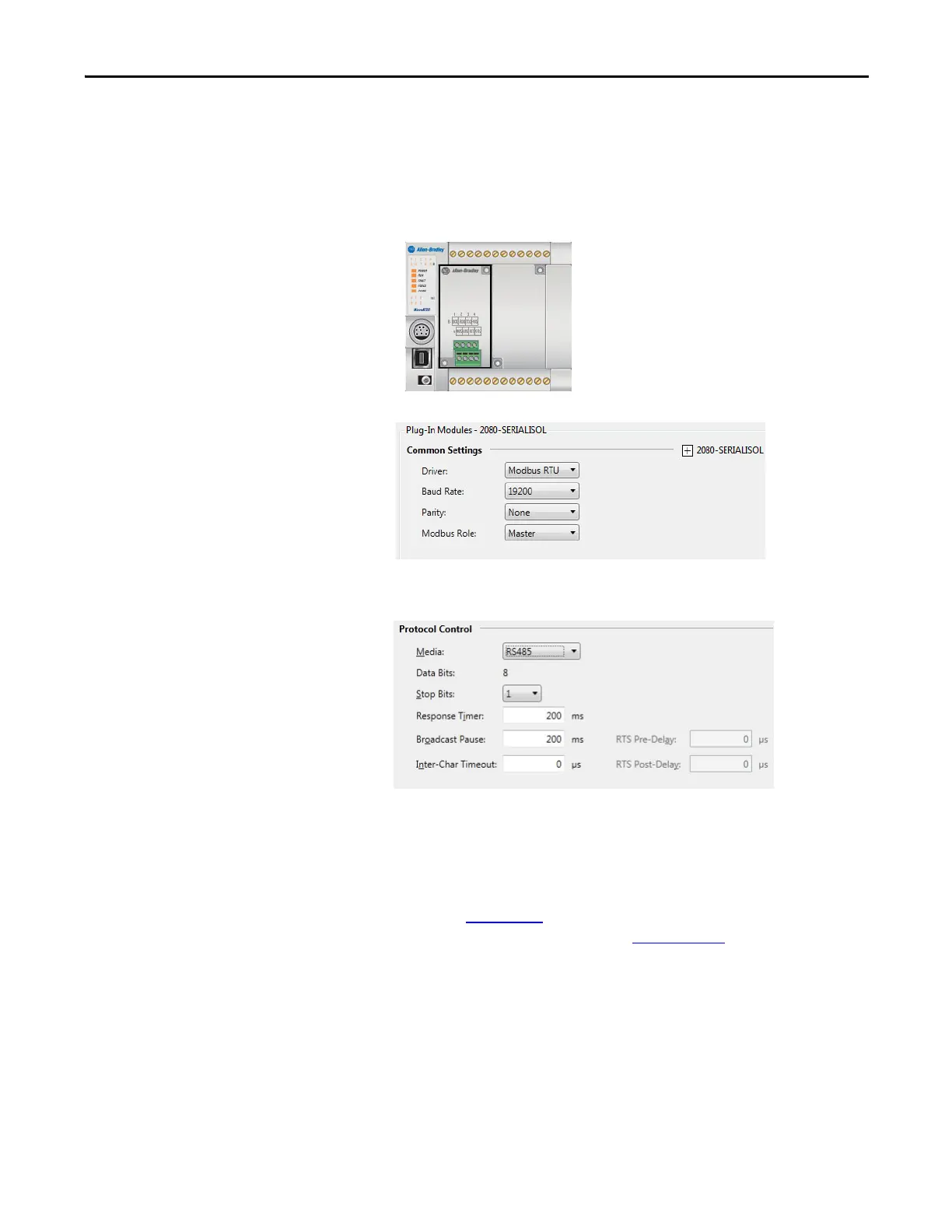Rockwell Automation Publication 2071-UM001E-EN-P - November 2013 97
Configure Your Drive for Communication with a Personal Computer Running Connected Components Workbench Software Chapter 7
Configure the Plug in Serial
Port on the Micro830 or
Micro850 Controller
1. Under Plug-In Modules right-click the first empty slot and choose
Communication>2080-SERIALISOL.
2. Under Common Settings, from the Driver pull-down menu, choose
Modbus RTU.
If necessary, change the other properties to match the dialog box below.
3. Under Protocol Control settings, from the Media pull-down menu, choose
RS485.
4. Right-click the controller icon and choose Build.
Program the Controller for
Modbus Communication with
a Kinetix 3 Drive
Please refer to Kinetix 3 Motion Control Indexing Device Building Block Quick
Start, publication CC-QS025
and Micro800 Programmable Controllers General
Instructions Reference Manual, publication 2080-RM001
for information about
Modbus messaging and programming the Micro800 controllers and Kinetix 3
drive.
