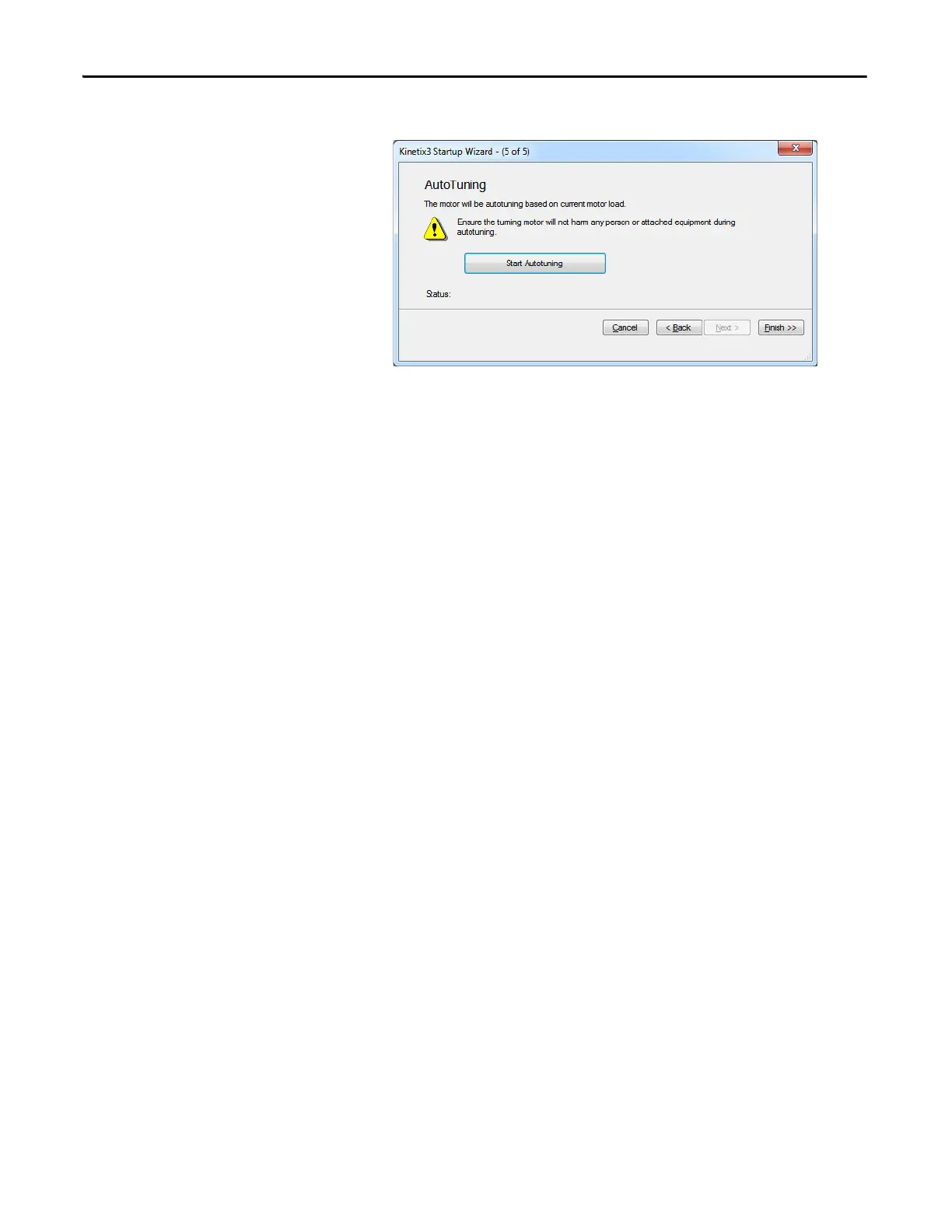96 Rockwell Automation Publication 2071-UM001E-EN-P - November 2013
Chapter 7 Configure Your Drive for Communication with a Personal Computer Running Connected Components Workbench Software
19. Click Start Autotuning.
Status displays Autotuning Now then Autotuning Successful.
20. Click Finish.
21. From the File menu, choose Save.
22. Create a project name.
