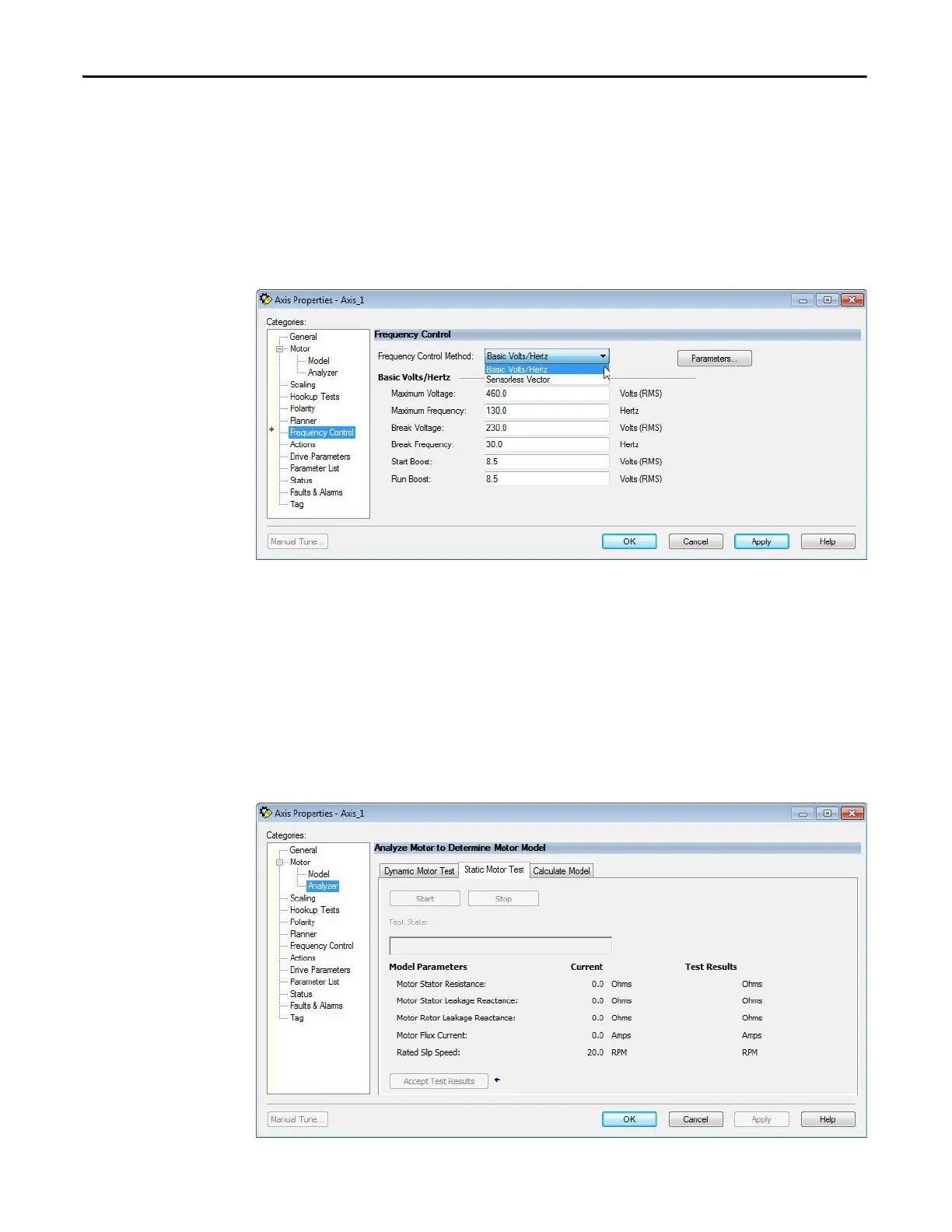128 Rockwell Automation Publication 2198-UM001D-EN-P - May 2014
Chapter 6 Configure and Start the Kinetix 5500 Drive System
7. From the Data Source pull-down menu, choose Nameplate Datasheet.
This is the default setting.
8. From the Motor Type pull-down menu, choose Rotary Induction.
9. From the motor nameplate or datasheet, enter the phase-to-phase values.
10. Click Apply.
11. Select the Frequency Control category.
12. From the Frequency Control Method pull-down menu, choose the
method appropriate for your application.
13. If you chose the Basic Volts/Hertz method, enter the nameplate data for
your motor in the Basic Volts/Hertz fields.
If you chose the Sensorless Vector method, the Basic Volts/Hertz fields are
dimmed.
14. Click Apply.
15. If you chose the Sensorless Vector method, select the Motor>Analyzer
category.
