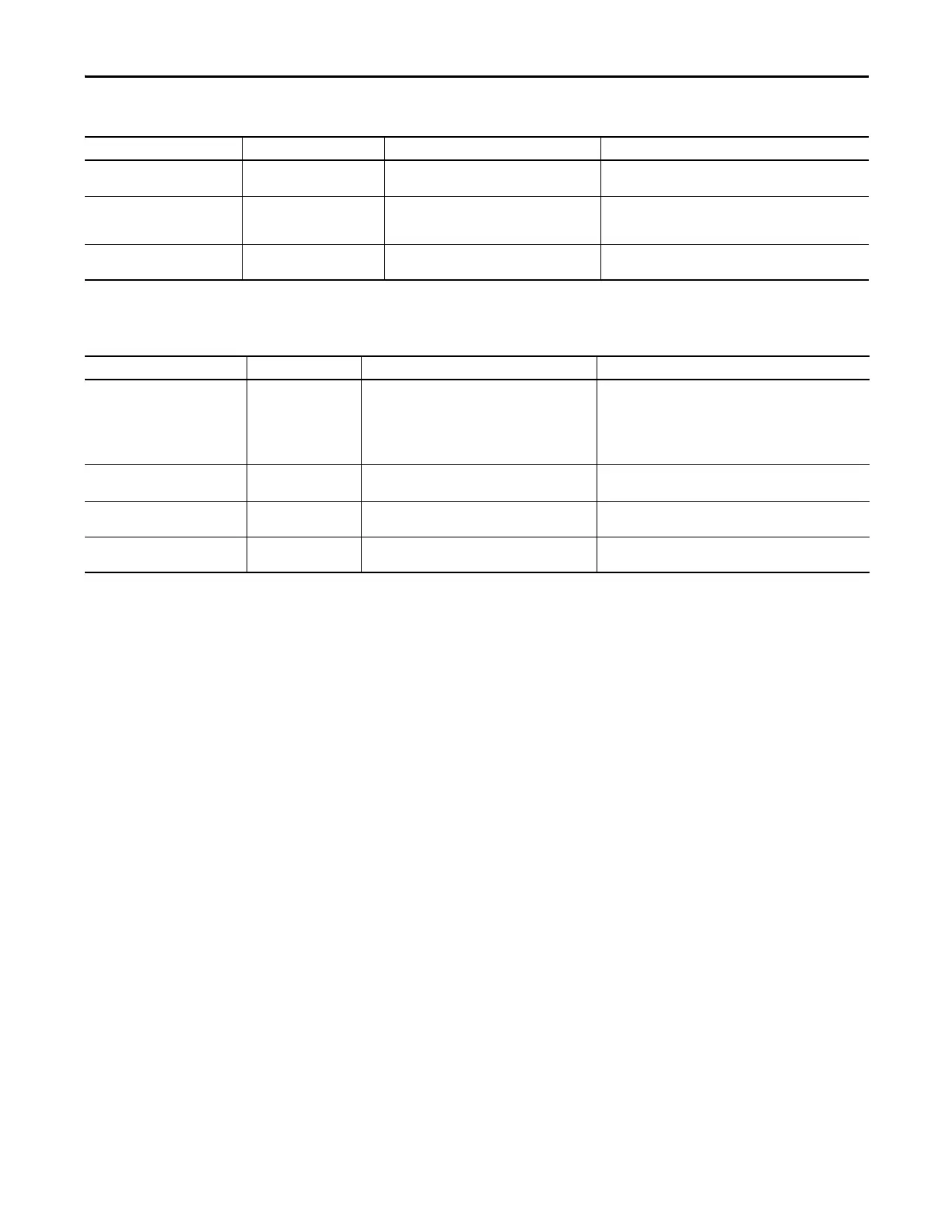Rockwell Automation Publication 2198-UM001D-EN-P - May 2014 145
Troubleshooting the Kinetix 5500 Drive System Chapter 7
NODE FLT 06 – LOST CTRL CONN Lost Controller Connection Fault Communication with the controller has been lost.
• Check Ethernet connection
• Check controller and Ethernet switch operation
NODE FLT 07 – CLOCK SYNC
Clock Sync Fault
Drive's local clock has lost synchronization with
controller's clock and was not able to resynchronize
within allotted time.
• Check Ethernet connection
• Check controller and Ethernet switch operation
NODE FLT 09 – DUPLICATE IP ADDRESS Duplicate IP Address Fault
Several consecutive updates from the controller have
been lost.
Select an IP address not already in use on the network
Table 60 - NODE FLT Fault Codes (continued)
Exception Code on Display Exception Text Problem Possible Solutions
Table 61 - NODE ALARM Fault Codes
Exception Code on Display Exception Text Problem Possible Solutions
NODE ALARM 01 – LATE CTRL UPDATE
Control Connection Update
Alarm
Updates from the controller have been late.
• Remove unnecessary network devices from the motion network
• Change network topology so that fewer devices share common
paths
• Use high performance network equipment
•Use shielded cables
• Separate signal wiring from power wiring
NODE ALARM 03 – CLOCK JITTER Clock Jitter Alarm
The sync variance has exceeded the sync threshold while
the device is running in sync mode.
• Check the Ethernet connection
• Check controller and Ethernet switch operation
NODE ALARM 04 – CLOCK SKEW ALARM Clock Skew Alarm The controller time and the drive’s time are not the same.
• Check the Ethernet connection
• Check controller and Ethernet switch operation
NODE ALARM 05 – CLOCK SYNC ALARM Clock Sync Alarm
Drive's local clock has lost synchronization with controller's
clock for a short time during synchronous operation.
• Check the Ethernet connection
• Check controller and Ethernet switch operation
