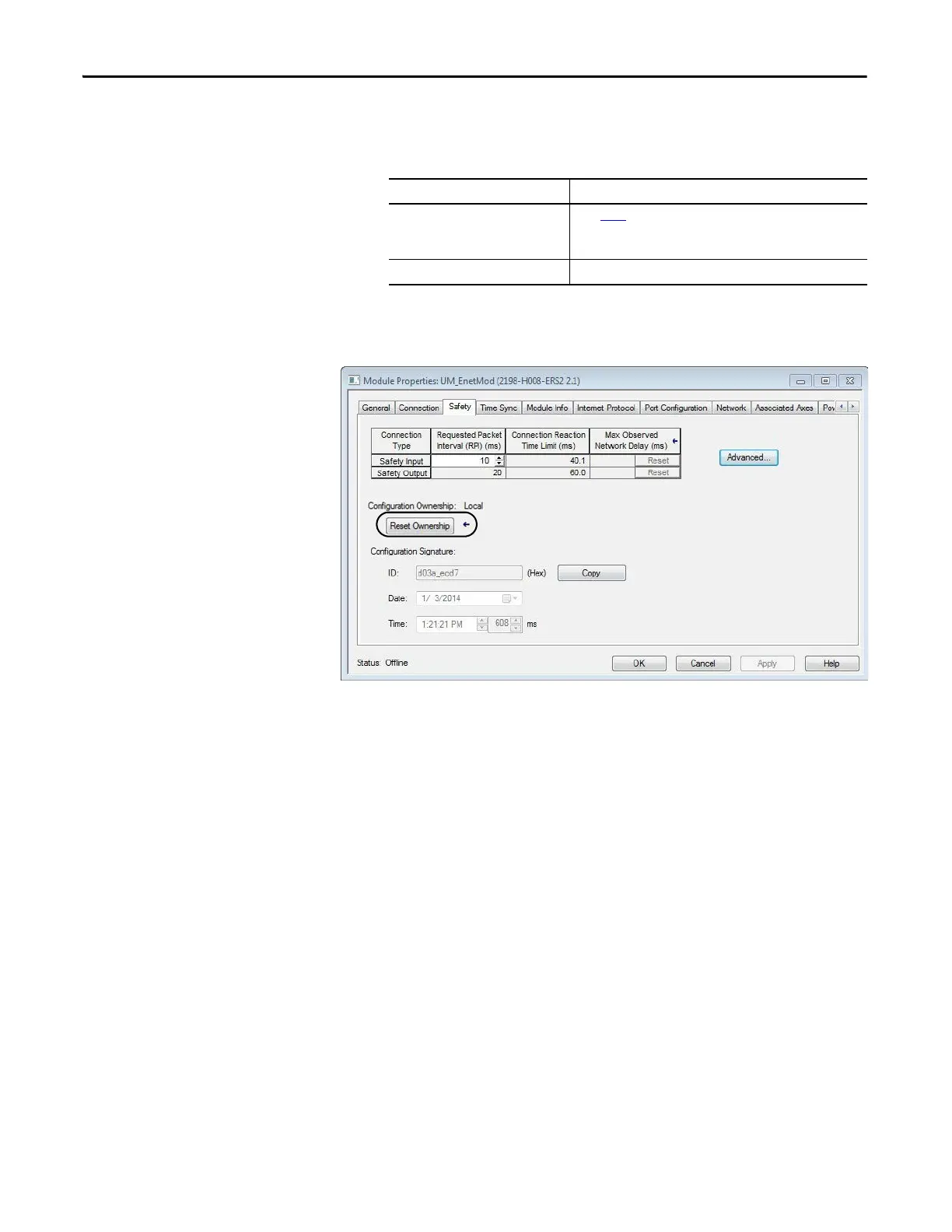180 Rockwell Automation Publication 2198-UM001D-EN-P - May 2014
Chapter 10 Kinetix 5500 Safe Torque-off - Integrated Safety
Follow these steps when the Configure Always feature is enabled.
1. Remove and replace the existing integrated safety drive.
2. Right-click the replacement drive and choose Properties.
3. Click the Safety tab.
4. Click Reset Ownership.
5. Click OK.
6. Follow your company-prescribed procedures to functionally test the
replacement drive and system and to authorize the system for use.
If Then
The drive is in out-of-box condition Go to step 6
.
No action is needed for the GuardLogix controller to take
ownership of the drive.
An SNN mismatch error occurs Go to the next step to reset the drive to out-of-box condition.
