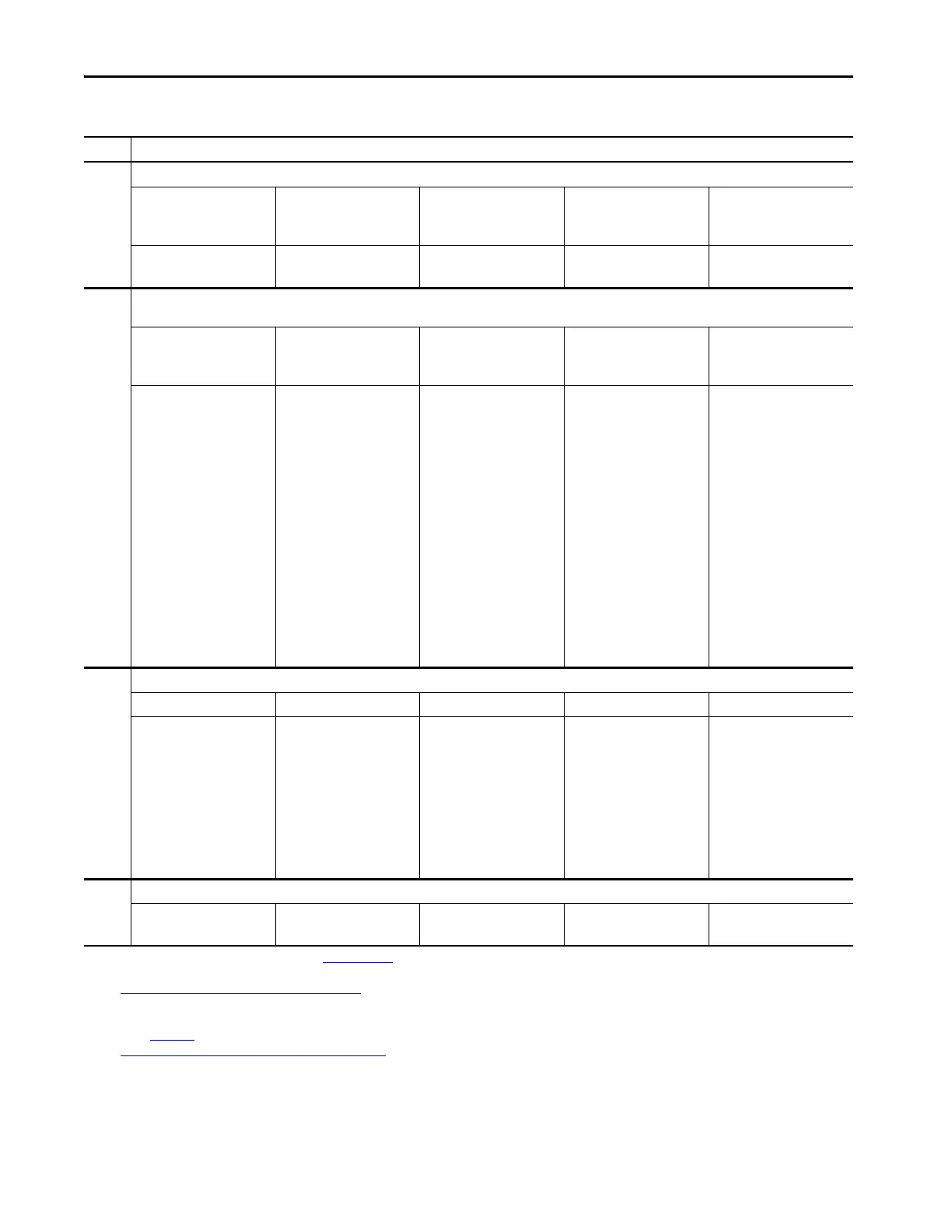10 Rockwell Automation Publication 750-QS100B-EN-P - August 2020
Step 1: Gather the Required Information
Table 2 - Velocity Reference and Start/Stop Control Sources
Item
(1)
03 Are signal sources connected to a communication option module installed in your drive? If yes, note the catalog number and port number for the module.
(2)
Drive 1:
❑
Yes: Port No. _____
❑
No
Cat. No.: 20-750-_____
Drive 2:
❑
Yes: Port No._____
❑
No
Cat. No.: 20-750-_____
Drive 3:
❑
Yes: Port No._____
❑
No
Cat. No.: 20-750-_____
Drive 4:
❑
Yes: Port No._____
❑
No
Cat. No.: 20-750-_____
Drive 5:
❑
Yes: Port No. _____
❑
No
Cat. No.: 20-750-_____
Address Information: Address Information: Address Information: Address Information: Address Information:
04 Are signal sources connected to the digital and analog inputs of an I/O option module that is installed in your drive?
If yes, note the catalog number, port number and wiring terminal information for the module.
(3)
Drive 1:
❑
Yes: Port No._____
❑
No
Cat. No.: 20-750-_____
Drive 2:
❑
Yes: Port No._____
❑
No
Cat. No.: 20-750-_____
Drive 3:
❑
Yes: Port No._____
❑
No
Cat. No.: 20-750-_____
Drive 4:
❑
Yes: Port No._____
❑
No
Cat. No.: 20-750-_____
Drive 5:
❑
Yes: Port No._____
❑
No
Cat. No.: 20-750-_____
Vel Ref Term: Ai ___
DI 0 Term: _____
DI 1 Term: _____
DI 2 Term: _____
DI 3 Term: _____
DI 4 Term: _____
DI 5 Term: _____
Ao0 Term: _____
Ao1 Term: _____
R0 Term: _____
R1 Term: _____
T0 Term: _____
T1 Term: _____
Vel Ref Term: Ai ___
DI 0 Term: _____
DI 1 Term: _____
DI 2 Term: _____
DI 3 Term: _____
DI 4 Term: _____
DI 5 Term: _____
Ao0 Term: _____
Ao1 Term: _____
R0 Term: _____
R1 Term: _____
T0 Term: _____
T1 Term: _____
Vel Ref Term: Ai ___
DI 0 Term: _____
DI 1 Term: _____
DI 2 Term: _____
DI 3 Term: _____
DI 4 Term: _____
DI 5 Term: _____
Ao0 Term: _____
Ao1 Term: _____
R0 Term: _____
R1 Term: _____
T0 Term: _____
T1 Term: _____
Vel Ref Term: Ai ___
DI 0 Term: _____
DI 1 Term: _____
DI 2 Term: _____
DI 3 Term: _____
DI 4 Term: _____
DI 5 Term: _____
Ao0 Term: _____
Ao1 Term: _____
R0 Term: _____
R1 Term: _____
T0 Term: _____
T1 Term: _____
Vel Ref Term: Ai ___
DI 0 Term: _____
DI 1 Term: _____
DI 2 Term: _____
DI 3 Term: _____
DI 4 Term: _____
DI 5 Term: _____
Ao0 Term: _____
Ao1 Term: _____
R0 Term: _____
R1 Term: _____
T0 Term: _____
T1 Term: _____
05 Is there a connection to the Embedded EtherNet/IP Adapter? If yes, note the IP address and other applicable information.
(4)
Drive 1:
❑
Yes
❑
No Drive 2:
❑
Yes
❑
No Drive 3:
❑
Yes
❑
No Drive 4:
❑
Yes
❑
No Drive 5:
❑
Yes
❑
No
Port No. 0
IP Address:
___:___:___:___
Subnet Mask:
___:___:___:___
Gateway Address (if used):
___:___:___:___
Port No. 0
IP Address:
___:___:___:___
Subnet Mask:
___:___:___:___
Gateway Address (if used):
___:___:___:___
Port No. 0
IP Address:
___:___:___:___
Subnet Mask:
___:___:___:___
Gateway Address (if used):
___:___:___:___
Port No. 0
IP Address:
___:___:___:___
Subnet Mask:
___:___:___:___
Gateway Address (if used):
___:___:___:___
Port No. 0
IP Address:
___:___:___:___
Subnet Mask:
___:___:___:___
Gateway Address (if used):
___:___:___:___
01, 02 Are you using the drive HIM to set the speed reference or for Start/Stop control? If yes, note the HIM port number.
Drive 1:
❑
Yes: Port No._____
❑
No
Drive 2:
❑
Yes: Port No._____
❑
No
Drive 3:
❑
Yes: Port No._____
❑
No
Drive 4:
❑
Yes: Port No._____
❑
No
Drive 5:
❑
Yes: Port No._____
❑
No
(1) Item numbers are referenced to the control pod diagram, Figure 1 on page 9.
(2) See the user manual for the communication option module installed in the drive.
(3) See Connections on 11-Series and 22-Series I/O Modules on page 44
for information regarding analog I/O parameter assignments. Leave unused digital and analog assignments blank. See application
wiring diagrams to determine the functions of digital and analog I/O that are wired to various I/O option module terminals. Possible motor side control functions that can be assigned to the digital
inputs include; Stop, Start, and Run. See the PowerFlex Drives with TotalFORCE Control Programming Manual,
publication 750-PM100
, for all motor side control functions available for assignment to digital inputs.
(4) See Configure Embedded EtherNet/IP Communication Adapter on page 26
for information regarding methods to set the embedded EtherNet adapter IP address.
