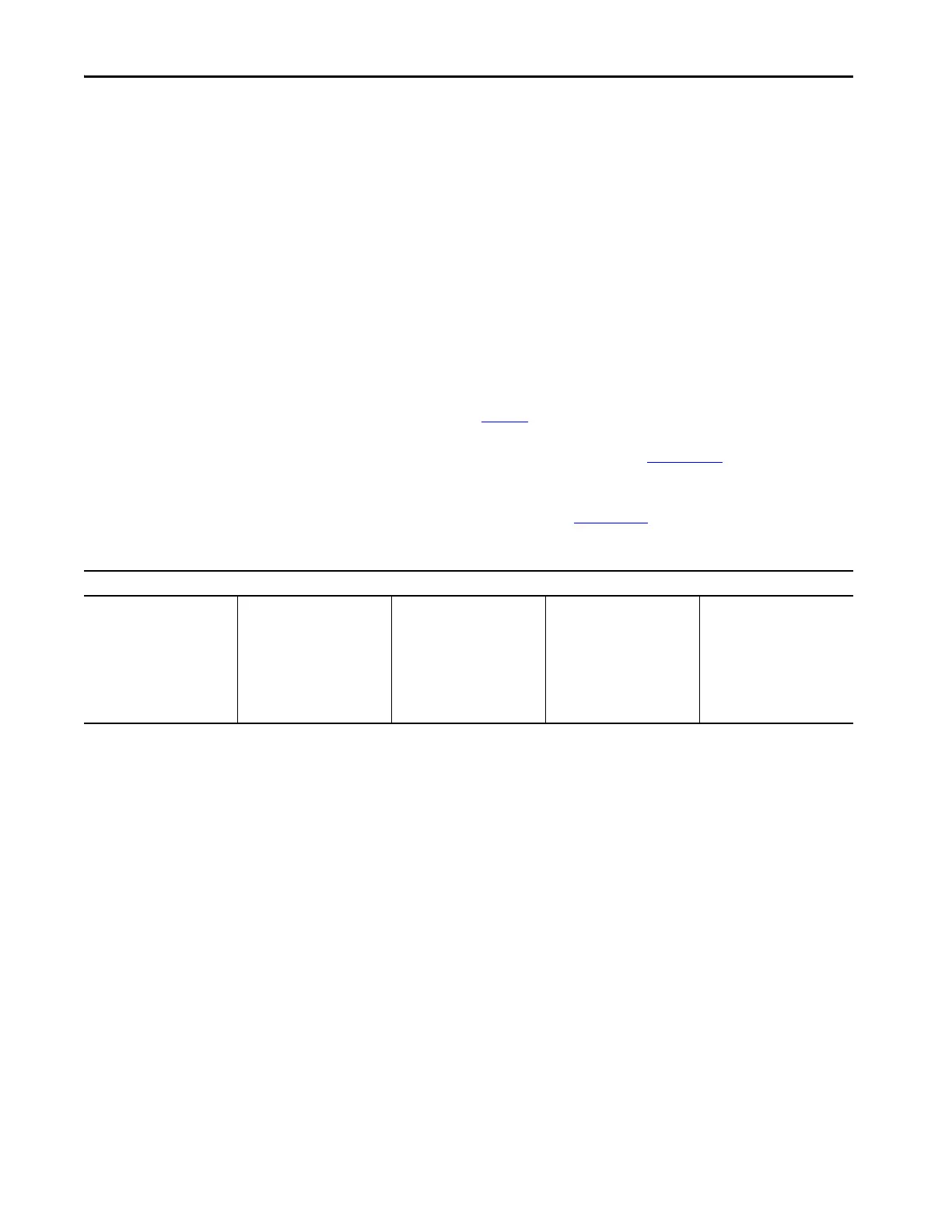Rockwell Automation Publication 750-QS100B-EN-P - August 2020 33
Step 6: Set Up Velocity Feedback for Flux Vector Control
Step 6: Set Up Velocity Feedback for Flux Vector Control
Perform this step only if your application uses Flux Vector motor control and closed loop (encoder) feedback. If your
application uses open loop (encoderless) feedback, skip this section. Default velocity feedback values are for open loop
feedback, so no setup is required for open loop feedback.
Record Encoder Information
If your application uses Flux Vector motor control and closed loop (encoder) feedback, record the system information for
the encoder feedback option modules and wiring terminals in Ta b l e 5
.
Additional information is available in PowerFlex 755T Flux Vector Tuning, publication 750-AT006
.
Examples of wiring encoder feedback devices to option modules can be found in the PowerFlex 750-Series I/O,
Feedback, and Power Option Modules Installation Instructions, publication 750-IN111
.
Table 5 - Encoder Information
Enter the encoder feedback module catalog number, port number, and wiring terminals.
Drive 1: _____
Port No. _____
Cat. No.: 20-750- ________
Encoder Term: _____ A…Z
Drive 2:_____
Port No. _____
Cat. No.: 20-750-________
Encoder Term:_____ A…Z
Drive 3:_____
Port No. _____
Cat. No.: 20-750- ________
Encoder Term:_____ A…Z
Drive 4:_____
Port No. _____
Cat. No.: 20-750- ________
Encoder Term: _____ A…Z
Drive 5:_____
Port No. _____
Cat. No.: 20-750-________
Encoder Term: _____ A…Z
