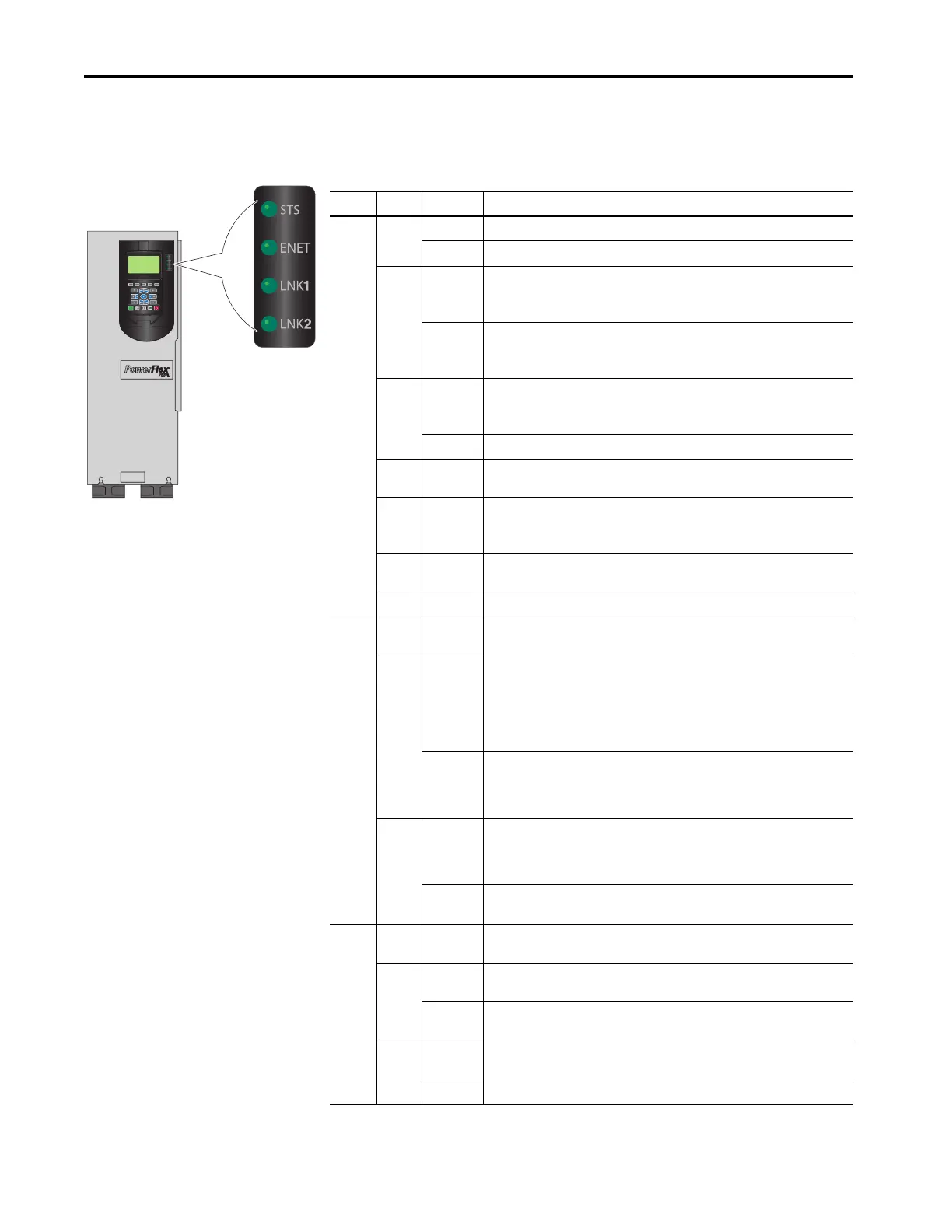54 Rockwell Automation Publication 750-QS100B-EN-P - August 2020
Appendix A Reference Information
Status Indicators
The status indicators on the drive-mounted HIM cradle indicate the status of the drive.
Name Color State Description
STS
(Status)
Green Flashing The drive is not running and no faults or alarms are present. The drive is ready to run.
Steady The drive is running and no faults or alarms are present.
Yellow Flashing The drive is not running. A start inhibit condition is present in the drive. The drive
cannot be started until the start inhibit condition is cleared.
See parameter 0:603 [Start Inhibits].
Steady The drive is not running and a type 1 (user configurable) alarm exists. The drive
cannot be started until the alarm condition is cleared.
See parameters 10:465 [Alarm Status A] and 10:466 [Alarm Status B].
Red Flashing A major fault has occurred. If the drive is running, it stops. The drive cannot be
started until the fault condition is cleared.
See parameter 0:610 [Last Fault Code].
Steady A non-resettable fault has occurred.
Red /
Yel low
Flashing
Alternately
A minor fault has occurred. If the drive is running, it continues to run. The drive
cannot be restarted until the fault condition is cleared.
Yel low/
Green
Flashing
Alternately
The drive is running and a type 1 alarm exists. The drive can continue to run. The
drive can be restarted without clearing the alarm condition.
See parameters 10:465 [Alarm Status A] and 10:466 [Alarm Status B].
Green/
Red
Flashing
Alternately
The drive is updating the flash memory for firmware on the main control board, an
option card, or a peripheral device.
Unlit Off The main control board is not powered.
ENET Unlit Off There is no link on port1 or port 2. Embedded EtherNet/IP™ is not properly
connected to the network or needs an IP address.
Red Flashing At least one of the following has occurred:
• An I/O connection timed out.
• Network peer input timed out.
• Explicit messaging control timed out.
• Network address rotary switches have changed.
• The IP address is invalid. If this occurs, communication defaults to DHCP.
Steady At least one of the following has occurred:
• There is a duplicate IP address.
• The network address rotary switches are set to 888.
• DHCP lease expired.
Green Flashing There is normal operation with an I/O connection and network peer input, but
explicit messaging control is inactive (there is a valid IP address, the network cable is
plugged in, and a physical layer connection is established to a remote device, but
the drive is not being controlled via Ethernet).
Steady I/O connection, network peer input, or explicit messaging control is active (the drive
is being controlled via Ethernet).
LNK1
(Link 1)
LNK2
(Link 2)
Unlit Off There is no link on this port because the adapter is not powered or is not
transmitting on the network.
Green Flashing Adapter is properly connected (100 Mbps or 1 Gbps), and transmitting data packets
on the network.
Steady Adapter is properly connected (100 Mbps or 1 Gbps), but is not transmitting on the
network.
Amber Flashing Adapter is properly connected (10 Mbps), and transmitting data packets on the
network.
Steady Adapter is properly connected (10 Mbps but is not transmitting on the network.
