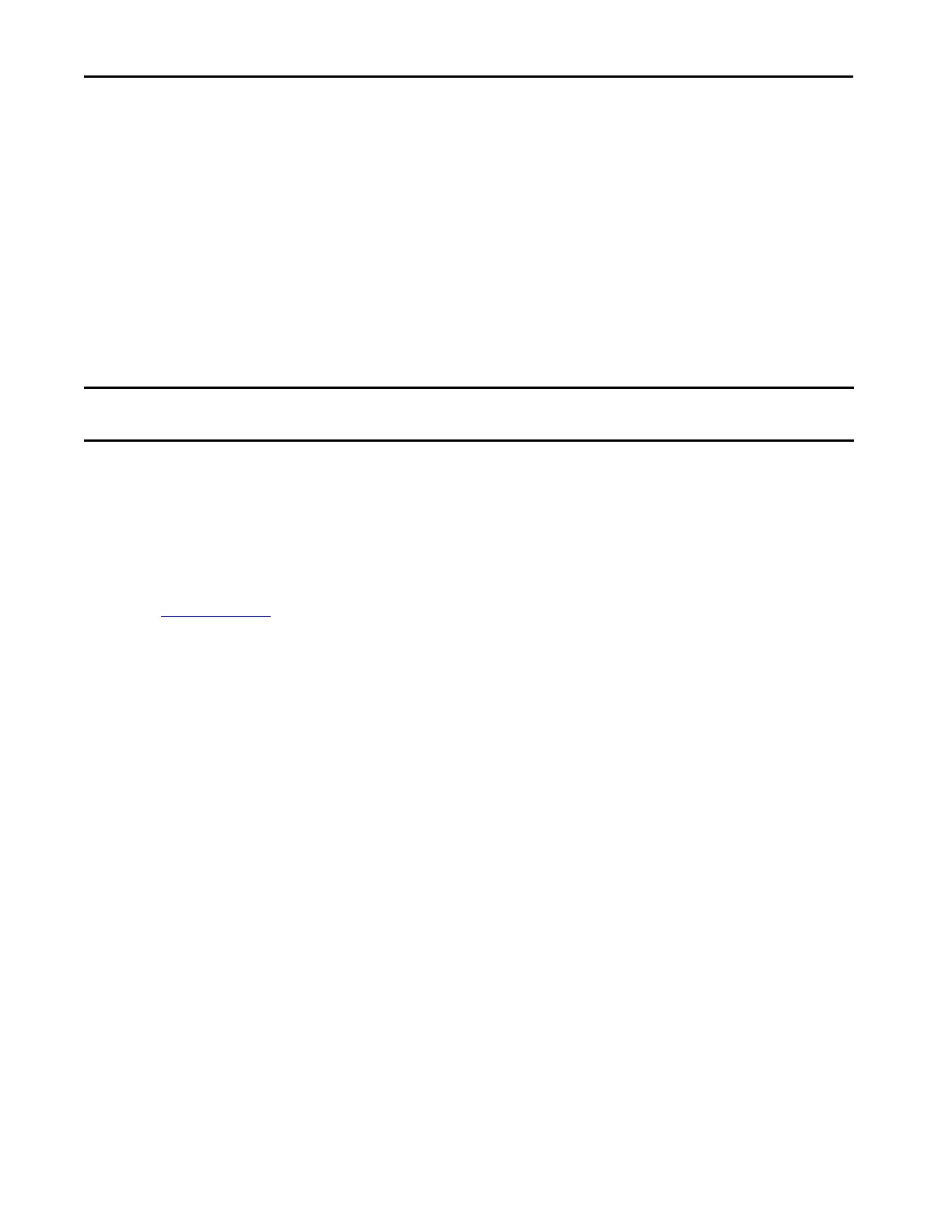Rockwell Automation Publication 750-QS100B-EN-P - August 2020 59
Reference Information Appendix A
Disable the HIM Start Function
There are times when disabling the HIM is necessary, such as the following situations:
• You only need to use the other discrete input.
• You only need to use communications that are controlled by Start/Run, Jog, and Direction commands.
Parameter 0:41 [Logic Mask] is used to disable or 'mask out' the HIM from performing any Start, Jog, and Direction
Logic function. Bits 1…3 correspond to a HIM connected to ports 1…3. The default setting is all bits set to '1', ports
enabled, or unmasked.
Setting parameter 0:41 [Logic Mask] bits 1…3 equal to '0' disables operation from the HIM that is installed in
ports 1…3.
Using the HIM CopyCat Function
It is possible to store a set of drive parameters within the HIM. You can upload drive parameters from the drive to the
HIM, then use the HIM to download the same set of parameters to a new drive. Detailed information regarding the
HIM CopyCat function can be found in the PowerFlex 20-HIM-A6 and 20-HIM-C6S HIM user manual,
publication 20HIM-UM001
.
The following applies when downloading parameters from the HIM to a drive:
•The drive must be Stopped.
• Do not use the HIM CopyCat function if the port 9, Embedded DeviceLogix application is enabled. To use the
HIM CopyCat feature, first disable the embedded DeviceLogix by navigating to parameter 9:1000 [DLX
OperationCmd]. Edit the value to 0 'DisableLogic'. Navigate to parameter 9:1001 [DLX OperationSts] and check
if the value is 0 'LogicDisabld'.
• If the drive is communicating with Logix™ controller (the controller is 'Online'), the HIM CopyCat function does
not operate. To use the HIM CopyCat function, inhibit the IO connection to the Logix controller.
IMPORTANT Setting parameter 0:41 [Logic Mask] bits to '0' to disable the Start, Jog, and Direction commands does not mask the Stop
commands. The Stop function cannot be disabled.
