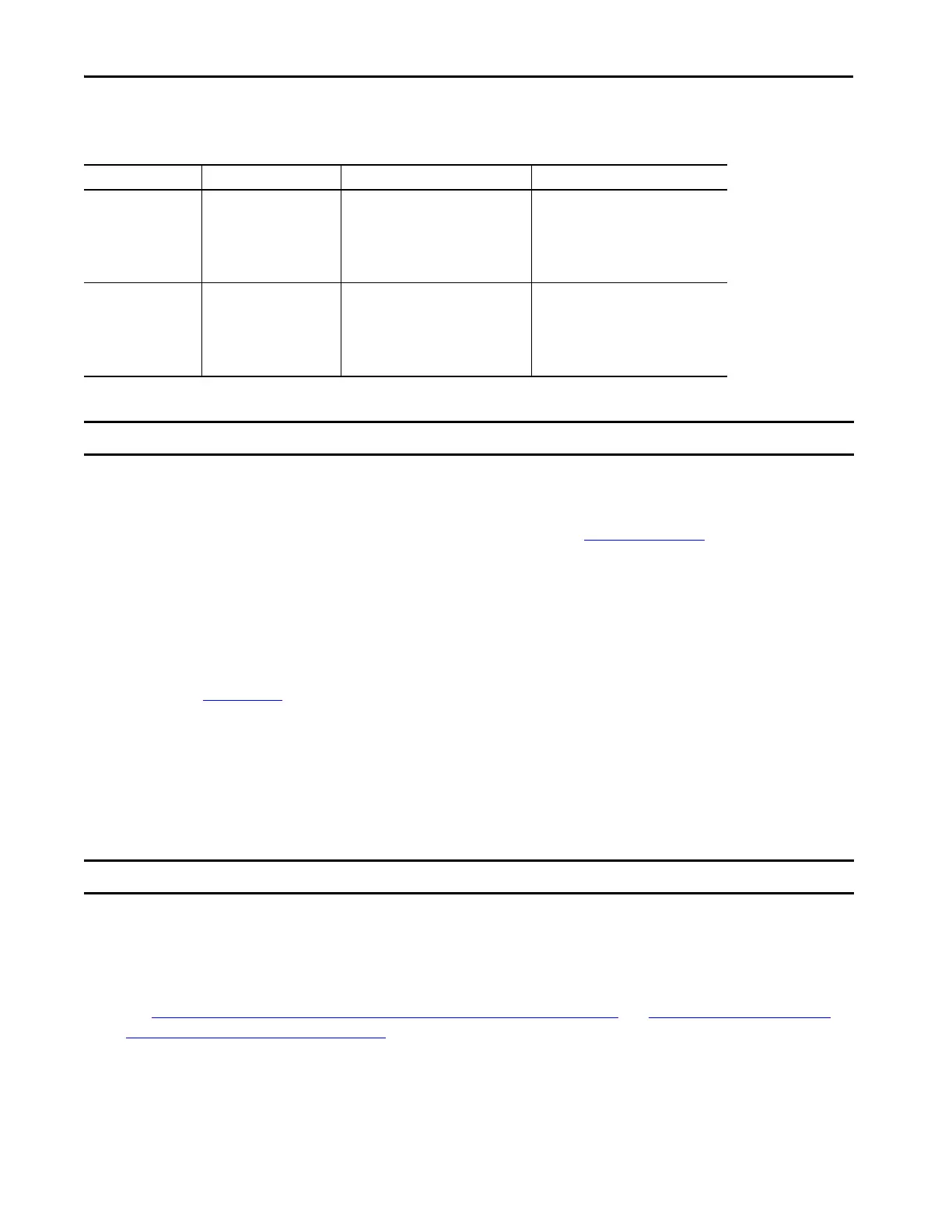Rockwell Automation Publication 750-QS100B-EN-P - August 2020 45
Step 8: Set Up Velocity Reference
Use this table to determine the parameters that are associated with I/O option module port location, and analog input
that is used for the velocity reference. The port where the I/O module is installed is designated by nn.
1. Navigate to parameter 10:1800 [VRef A Sel]. Press the EDIT soft key.
2. Edit the value using the HIM navigation keys to select the I/O module port and velocity-reference-analog-input
parameter corresponding to the analog input terminals you recorded in Table 2 on pa g e 10
.
For example, when using a 22-Series (20-750-22xxx-xxxx) in port 4 with the velocity reference wired to terminals
<Ai1+> and <Ai1->. Navigate to parameter 10:1800 [VRef A Sel]. Press the EDIT soft key. Edit the value using
the HIM navigation keys to select the I/O module in port 4. Press the ENTER soft key. Use the HIM navigation
keys to select parameter 4:60 [Anlg In1 Value]. Press the ENTER soft key.
3. Navigate to the port and parameters containing the I/O option card. Edit each of the parameter values so that they
match the application requirements. See the PowerFlex Drives with TotalFORCE Control Programming Manual,
publication 750-PM100
, for more information about setting these parameters.
In the preceding example, you would edit values for these parameters: 4:61 [Anlg In1 Hi], 4:62 [Anlg In1 Lo], and
4:63 [Anlg In1 LssActn].
Embedded EtherNet/IP Interface
1. Navigate to parameter 10:1800 [VRef A Sel]. Press the EDIT soft key.
2. Edit the value using the HIM navigation keys to select port 0. Press the ENTER soft key.
3. Use the HIM navigation keys to select parameter 211 ‘Emb Enet Ref’. Press the ENTER soft key.
See Configure Embedded EtherNet/IP Communication Adapter on page 26
and Set the Embedded Ethernet
Adapter IP Address Switches on page 27 for more information about setting the Embedded EtherNet IP address.
Terminal Name Option Module Related Parameters
Ai0+, Ai0- Analog Input 0 11-Series
22-Series
nn:45 [Anlg In Type], Bit 0
nn:50 [Anlg In0 Value]
nn:51 [Anlg In0 Hi]
nn:52 [Anlg In0 Lo]
nn:53 [Anlg In0 LssActn]
Ai1+, Ai1- Analog Input 1 22-Series nn:45 [Anlg In Type], Bit 1
nn:60 [Anlg In1 Value]
nn:61 [Anlg In1 Hi]
nn:62 [Anlg In1 Lo]
nn:63 [Anlg In1 LssActn]
IMPORTANT The drive must be stopped.
IMPORTANT The drive must be Stopped.
