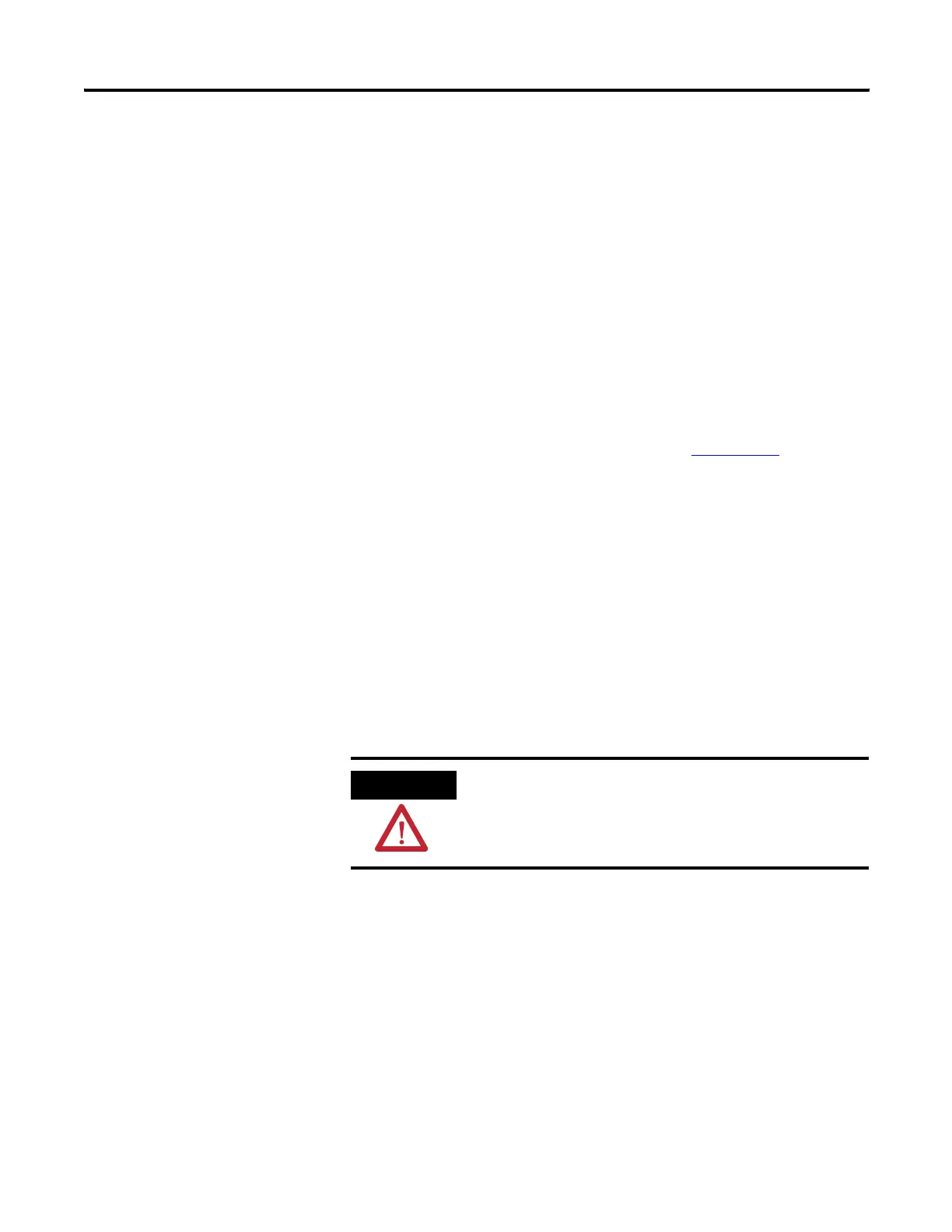42 Publication 2100-IN012C-EN-P - April 2009
Chapter 3 Installing Conduit and Cable
2. Remove the lifting angle and top plate.
3. Modify the top plate for necessary conduit entries.
This method helps guard against metal chips falling into the
MCC, which can cause serious damage to the components.
4. Replace the top plate and lifting angle bolts to guard against
dust or dirt from entering the top horizontal wireway.
5. Make sure that all incoming conduit is clear of the horizontal
ground bus.
For approximate location of the horizontal ground bus mounted
in the top horizontal wireway, refer to Mains and Incoming
Lines Dimension Reference, publication 2100-TD018
.
For space availability for incoming cables, refer to the elevation
drawings shipped with assembled MCCs.
Installing Cable
Install the cable when the temperature is above freezing 0 °C (32 °F),
unless the cable is suitable for installation at temperatures below
freezing. This will help prevent cable insulation from cracking or
splitting.
MCCs are rated for use with 75 °C (167 °F) cable. Cable must be sized
by using a 75 °C (167 °F) column in NEC Table 310–16 (NEC 2005
Edition). The temperature rating of the lugs is not relevant.
Lugs
Follow this procedure to install the lugs.
1. Verify the compatibility of wire size, type, and stranding versus
the power lugs furnished.
Use correct lugs in all applications.
2. Crimp compression lugs with manufacturer recommended tools.
ATTENTION
Properly connect all line and load cables to avoid a bolted fault
and equipment damage.
