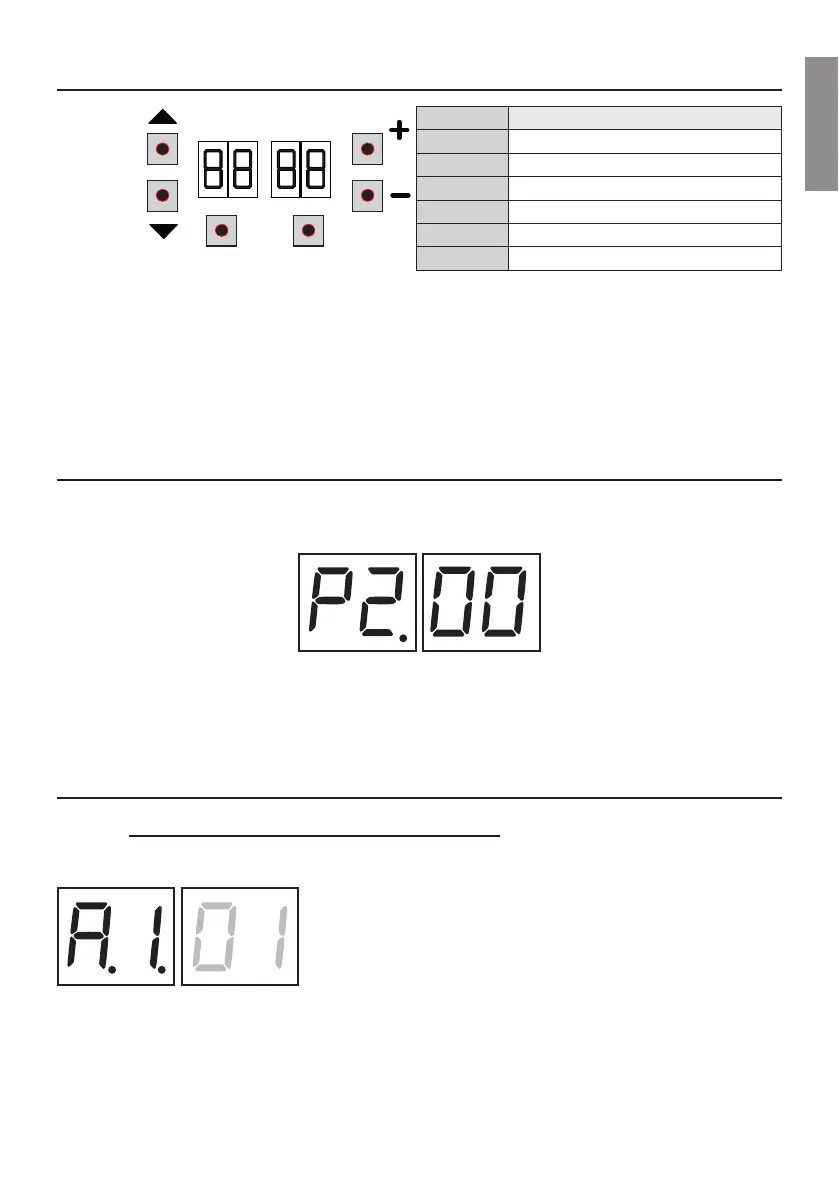29
IT
8 Tasti funzione e display
PROG
UP
DOWN
TEST
TASTO DESCRIZIONE
UP
a
Parametro successivo
DOWN b
Parametro precedente
+ Incremento di 1 del valore del parametro
- Decremento di 1 del valore del parametro
PROG Apprendimento della corsa
TEST Attivazione modalità TEST
• Premere i tasti UP c e/o DOWN b TIVZMWYEPM^^EVIMPTEVEQIXVSHEQSHMƼGEVI
• Con i tasti + e -QSHMƼGEVIMPZEPSVIHIPTEVEQIXVS-PZEPSVIMRM^MEEPEQTIKKMEVI
• Tenendo premuto il tasto + o il tasto -, si attiva lo scorrimento veloce dei valori, permettendo una variazione più
rapida.
• Per salvare il valore impostato, attendere qualche secondo, oppure spostarsi su un altro parametro con i tasti UP a
o DOWN b. Il display lampeggia velocemente ad indicare il salvataggio della nuova impostazione.
• 0EQSHMƼGEHIMZEPSVMʢTSWWMFMPIWSPSEQSXSVIJIVQS0EGSRWYPXE^MSRIHIMTEVEQIXVMʢWIQTVITSWWMFMPI
9 Accensione o messa in servizio
Alimentare la centralina di comando.
7YPHMWTPE]ETTEVITIVYRXIQTSPMQMXEXSPEZIVWMSRIHIPƼVQ[EVIHIPPEGIRXVEPMRE
Versione installata P2.00.
Subito dopo, il display visualizza la modalità di stato comandi e sicurezze. Vedi capitolo 10.
10 Modalità funzionamento display
10.1
Modalità visualizzazione dei parametri
PARAMETRO
VALORE DEL
PARAMETRO
Per le descrizioni dettagliate dei parametri fare riferimento al capitolo 12.
