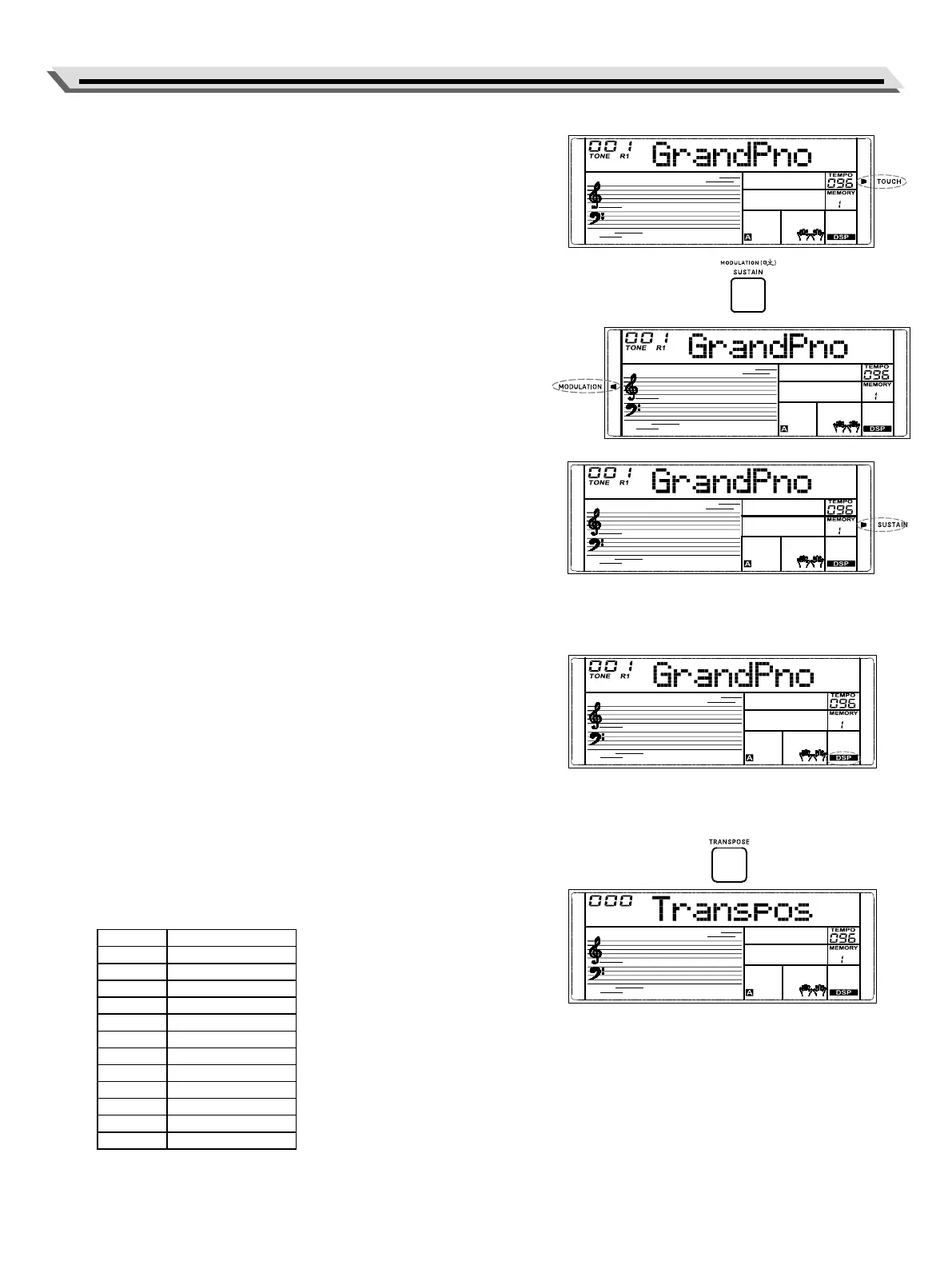11
Playing Tones
Touch Response
The touch response feature lets you dynamically and expressively con-
trols the level of the sound with your playing strength- just like playing on
an acoustic instrument.
You can set the touch response in the “Function Menu” (p. 21).
Modulation
Press and hold the [SUSTAIN] button to turn modulation eect on or o.
When modulation is turned on, the “MODULATION” icon lights up. It will
add vibrato eect to the notes you play.
Sustain
Press the [SUSTAIN] button to turn sustain eect on or o.
When sustain is turned on, the “SUSTAIN” icon lights up. All the notes
you play will have a longer sustain.
Note:
When using a pedal switch for sustain, it will have a stronger sustain
eect than by using the [SUSTAIN] button.
DSP
The DSP simulates sounds in real environment. With the DSP eect, you
can add ambiance and depth to your performance in a variety of ways.
DSP is turned on by default. You can turn it on or o in the “Function
Menu” (p. 21).
Transpose
This function will shift the pitch of the entire keyboard in semitone steps.
1. Press the [TRANSPOSE] button. The LCD temporarily displays the
transpose menu.
2. Use the [<]/[>] buttons to change the transpose value. Press the [<]
and [>] buttons simultaneously to restore the default setting.
3. You can also press and hold the [TRANSPOSE] button, then press a
specic key to fast set the transpose value.
Key Transpose value
C 0
C# +1
D +2
D# +3
E +4
F +5
F# -6
G -5
G# -4
A -3
A# -2
B -1
