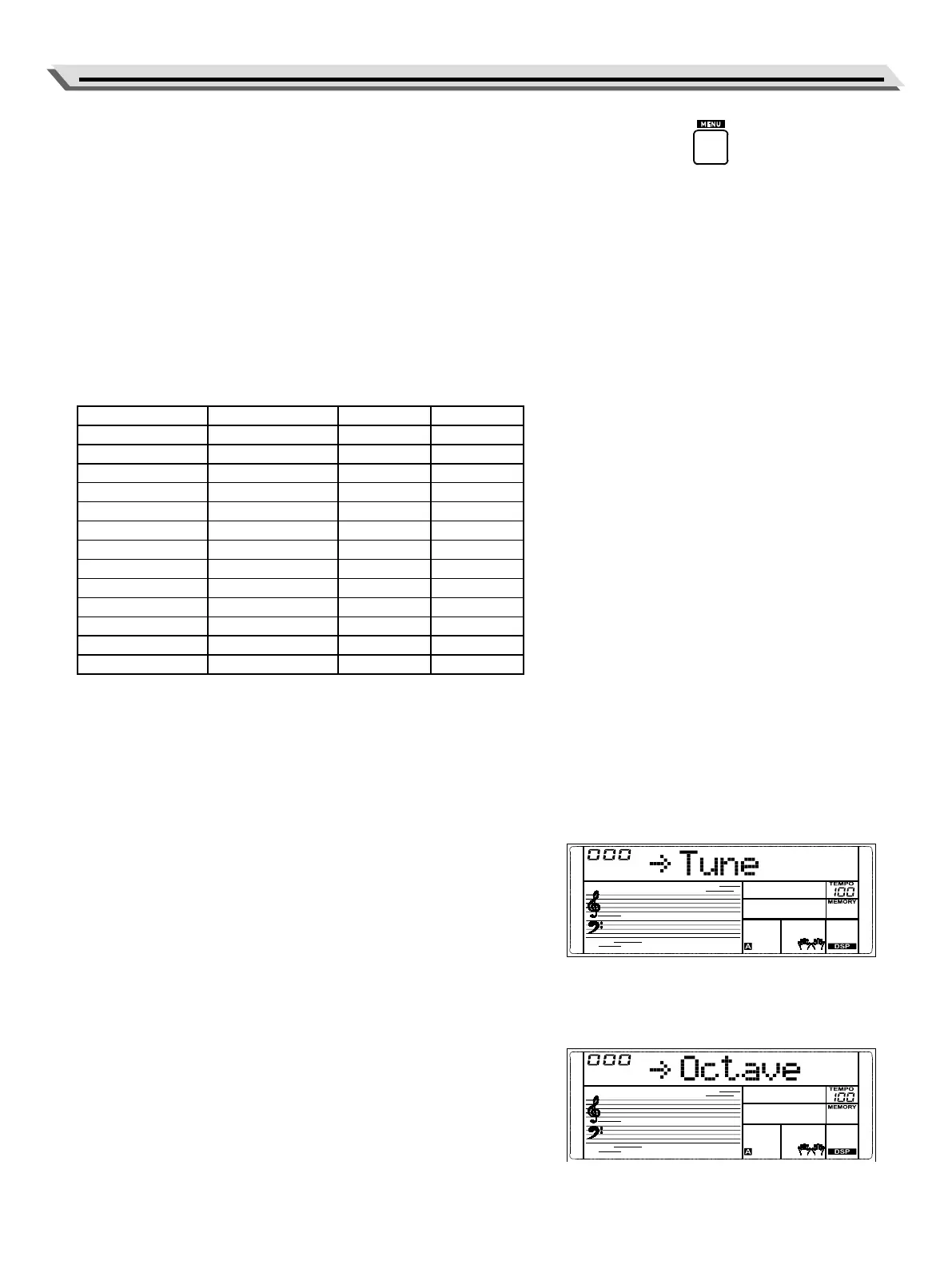21
1. Press the [MENU] button to enter the function menu. The current
parameter on LCD blinks.
2. Use the [<]/[>] buttons to select a parameter.
3. Press the [MENU] button again to move the cursor to select the
value.
4. Use the [<]/[>] buttons to change the value.
5. Pressing the [<] and [>] buttons simultaneously to restore the de-
fault value of the current parameter.
6. Press the [STYLE], [TONE] or [SONG] button to exit the function
menu.
Detailed parameters and their ranges:
Parameter LCD Display Range Default
Tune XXX Tune -50 ~ 50 0
Octave XXX Octave -2 ~ 2 0
Split Point XXX SplitPt 1 ~ 61 19
Beat Type XXX Beat 0, 2 ~ 9 4
Touch Response XXX Touch OFF, 1~3 2
Modulation XXX Modul On, OFF OFF
DSP XXX Dsp On, OFF On
Reverb Type XXX RevType 1 ~ 10 4
Reverb Level XXX Rev Lev 0 ~ 32 13
Chorus Type XXX ChrType 1 ~ 8 3
Chorus Level XXX Chr Lev 0 ~ 32 0
Tempo Remain XXX TempRmn On, OFF OFF
Auto O XXX AutoO OFF, 30, 60 30
Note:
1. It will exit the function menu if there is no operation in 60 seconds.
2. The function menu edited parameters will be lost when the power
turns o.
Tune
This function adjusts the pitch of the keyboard up or down in a 2-cent
increment.
1. In the function menu, press the [<]/[>] buttons to select the tune
menu. The LCD displays “Tune”.
2. Press the [MENU] button to move the cursor to the value.
3. Use the [<]/[>] buttons to change the value. Pressing the [<] and [>]
buttons at the same time will restore the default value.
Note: This setting applies to both accompaniment and tone.
Octave
This function shifts the pitch of the keyboard up or down by one
octave.
1. In the function menu, press the [<]/[>] buttons to select the octave
menu. The LCD displays “Octave”.
2. Press the [MENU] button to move the cursor to the value.
3. Use the [<]/[>] buttons to change the value. Pressing the [<] and [>]
buttons at the same time will restore the default value.
Function Menu
