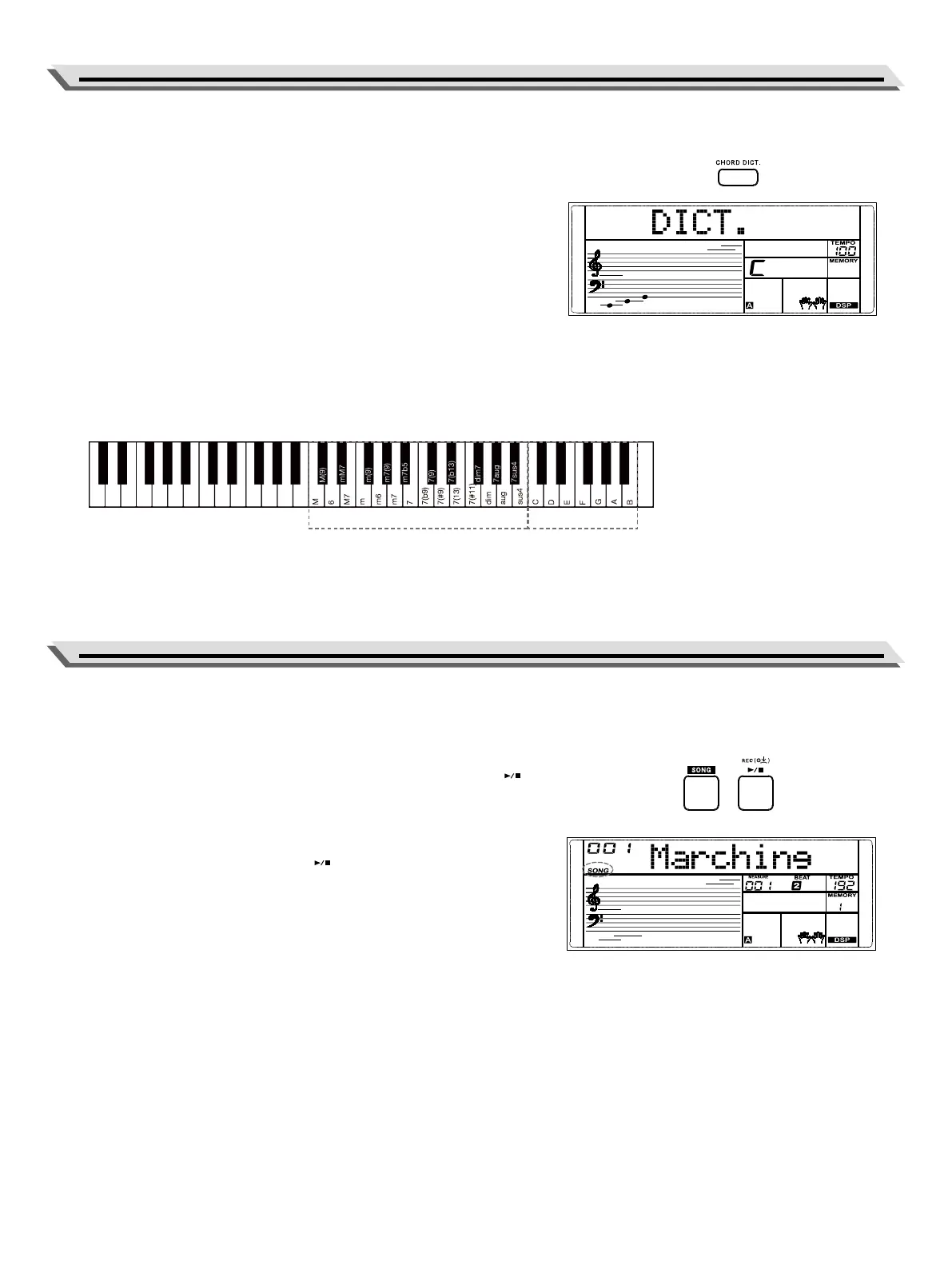19
Chord Dictionary
Playing Songs
If you know the name of a chord but don’t know how to play it, you can
use the chord dictionary function.
1. Press the [CHORD DICT.] button to turn on this function. The LCD
displays “DICT.”.
2. Use the key C4 and the keys above to assign the chord type. Use the
key C6 and the keys above to assign the chord root.
When the chord type and chord root are assigned, the LCD will dis-
play the chord name and chord notes.
3. When you play the chord correctly in the chord section, it will produce
an applause sound.
4. Press the [CHORD DICT.] button again to exit this function.
Chord types and roots will be displayed in the Chord Reference mode as
follows:
The instrument has a variety of songs. Please refer to the “Song List” (p.
35). Each song can be practiced in Lesson mode.
Listening to Songs
1. Press the [SONG] button to enter Song mode. Then press the [ ]
button to start playing the song.
2. Use the numeric buttons or [<]/[>] buttons to select a song.
3. When song is playing, press the [ ] button to pause or continue the
song playback.
4. Use the TEMPO[-]/[+] buttons to change the tempo of the current
song.
5. When song stops, press these buttons to exit Song mode: [STYLE],
[TONE], [DUAL],[SPLIT], [MENU], [MIXER], [1]-[4].
Note:
When song is playing, the [MENU] and [MIXER] buttons are not availa-
ble.
A#/Bb
G#/Ab
F#/Gb
D#/Eb
C#/Db
C2
D2 E2 F2
G2
A2 B2
C3
D3 E3 F3
G3
A3 B3
C4
D4 E4 F4
G4
A4 B4
C5
D5 E5 F5
G5
A5 B5
C6
D6 E6 F6
G6
A6 B6 C7
Chord Type Chord Root
