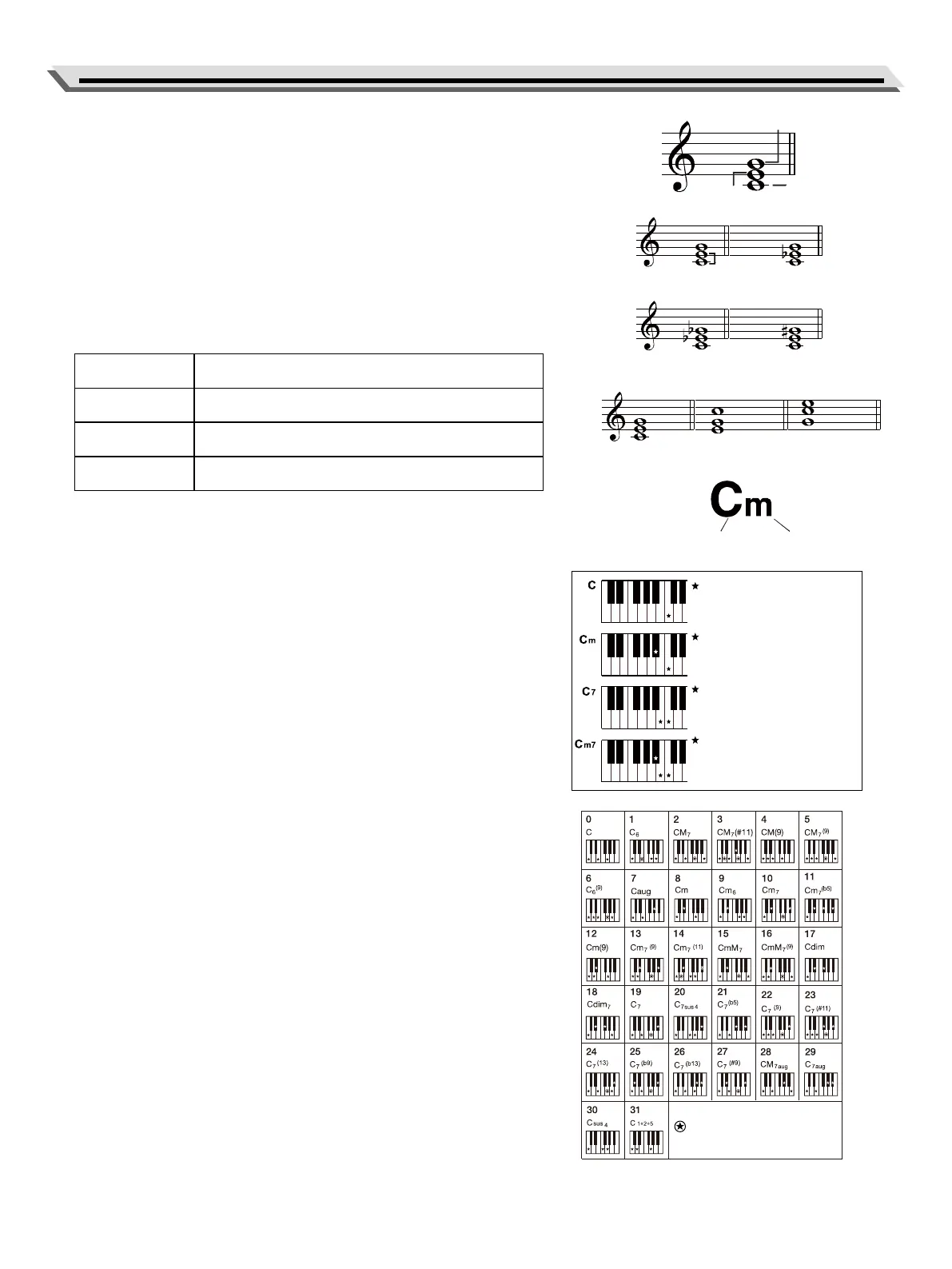15
Auto Accompaniment
Chord Fingering
How the chords are played or indicated with your left hand (in the auto
accompaniment section of the keyboard) is referred to as “ngering.”
There are 2 types of ngerings as described below.
Chord Basics
A chord, in music, is any harmonic set of three or more notes that is
heard as if sounding simultaneously. The most frequently encountered
chords are triads. A triad is a set of three notes that can be stacked in
thirds. When stacked in thirds, the triad’s members, from lowest pitched
tone to highest, are called: the Root, the Third, and the Fifth.
Triad Type
There are following basic triad types:
Major Triad A root with a major third added above and a perfect
fth will consist as a “Major Triad.”
Minor Triad A root with a minor third added above and a perfect
fth will consist as a “Minor Triad.”
Augmented Triad A root with a major third added above and an aug-
mented fth will consist as an “Augmented Triad.”
Diminished Triad A root with a minor third added above and a dimin-
ished fth will consist as a “Diminished Triad.”
Chord Inversion
We dene this chord its root is not in the bass (i.e. the root is not the
lowest note) as an inversion chord. When the root is in the bass, we call
the chord: root-position chord. If we put the Third and Fifth in the root
position, then it forms “Inversion,” we call this chord “Inversion Chord.”
See the following major triad and its inverted chord.
Chord Name
The chord name contains two parts content: Chord root and Chord type.
Single Finger
Single nger type not only can detect single nger but also can detect
multi nger. And the single nger makes it easily to play chords through
only one, two or three keys. Including major, minor, seventh, and minor
seventh chord. Refer to relevant picture on the right for details.
Multi-nger
Multi-nger allows you to play chords in normal ngering. Try playing the
32 chord types in C scale as listed on the right.
Note:
In WHOLE mode, the entire keyboard will only recognize chords played
in normal ngering.
Notes: enclosed in parentheses
are optional; the chords could
be recognized without them.
Mаjor Triad
Only press the root note on the
keyboard.
Minor Triad
Press the root note and the near-
est left black key simultaneously.
Seventh chord
Press the root note and the near-
est left white key simultaneously.
Minor seventh chord
Press the root note and the
nearest left white and black keys
simultaneously.
Major Triad Minor Triad
Augmented TriadDiminished Triad
Root Position First Inversion Second Inversion
Fifth
Root
Third
Chord Root Chord Type
