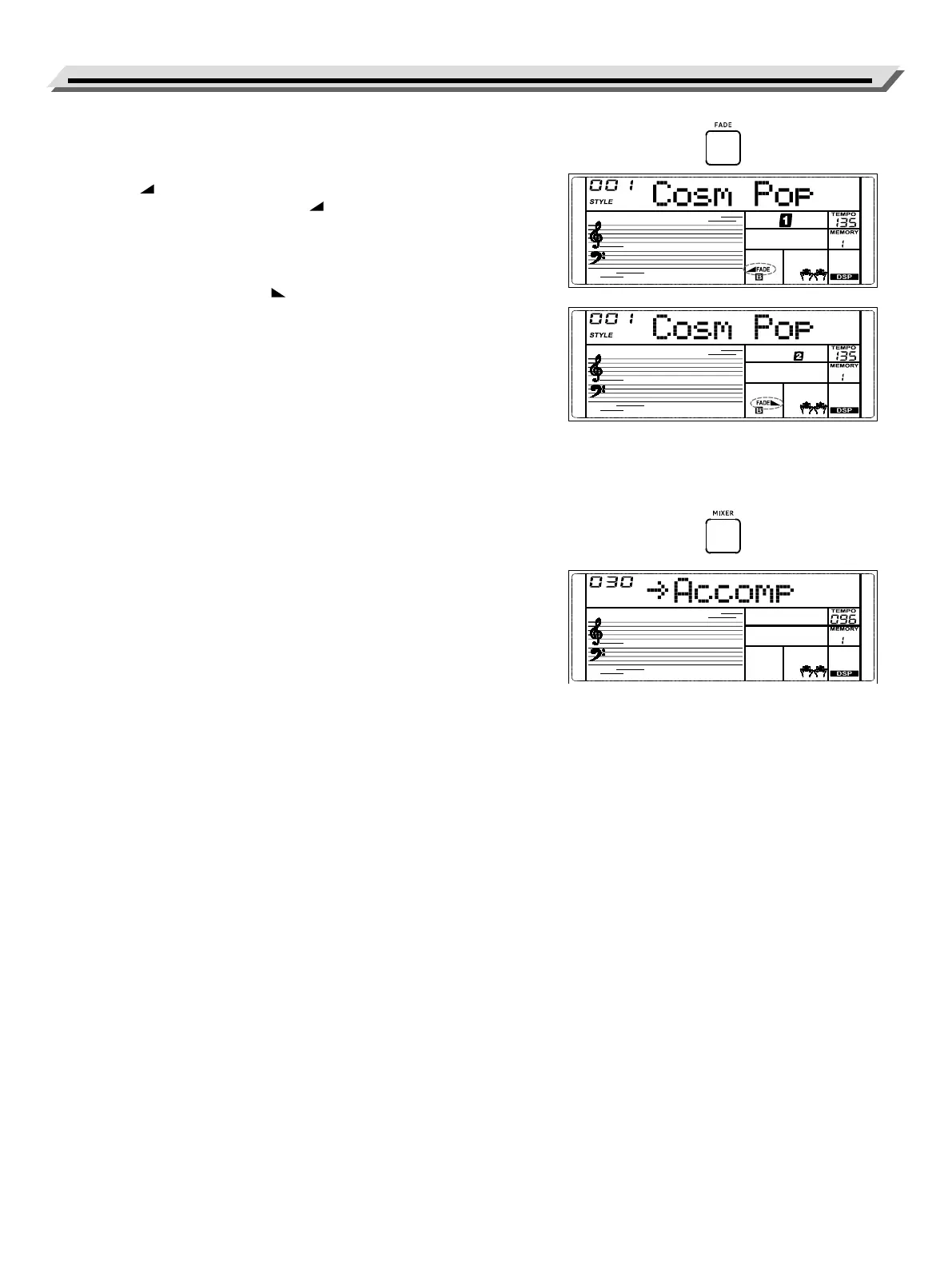14
Auto Accompaniment
Fade In / Out
Fade In
When style stops, press the [FADE] button to turn on the Fade In func-
tion. The “ FADE” icon on LCD light up.
Now if you start style playback, the “ FADE” icon on LCD blinks and
the volume will increase from low to high.
Fade Out
When style is playing, you can press the [FADE] button to turn on the
Fade Out function. The “FADE ” icon on LCD blinks.
The volume will decrease from high to low until the playback stops.
Note:
The default fade time is 10 seconds.
Accompaniment Volume
You can adjust the accompaniment volume to keep an appropriate bal-
ance between the accompaniment volume and the tone volume.
1. Press the [MIXER] button to enter the mixer menu.
2. Use the [<]/[>] buttons to select “Accomp”.
3. Press the [MIXER] button again to move the cursor to the volume
level. The volume level will blink.
4. Use the [<]/[>] buttons to to adjust the level. The range is OFF, 1~32.
Notes:
1. In the mixer menu, repeatedly press the [<] and [>] buttons simulta-
neously to mute or unmute the accomp volume. When the accomp
volume is muted, the LCD displays “OFF Accomp”.
2. The accomp volume is not adjustable when playing demo, song or
recorded song.
