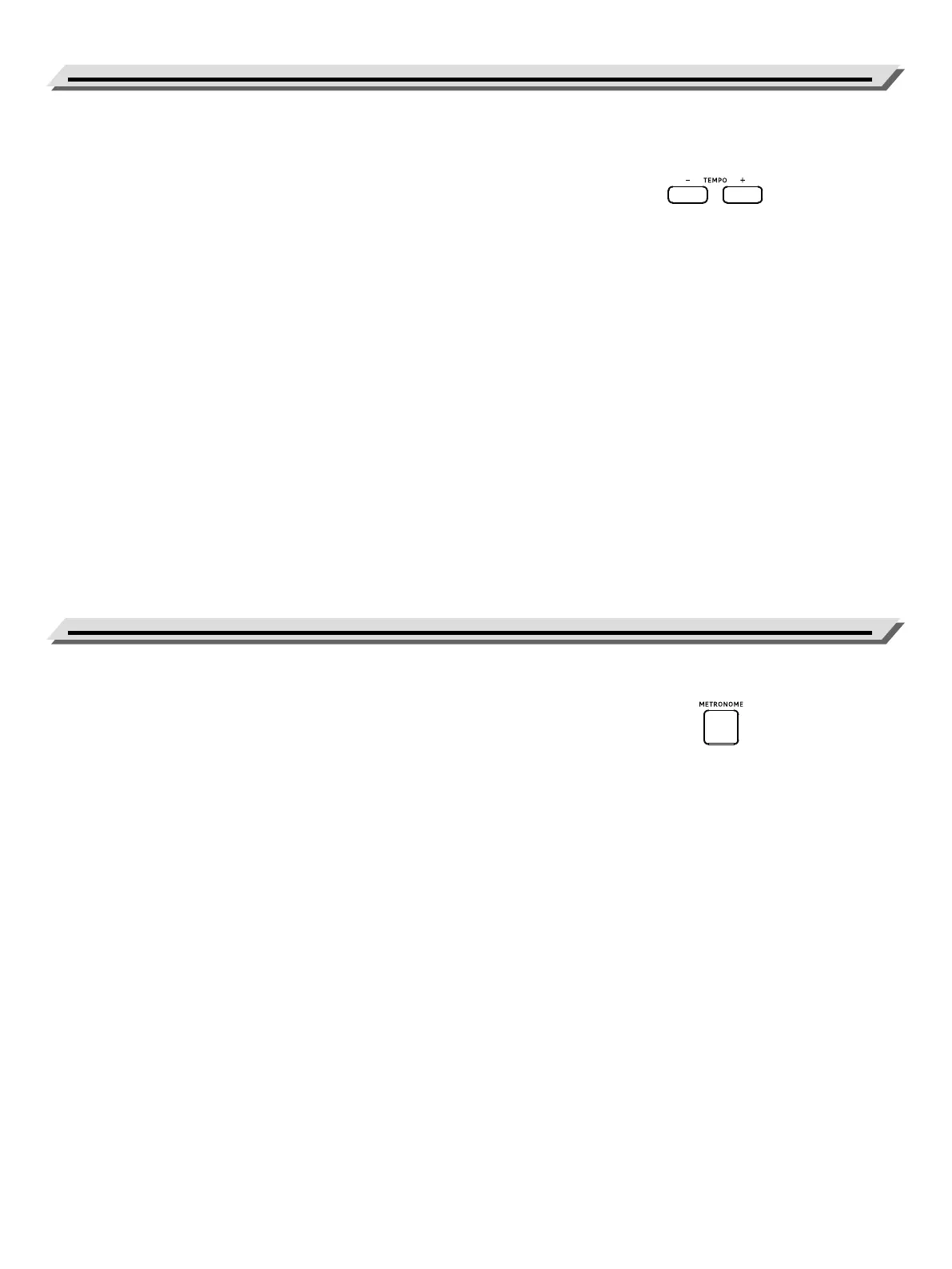16
Tempo
Metronome
1. Press the TEMPO[-]/[+] button to change the tempo. The tempo value
on LCD blinks. The range is 5~280.
2. Press and hold the TEMPO[-]/[+] button to fast change the tempo.
Press the TEMPO [-] and [+] buttons simultaneously to restore the
default tempo.
Notes:
1. When style stops, if you change the style, the tempo will be reset to
the default tempo of the current style.
2. When style is playing, if “Tempo Remain” is turned on, when you
change the style, the tempo will remain unchanged. If “Tempo Re-
main” is turned o, when you change the style, the tempo will be
reset to the default tempo of the current style. You can turn the Tempo
Remain on/o in the “Function Menu” (p. 21). Tempo Remain is turned
o by default.
The metronome provides a steady beat to help you practice at a preset
tempo.
1. Press [METRONOME] button to turn the metronome on or o.
2. The default time signature is “4”. You can change it in the function
menu.
Press the [MENU] button to enter the function menu, then use the [<]/
[>] buttons to select “Beat”. Then press the [MENU] button again to
move the cursor to the beat value. Use the [<]/[>] buttons to change
the beat.
Notes:
1. The metronome will respond in the next beat if it is turned on when
style is playing.
2. If you turn on the metronome in Record mode, the metronome sound
will not be recorded.
