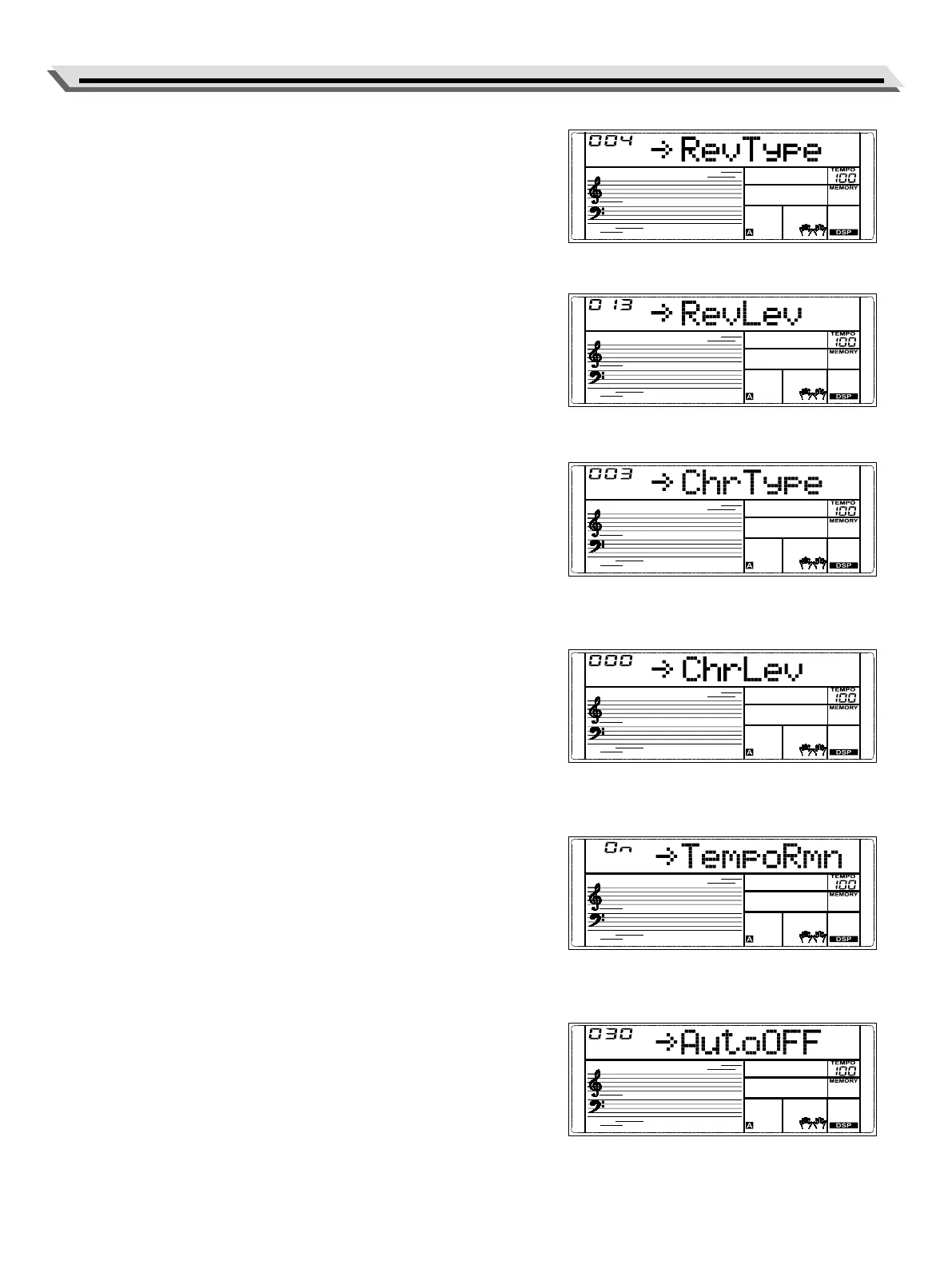23
Function Menu
Reverb Type
This function selects the reverb type.
1. In the function menu, press the [<]/[>] buttons to select the reverb type
menu. The LCD displays “RevType”.
2. Press the [MENU] button to move the cursor to the value.
3. Use the [<]/[>] buttons to change the value. Pressing the [<] and [>]
buttons at the same time will restore the default value.
Reverb Level
This function adjusts the reverb level.
1. In the function menu, press the [<]/[>] buttons to select the reverb level
menu. The LCD displays “RevLev”.
2. Press the [MENU] button to move the cursor to the value.
3. Use the [<]/[>] buttons to change the value. Pressing the [<] and [>]
buttons at the same time will restore the default value.
Chorus Type
This function selects the chorus type.
1. In the function menu, press the [<]/[>] buttons to select the chorus type
menu. The LCD displays “ChrType”.
2. Press the [MENU] button to move the cursor to the value.
3. Use the [<]/[>] buttons to change the value. Pressing the [<] and [>]
buttons at the same time will restore the default value.
Chorus Level
This function adjusts the chorus level.
1. In the function menu, press the [<]/[>] buttons to select the chorus level
menu. The LCD displays “ChrLev”.
2. Press the [MENU] button to move the cursor to the value.
3. Use the [<]/[>] buttons to change the value. Pressing the [<] and [>]
buttons at the same time will restore the default value.
Tempo Remain
When this function is turned on, the tempo will remain unchanged when
changing style during style playback.
1. In the function menu, press the [<]/[>] buttons to select the tempo re-
main menu. The LCD displays “TempoRmn”.
2. Press the [MENU] button to move the cursor to the setting.
3. Use the [<]/[>] buttons to change the setting. Pressing the [<] and [>]
buttons at the same time will restore the default setting.
Auto O
The instrument will automatically shut down after 30 minutes of inactivity.
Selecting “OFF” will disable this function.
1. In the function menu, press the [<]/[>] buttons to select the auto o
menu. The LCD displays “AutoOFF”.
2. Press the [MENU] button to move the cursor to the value.
3. Use the [<]/[>] buttons to change the value. Pressing the [<] and [>]
buttons at the same time will restore the default value.
