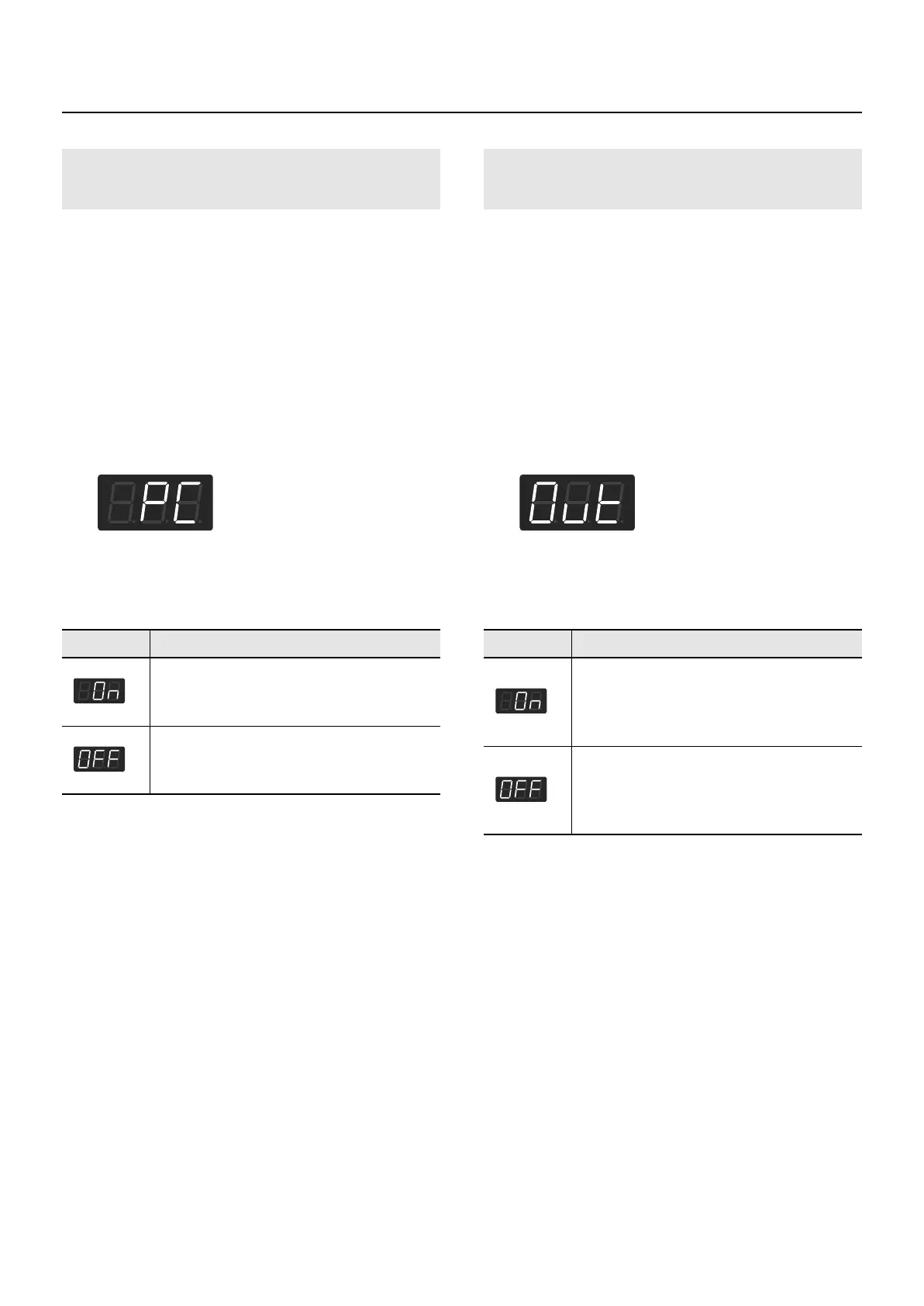102
Connecting to MIDI Devices
You can specify whether a tone selection message will be
transmitted to the MIDI device connected to the FP-4 when you
switch tones on the FP-4.
1.
Press the [Function] button.
2.
Press the [Sound Control] button.
3.
While holding down the [Sound Control]
button, use the [-] [+] buttons to make the
display indicate “PC.”
4.
Press the [-] or [+] button to change the
settings.
A performance you’ve recorded on FP-4 can be transmitted to
an external MIDI device or computer, allowing you to save the
performances you record.
1.
Press the [Function] button.
2.
Press the [Sound Control] button.
3.
While holding down the [Sound Control]
button, use the [-] [+] buttons to make the
display indicate “Out.”
4.
Press the [-] or [+] button to change the
settings.
Transmitting Tone Change Data
(Program Change Transmit Switch)
Setting
Description
Tone selections you make on the FP-4 will be
transmitted to the MIDI device connected to
the FP-4.
Tone selections you make on the FP-4 will not
be transmitted to the MIDI device connected
to the FP-4.
Transmitting a Recorded
Performance (Recorder MIDI Out)
Setting
Description
When you play back a performance that you
recorded on the FP-4, the recorded
performance will be transmitted to an
external MIDI device or computer.
Even if you play back a performance that you
recorded on the FP-4, the recorded
performance will not be transmitted to an
external MIDI device or computer.
FP-4-e.book 102 ページ 2007年5月24日 木曜日 午後7時10分
