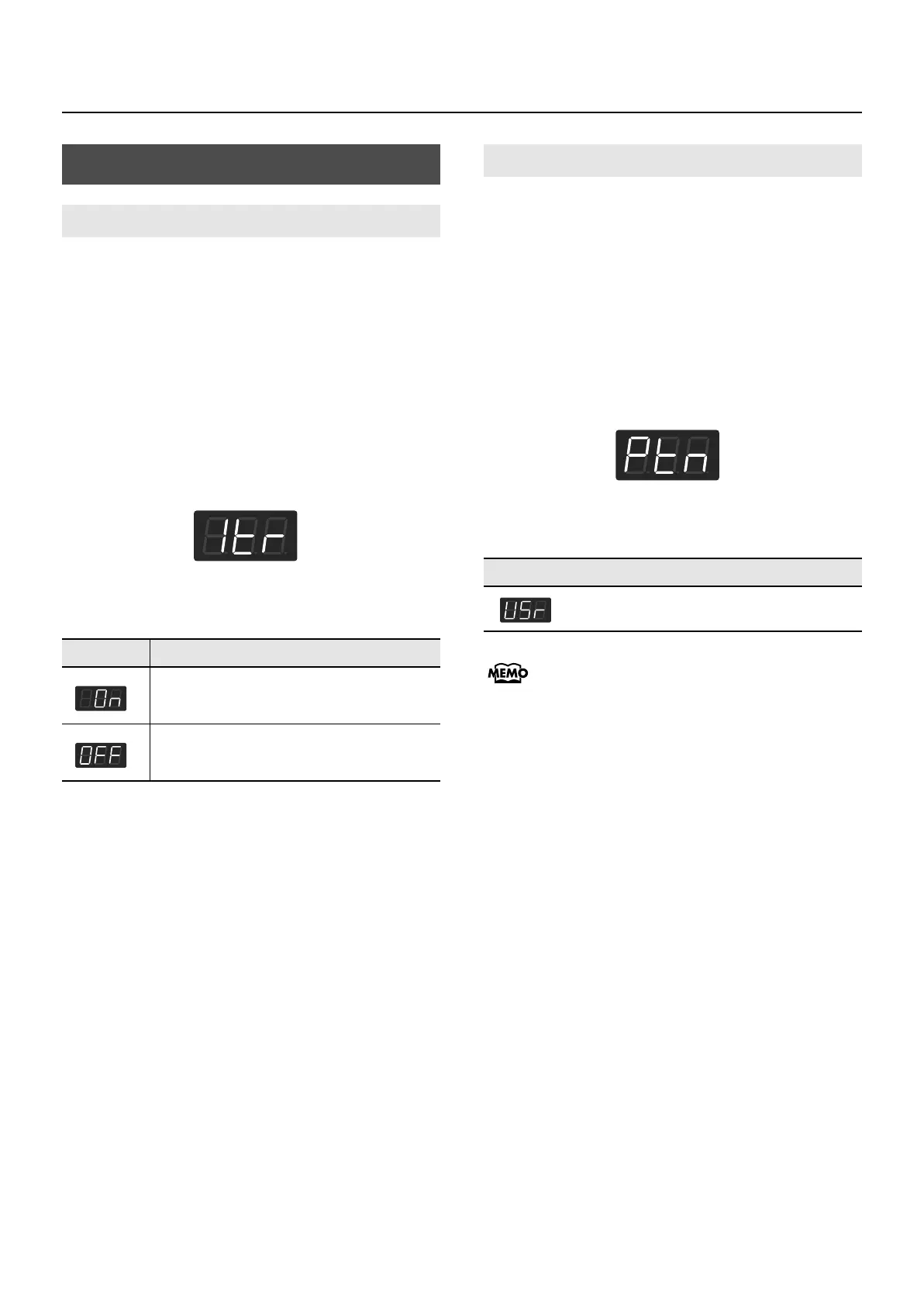88
Settings
This sets session partner Intro and Ending on or off. When set
to “OFF,” pressing the [Session Partner] button causes the Intro
and Ending not to be played.
1.
Press the [Function] button.
2.
Press the [Session Partner] button.
3.
Hold down the [Session Partner] button and
use the [-] [+] buttons to get “Itr” to appear in
the display.
fig.d-Intro.eps
4.
Use the [-] [+] buttons to change the setting.
Here’s how to select the chord progression pattern for the
currently selected rhythm used when Session Partner plays.
1.
Press the [Function] button.
2.
Press the [Session Partner] button.
3.
Hold down the [Session Partner] button and
use the [-] [+] buttons to get “Ptn” to appear in
the display.
fig.d-Ptn.eps
4.
Use the [-] [+] buttons to change the setting.
“USr” is displayed if there is a chord progression
you yourself created (p. 54).
Session Partner Settings
Setting the Intro and Ending On or Off
Setting
Description
Pressing the [Session Partner] button causes
the Intro and Ending to be played.
Pressing the [Session Partner] button causes
the Intro and Ending not to be played.
Selecting a Chord Progression Pattern
Setting
(USr), 1–56
FP-4-e.book 88 ページ 2007年5月24日 木曜日 午後7時10分
