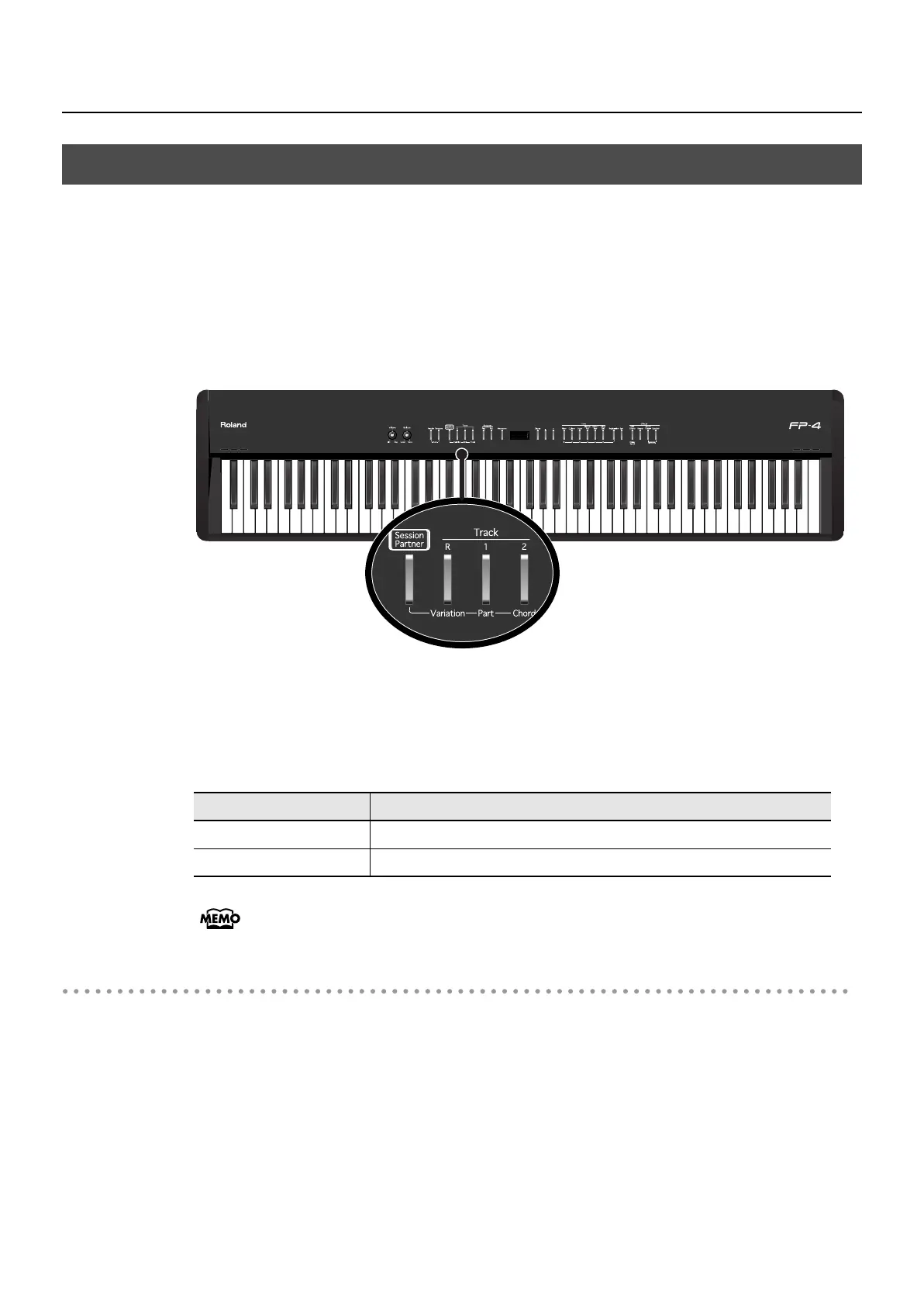53
Playing Along with Rhythms
Each rhythm has two varieties of accompaniment patterns; the original accompaniment
pattern, and a slightly more colorful variation of that pattern.
A fill-in (short phrase) will be inserted between changes of the accompaniment pattern,
adding contrast to the song.
For example, it is effective to use the quiet Original pattern for the first half of the song,
and then switch to the Variation pattern for the second half when you want to build
excitement.
fig.Panel-Session-5.eps
1.
Press the [Session Partner] button so Session Partner starts playing.
2.
Press the Track [R] button to make it light or go out.
The Track [R] button will blink while the fill-in is playing.
Stopping the Session Partner Performance
1.
Press the [Session Partner] button.
When you press the [Session Partner] button, an ending will be played and then Session Partner
will stop.
Changing the Rhythm Pattern (Original/Variation)
Track [R] button
Description
Unlit
The original accompaniment pattern will play.
Lit
The variation accompaniment pattern will play.
FP-4-e.book 53 ページ 2007年5月24日 木曜日 午後7時10分