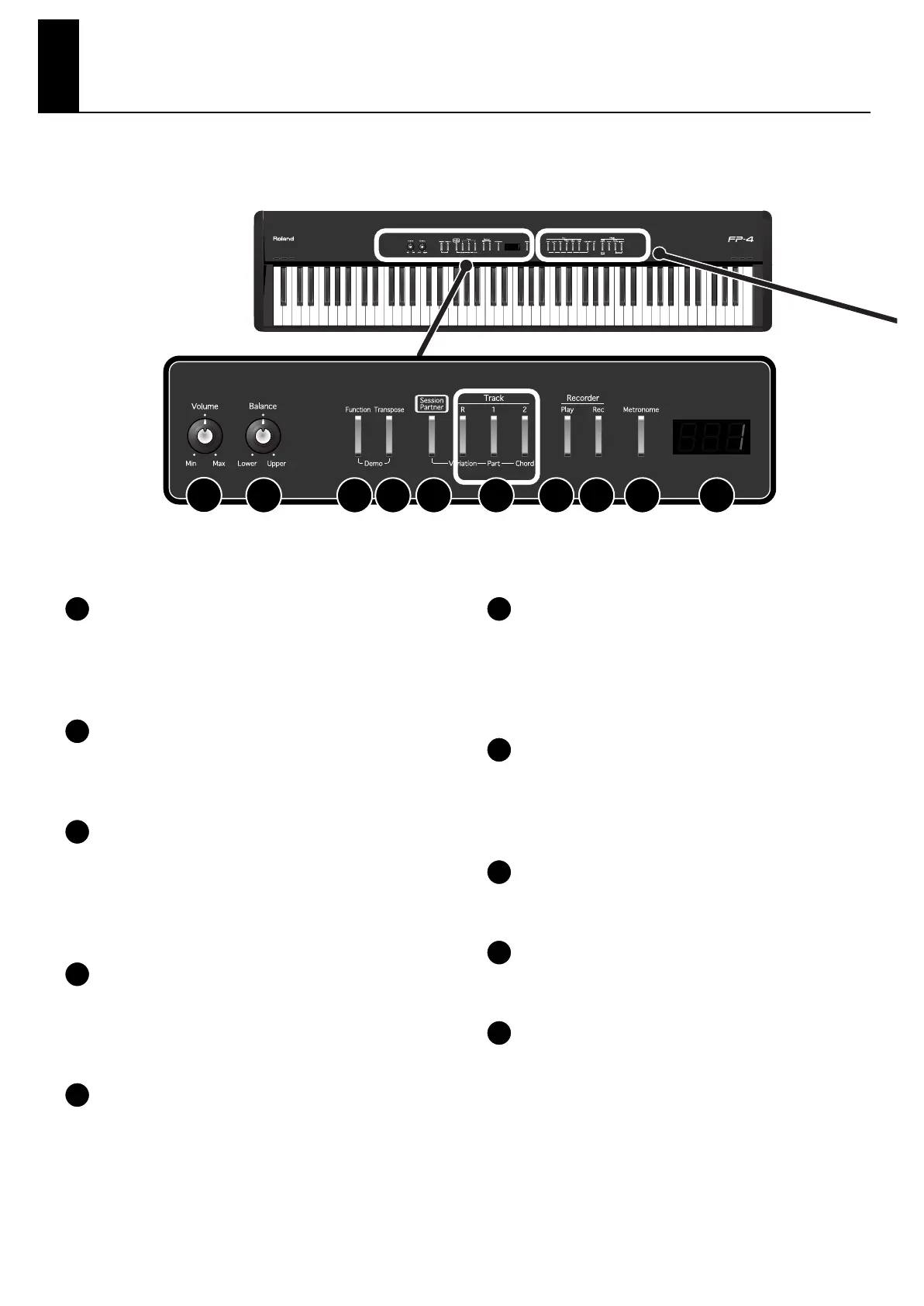12
Names of Things and What They Do
[Volume] Knob
Adjusts the overall volume of the FP-4 (p. 17).
If headphones are connected, this adjusts the
headphone volume (p. 19).
[Balance] Knob
Adjusts the volume balance of the Upper and Lower
Tones in Dual Play and Split Play (p. 34).
[Function] Button
This button lets you make various settings.
By holding down this button and pressing the
[Transpose] button, you can listen to the demo song (p.
20).
[Transpose] Button
This button lets you transpose the keyboard or (p. 39).By
holding down this button and pressing the [Function]
button, you can listen to the demo song (p. 20).
[Session Partner] Button
This button switches on/off the Session Partner function
(p. 45). By switching Session Partner on, you can
produce an rhythm in a variety of styles.
Track Buttons
These buttons switch the performance part when playing
a song (p. 25). These buttons also switch Session
Partner’s performance parts, chord progression patterns,
and rhythm patterns (p. 47, p. 50, p. 53).
[Play] Button
Starts and stops playback of internal songs and
recorded performances (p. 22).
Used for starting recording of performances (p. 65).
[Rec] Button
You can record your own playing into the FP-4 (p. 65).
[Metronome] Button
Turns the internal metronome on and off (p. 40).
Display
This shows information such as tone numbers, song
numbers, rhythm numbers, tempo, and the values of
various settings.
1
2
3
4
5
Front Panel
2
1
3 4 5 6 10987
FP-4-e.book 12 ページ 2007年5月24日 木曜日 午後7時10分
