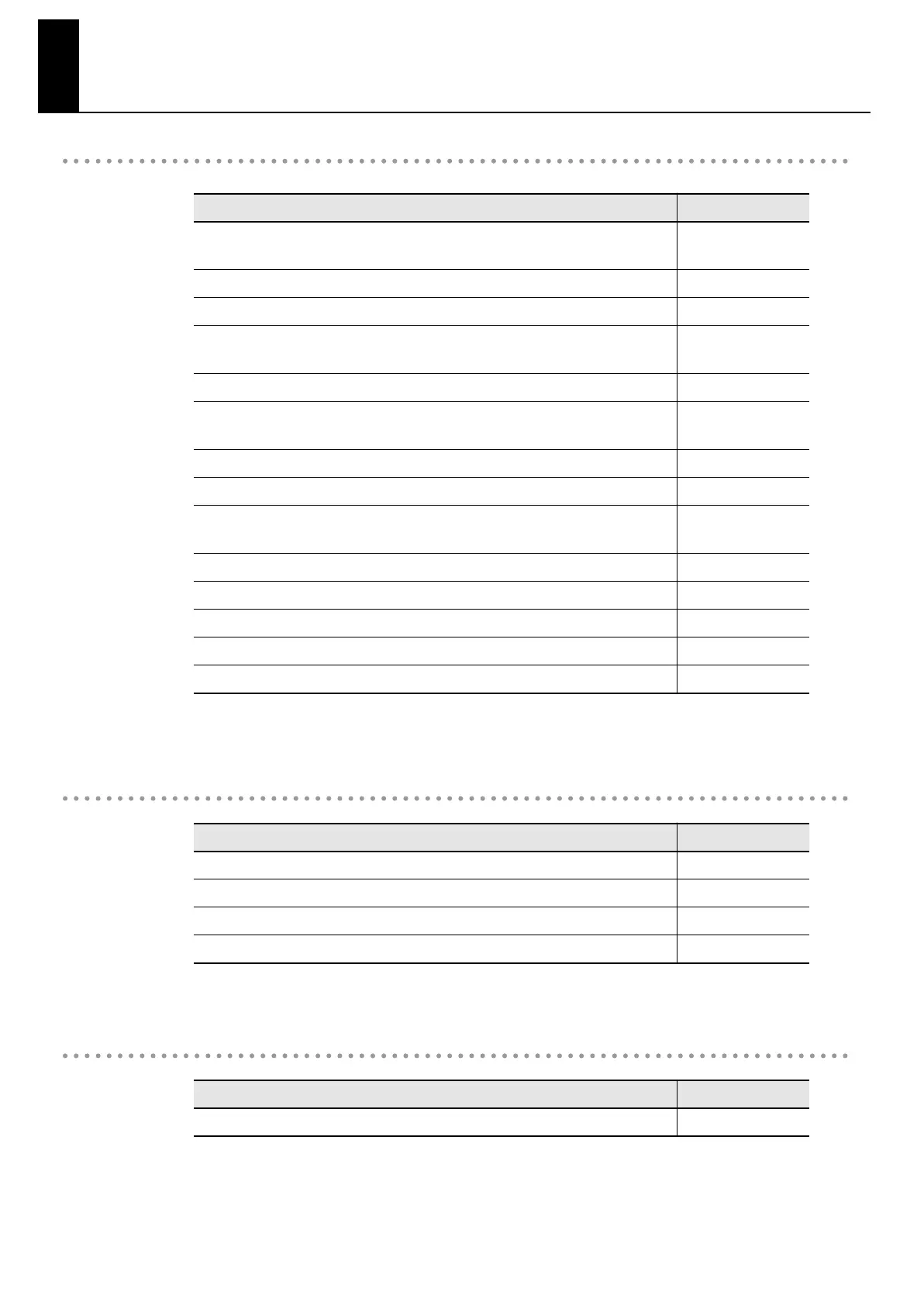128
Stored Settings
Settings Stored in a Registration
*1: Only the selected tone and rhythm-related settings are stored.
Settings Stored While the Power is Off
Settings that Can be Stored by Backing Up
Stored Items
Page
Tone and variation selected for the Upper part and Lower part
p. 28, p. 29,
p. 31
Settings for dual and split play p. 29, p. 31
The volume balance for dual and split play p. 34
Keyboard Touch, The velocity when the keyboard touch is set to “OFF”
p. 35, p. 86,
p. 87
Reverb switch’s on or off, and the depth of reverb p. 36
The effect type and the settings of effects (*1)
p. 37, p. 83,
p. 84
Speed of the rotary effect for organ sounds p. 38
Key Transpose’s on or off, and its value p. 39
Session Partner settings
p. 44–p. 55
p. 88–p. 90
How the pedal effect is applied, and the function of the pedal p. 81, p. 82
Setting the part to which effects are added p. 84
Octave Shift for the Lower tone p. 87
MIDI transmit channel p. 100
Program Change settings p. 103
Stored Items
Page
USB Driver Setting
p. 98
Equalizer Settings p. 85
Sound Control’s on or off, and the type of Sound Control p. 84
Equalizer’s on or off, and the type of Equalizer p. 84
Stored Items
Page
Master Tuning
p. 79
FP-4-e.book 128 ページ 2007年5月24日 木曜日 午後7時10分
