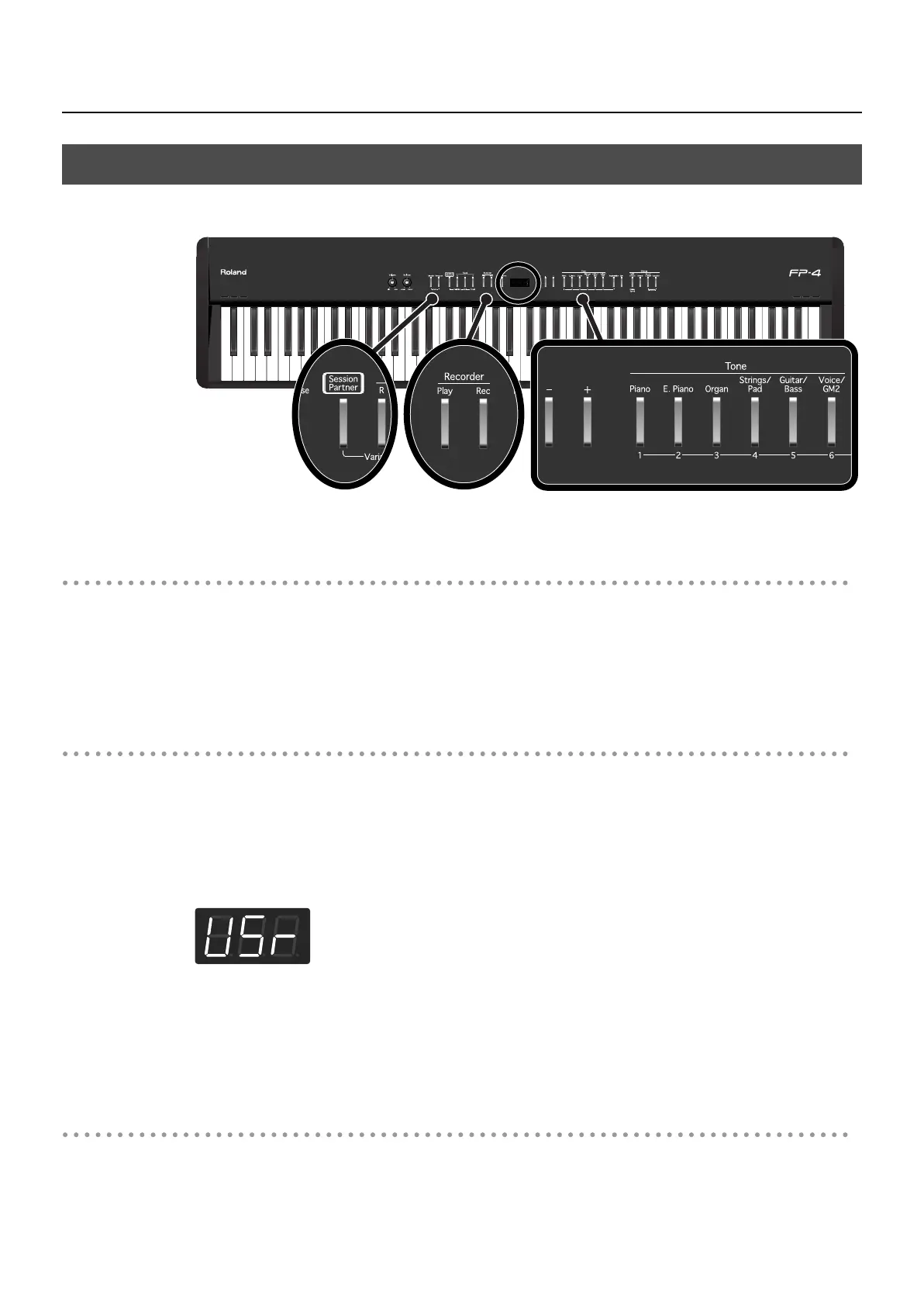70
Recording
You can easily record session performances to the session partner.
fig.Panel-RecSession.eps
The Session Partner performance can be recorded only to the Track [R] button.
Performance Settings
1.
Select the Tone to be played (p. 28).
2.
Make the desired settings for Session Partner (p. 44).
Settings for Recording
If there is already a recorded song, delete the recorded song before you proceed (p. 75).
3.
Press the [Display] button several times so it’s lit in green.
4.
Press the [-] button several times to get the following display.
fig.d-USr.eps
5.
Press the [Rec] button.
The [Rec] button will light, the [Play] button will blink, and the instrument will enter recording
standby mode. If you decide not to record, press the [Rec] button once again.
Starting Recording
6.
Start the Session Partner performance (p. 45, p. 51).
The Rhythm starts to play, while simultaneously recording begins.
When recording begins, the [Rec] button and [Play] button will light.
Recording Your Performance with Session Partner
FP-4-e.book 70 ページ 2007年5月24日 木曜日 午後7時10分