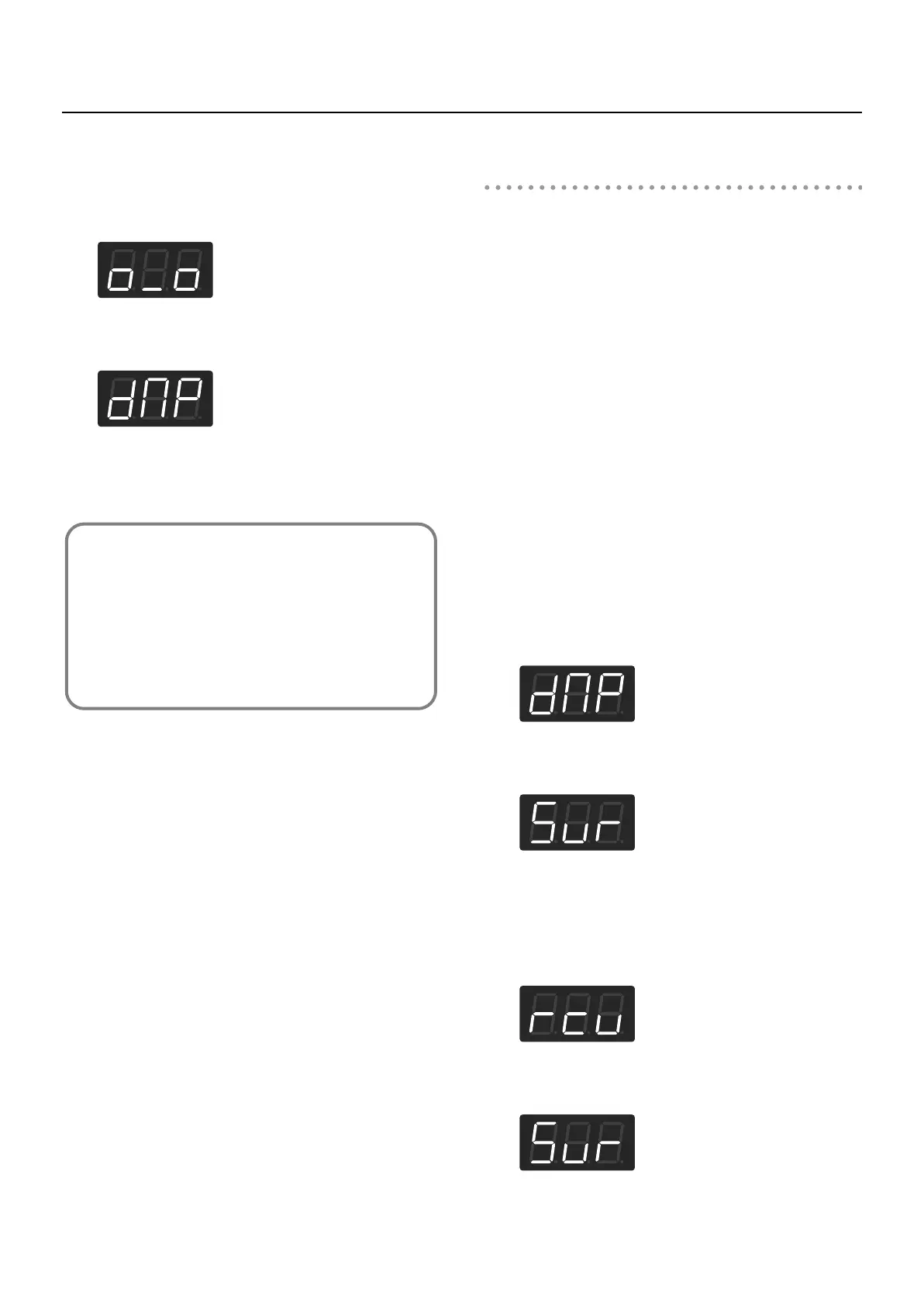105
Connecting to MIDI Devices
6.
Press the [Rec] button to begin transmitting the
data.
During transmission, the following will be shown in the
display.
Once the transmission is over, the indication “dMP”
reappears in the display.
7.
Stop your external MIDI sequencer.
Loading Externally Stored
Registrations Back into the FP-4
1.
Connect your external device to the FP-4.
If you’re connecting the FP-4 to an external MIDI
sequencer, use a MIDI cable (sold separately) to connect
the FP-4’s MIDI In connector to the MIDI Out connector of
your external MIDI sequencer.
→
“Connecting to MIDI Devices” (p. 99)
If you’re connecting the FP-4 to a computer, use a USB
cable (sold separately) to connect the FP-4’s USB (MIDI)
connector to your computer’s USB connector.
→
“Connecting to a Computer via the USB (MIDI)
Connector” (p. 98)
2.
Press the [Function] button.
3.
Press the [Registration] button.
4.
While holding down [Registration], use the [-]
[+] buttons to make the display indicate
“dMP.”
When you take your fingers off the [Registration] button
and the [-] [+] buttons, the following screen will appear.
The [Rec] button blinks.
5.
Begin playback on your external device.
When playback begins on your external device, the
following screen will appear.
Once the receiving is over, the indication “Sur”
reappears in the display.
6.
Stop playback on your external device.
Each registration contains tone settings, dual or split
performance settings, and Session Partner settings. By
switching registrations, you can instantly change the FP-
4’s settings.
The registrations you’ve saved in the FP-4’s internal
memory can also be sent to a MIDI sequencer or
computer that’s connected to the FP-4. This is a convenient
way to back up your registrations.
FP-4-e.book 105 ページ 2007年5月24日 木曜日 午後7時10分
