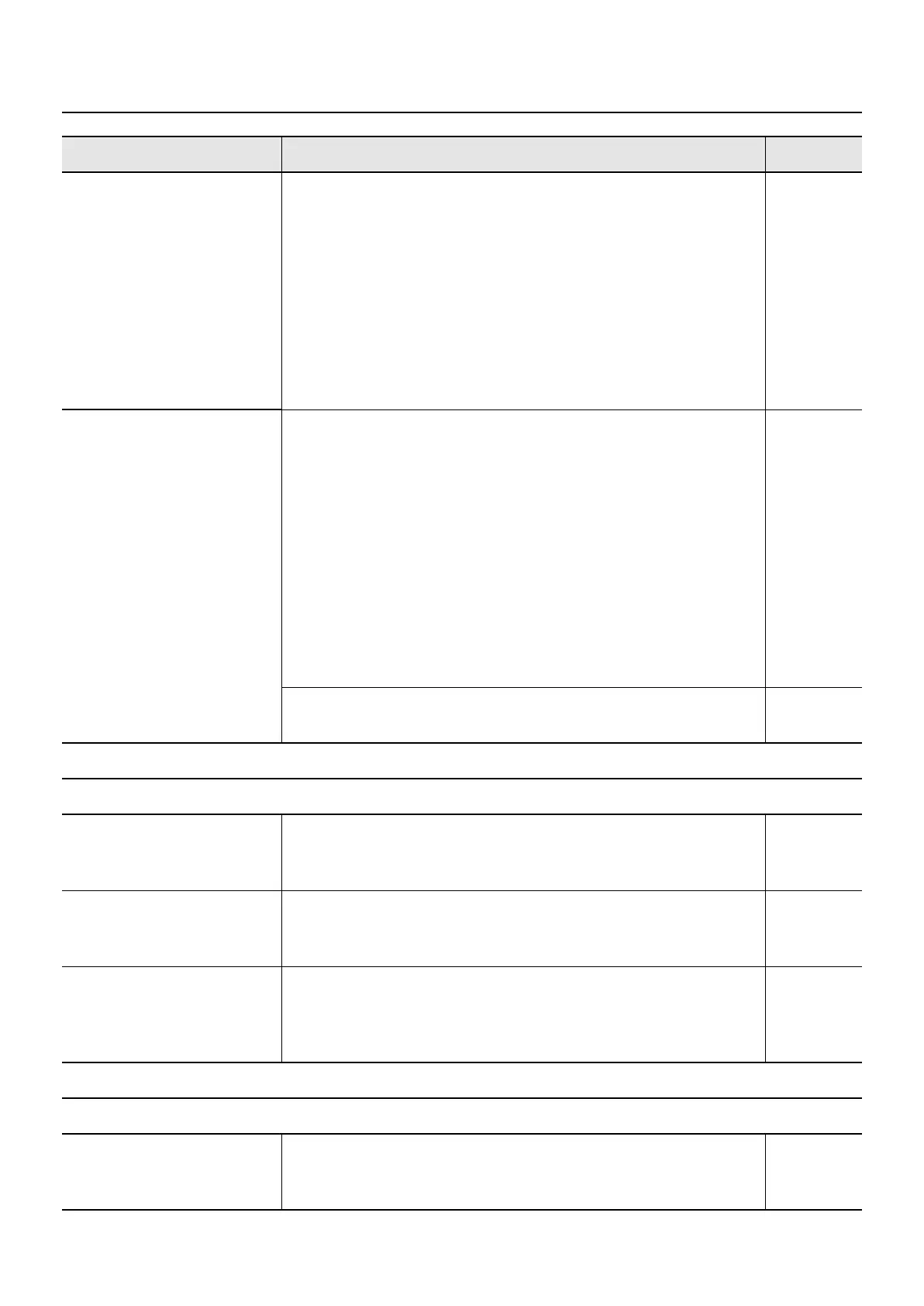108
Troubleshooting
High-pitched ringing is heard
If you hear this in headphones:
Piano sounds that have a brilliant and crisp character contain substantial
high-frequency components that may sound as though a metallic ringing has
been added. This is because the character of an actual piano is being
faithfully reproduced, and is not a malfunction. This ringing is more obtrusive
if the reverb effect is applied heavily, so you may be able to minimize it by
decreasing the reverb.
If you don’t hear this in headphones:
It is likely that there is some other reason (such as resonances within the unit).
Please contact your dealer or a nearby Roland service center.
—
Low notes sound wrong, or are
buzzy
If you don’t hear this in headphones:
Performing at high volumes may cause the speakers or objects near the FP-4
to resonate. Fluorescent lights or glass doors may also resonate
sympathetically. In particular, this is more likely to occur for lower notes and
higher volumes. You can take the following measures to minimize
resonances.
• Locate the speakers 10–15 cm away from walls or other surfaces.
• Keep the volume down.
• Move away from the objects that are resonating.
If you hear this in headphones:
It is likely that there is some other reason. Please contact your dealer or a
nearby Roland service center.
—
With certain tones, the sounds may seem to be distorted.
Turn down the volume. Alternatively, lower the master gain setting.
Song does not play correctly
Song won’t play
Does “dEL” appear in the display?
You cannot play back an internal preset song if memory contains an unsaved
song. Try playing back the song after deleting the performance data.
p. 26
Only the sound of a particular
instrument in a song does not
play
Is Track Mute on?
The track mute volume is set to “0,” the music on that track is not heard.
p. 25
Even though you’ve pressed a
track button and turned off its
light (Track Muted), you still hear
the sound of that track
Could you have changed the track mute volume?
p. 26
Can’t record / play back
Can’t record
You can’t record while a notation is being generated. When the notation has
been generated (the measure numbers in the screen are no longer
highlighted), try the operation once again.
—
Symptom
Cause/Action Page
FP-4-e.book 108 ページ 2007年5月24日 木曜日 午後7時10分
