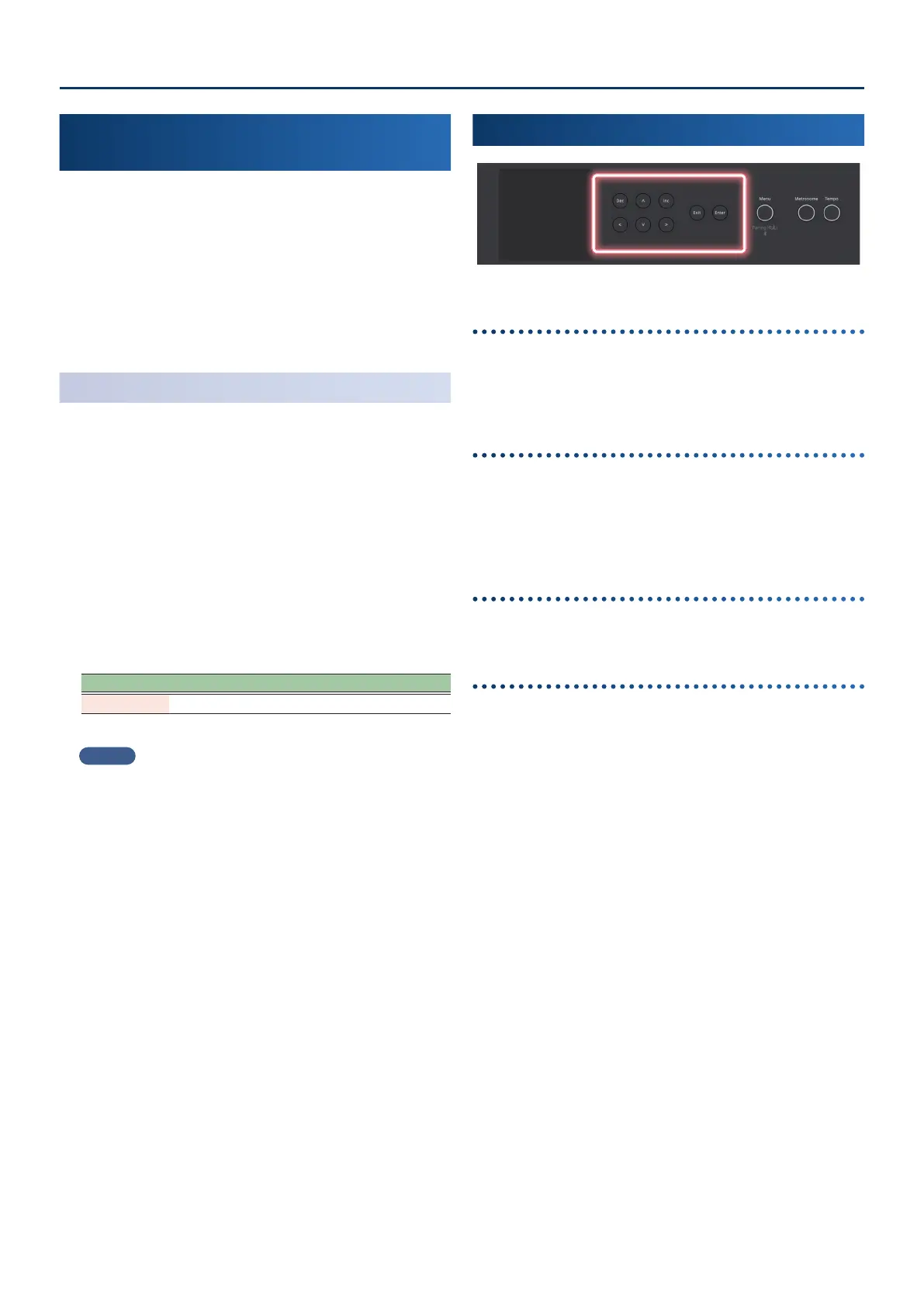Basic Operations and the Screen
1212
Making the Power Automatically Turn O
After a Time
(Auto O)
The power to this unit will be turned o automatically after a
predetermined amount of time has passed since it was last used
for playing music, or its buttons or controls were operated (Auto
O function). If you do not want the power to be turned o
automatically, disengage the Auto O function.
* Factory setting: 240 min.
¹ Any settings that you are in the process of editing will be lost when
the power is turned o. If you have any settings that you want to
keep, you should save them beforehand.
¹ To restore power, turn the power on again.
Turning o the Auto-O Function
If you don’t want the instrument to turn o automatically, change the
“Auto O” setting to “O”.
1. Press the [Menu] button.
The Menu screen appears.
2. Use the [
ää
] [
åå
] buttons to select “System”, and then
press the [Enter] button.
3. Use the [
ää
] [
åå
] buttons to select “General”, and then
press the [Enter] button.
4. Use the [
ää
] [
åå
] buttons to select “Auto O”.
5. Use the [Dec] [Inc] buttons to change the value.
Parameter Value
Auto Off Off, 10, 30, 240 (minutes)
MEMO
The Auto O setting is saved automatically.
Basic Operation
Moving the Cursor
([
ä
] [
å
] [
ç
] [
æ
] Buttons)
Use these buttons to move the cursor. Hold down the buttons to
move the cursor continuously.
Press another one of these buttons while moving the cursor
continuously to make the cursor move quickly.
Changing a Value
([Dec] [Inc] Buttons)
These buttons change the values. Hold down the buttons to make the
value change continuously.
Press the other button when changing the value continuously to
make the value change quickly.
Press the two buttons together to go back to the initial value.
Canceling an Operation
([Exit] Button)
This button cancels the operation. This button is also used when
exiting a screen or closing a window.
Conrming an Operation
([Enter] Button)
This button conrms the operation.
When the cursor is positioned at “Tone” or “Style” in the Tone screen,
press the [Enter] button to show the list screen.
