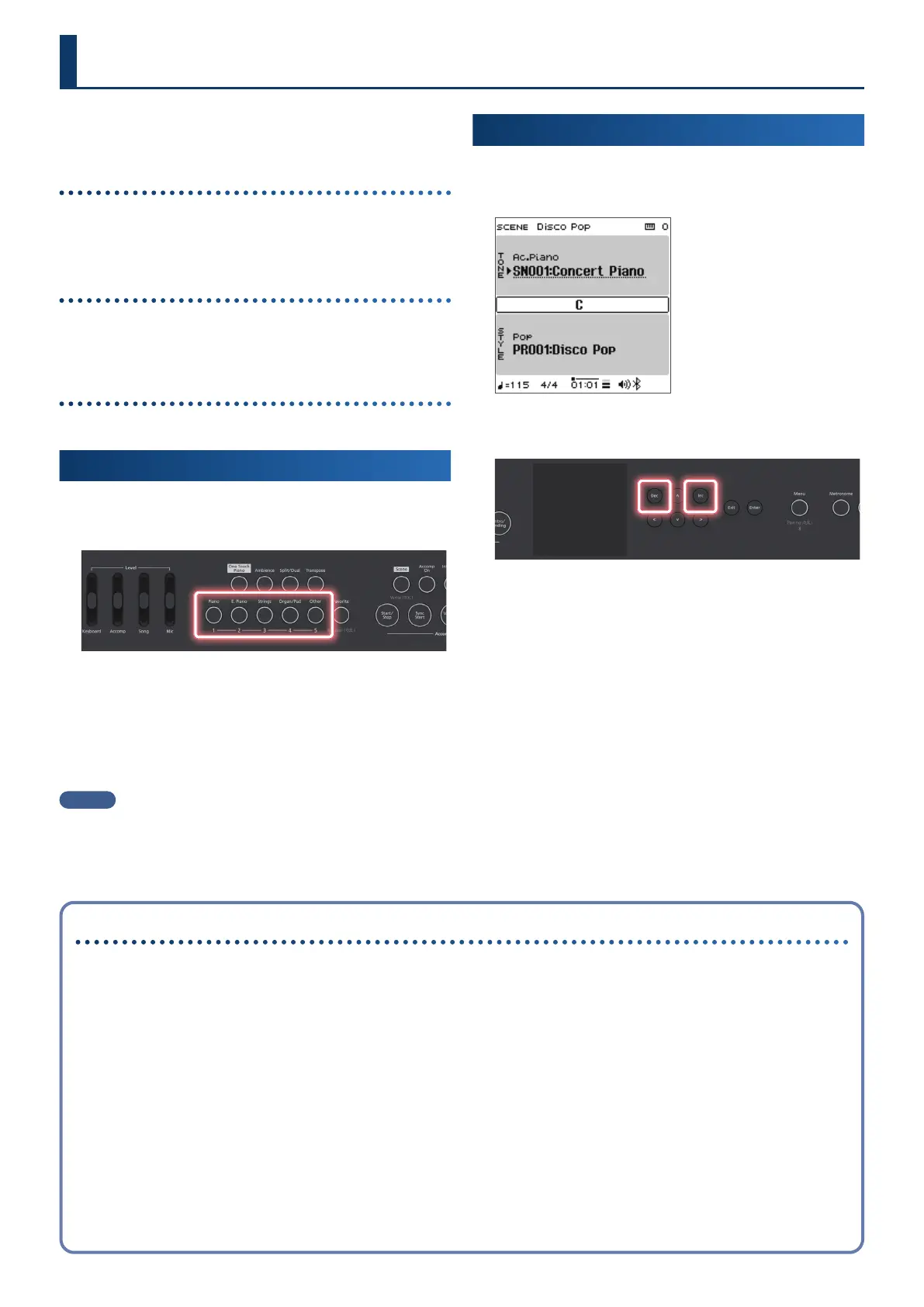1919
There are three ways to change the tones used for the keyboard parts,
as follows.
Selecting with the Tone Buttons
(p. 19)
Select a tone assigned to a tone button.
By pressing two tone buttons at the same time, the instrument enters
“Dual mode” (p. 13).
Selecting with the [Dec] [Inc] Buttons
(p. 19)
When the cursor is positioned at the tone name, tone category or
tone bank on the top screen, change the tone by using the [Dec] [Inc]
buttons.
Selecting from the Tone List Screen
(p. 20)
You can select a tone from the onscreen tone list.
Selecting with the Tone Buttons
1. Press the tone button corresponding to the tone you
want to select.
The tone that’s assigned to that tone button is selected, and the button’s
indicator lights up.
Ø Tone buttons and corresponding categories (p. 20)
Pressing the same tone button twice displays the Tone List screen.
Ø Tone List Screen (Category View) (p. 20)
Ø Tone List Screen (Bank View) (p. 20)
MEMO
When you press a tone button, the tone that was previously selected
using that button is recalled. However, the button returns to its default
tone when you turn the power o and on again.
Selecting with the [Dec] [Inc] Buttons
1. On the top screen, move the cursor to the tone name,
tone category or tone bank.
2. Press the [Dec] [Inc] buttons to select a tone.
Selecting a Tone (Tone Select)
Corresponding parts for tones selected in each keyboard mode
Single
Normal: the tone for the upper part is selected.
Split
When lower (left) part is selected: the tone for the lower (left) part is selected.
Other selection not listed above: the tone for the upper part is selected.
Dual
When lower (tone 2) part is selected: the tone for the lower (tone 2) part is selected.
Other selection not listed above: the tone for the upper part is selected.
