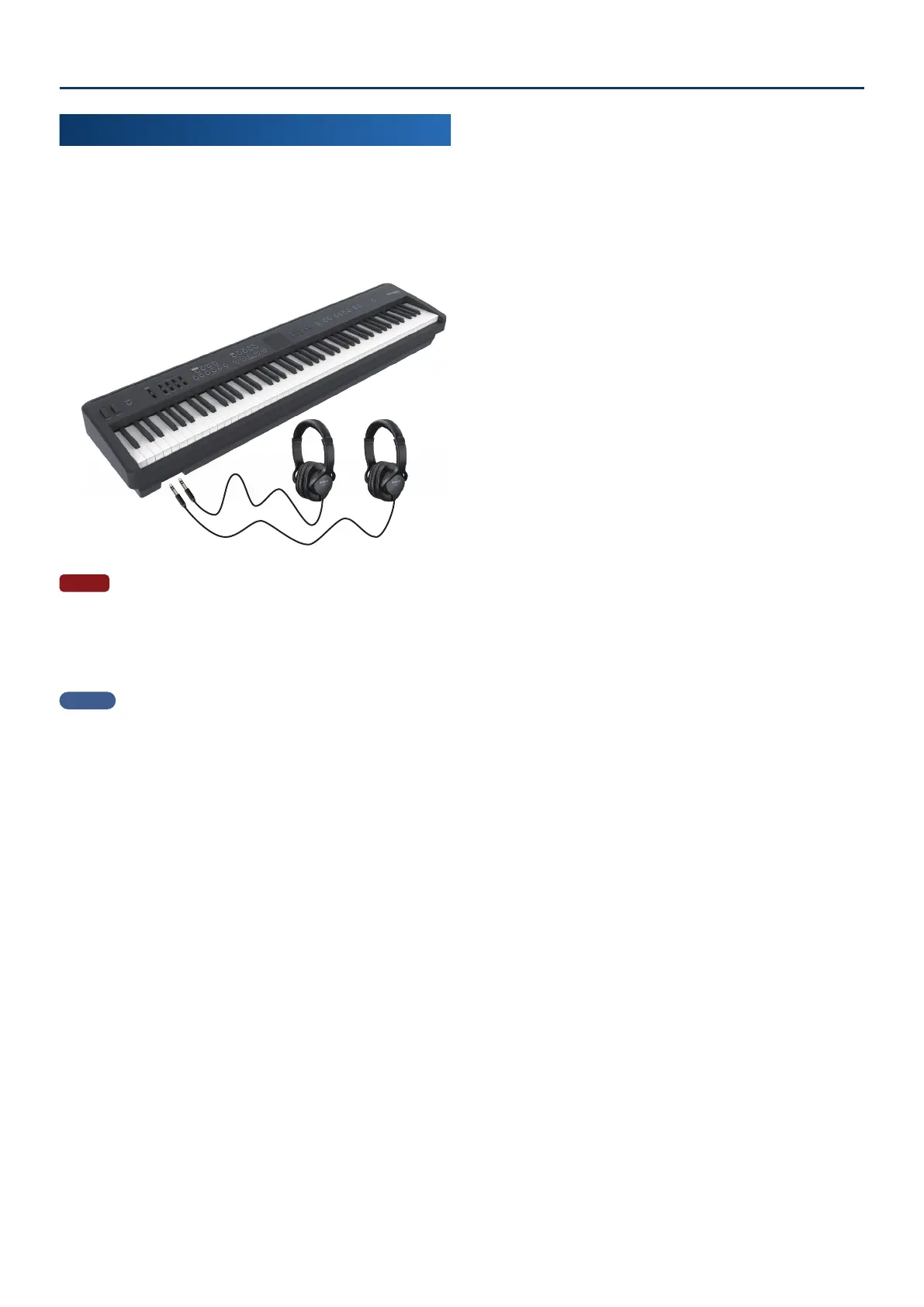Getting Ready to Play
77
Using the Headphones
Use headphones if you want to perform without the sound being
heard nearby. This piano has two headphone jacks, two people can
also use headphones simultaneously.
1. Connect your headphones to the headphone jack.
If you’re using only one set of headphones, you may connect them to either
of the two headphone jacks.
NOTE
If headphones are connected, no sound will be output from the FP-E50’s
speakers.
2. Use the [Master Volume] slider (p. 9) to adjust the
headphone volume.
MEMO
When you’re listening in headphones, a headphone 3D ambience eect is
applied that makes the sound seems as if it’s coming from the piano itself.
Ø “Headphones 3D Ambience” (p. 67)