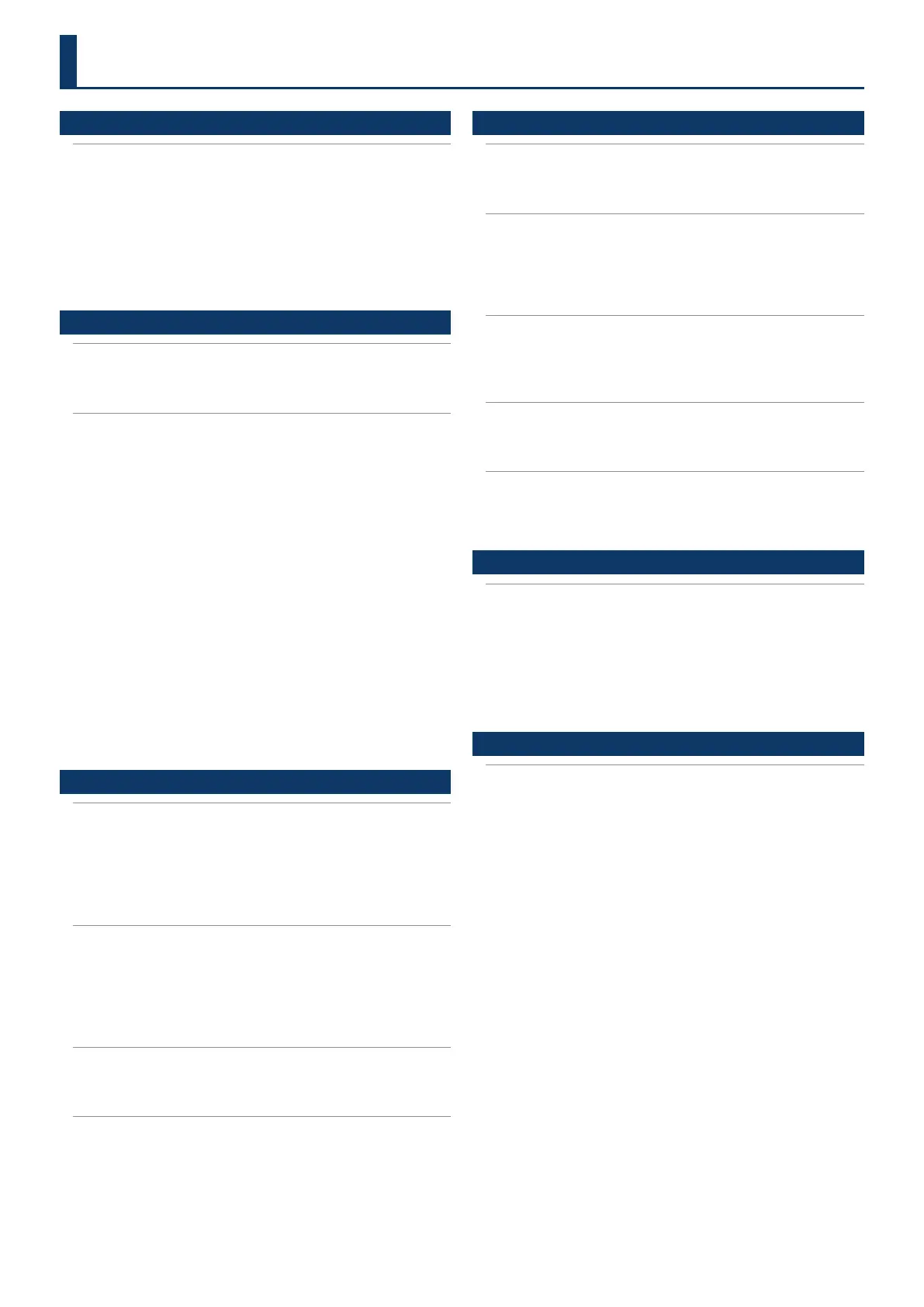22
Basic Functions 23
Using the Metronome (Metronome) ......................... 24
Starting the Metronome ......................................... 24
Changing the Metronome Settings
(Metronome) ................... 24
Setting the Tempo (Tempo) .................................. 25
Changing the Tempo ............................................ 25
Making the Tempo Stay the Same When Switching Scenes or Styles
(Tempo Lock) ...................................................... 25
Setting the Tempo in Time with the Button Presses
(Tap Tempo) .... 25
Scene .......................................................... 26
Selecting a Scene
(Scene Select) ................................... 26
Editing a Scene
(Scene Edit) ....................................... 26
Saving a Scene
(Scene Write) ....................................... 27
Adding Ambience to the Sound (Ambience) ................ 28
Turning the Ambience On/O ................................... 28
Setting the Ambience
(Ambience Setting) ........................... 28
Changing the Key (Transpose). . . . . . . . . . . . . . . . . . . . . . . . . . . . . . . . 29
Turning Transpose On/O ....................................... 29
Setting the Transposition ........................................ 29
Connecting a Mobile Device via Bluetooth 30
Playing Music through the Piano’s Speakers
(Bluetooth Function) ............................................ 31
Making Initial Settings
(Pairing) ................................... 31
Connecting an Already-paired Mobile Device ........................ 31
Playing Back Audio .............................................. 31
Adjusting the Volume of Bluetooth Audio .......................... 31
Pairing with More than One FP-E50 (Bluetooth ID) ..................... 31
Auto-accompaniment and Chord Sequencer 33
Using the Auto-accompaniment ........................... 34
Selecting the Styles .............................................. 34
Selecting with the [Dec] [Inc] Buttons .............................. 34
Selecting from the Category List ................................... 34
Selecting from the Bank List ...................................... 34
Using the Auto-accompaniment
(Accompaniment) ................. 34
Starting/Stopping the Style ([Start/Stop] Button) ....................... 34
Playing Styles in Sync ([Sync Start] Button) ............................. 35
Switching Between Variations ([Variation 1] and [Variation 2] Buttons) ........ 35
Starting with an Intro ([Intro/Ending] Button) ........................... 35
Stopping with an Ending ([Intro/Ending] Button) ........................ 35
Turning Auto-accompaniment On/O ([Accomp On] Button) ............. 35
Turning the Interactive Function On/O ([Interactive On] Button) .......... 35
Selecting a Chord Pattern (Chord Sequencer [Select] Button) ............... 35
Turning the Chord Sequencer On/O (Chord Sequencer [On] Button) ....... 35
Conguring the Auto-accompaniment
(Arranger Setting) ........... 36
Conguring the Interactive Function
(Interactive Settings) ........... 37
Automatically Muting the Left-Hand Performance During Playback
when in Split Mode
(AUTO MUTE) .................................. 37
Contents
Introduction 4
Getting Ready to Play ....................................... 5
Placing the FP-E50 on a Stand .................................... 5
Attaching the Music Rest ........................................ 6
Connecting the Pedals ........................................... 6
Connecting the Included Pedal Switch ............................. 6
Connecting the Dedicated Pedal Unit (KPD-70) ....................... 6
Connecting the Expression Pedal .................................. 6
Using the Headphones .......................................... 7
Basic Operations of the FP-E50 8
Panel Descriptions ........................................... 9
Top Panel ....................................................... 9
Rear Panel ....................................................... 10
Basic Operations and the Screen ........................... 11
Turning On/O the Power ....................................... 11
Turning on the Power ............................................ 11
Turning o the Power ............................................ 11
Adjusting the Overall Volume .................................... 11
Adjusting the Volume Balance .................................... 11
Making the Power Automatically Turn O After a Time
(Auto O) ... 12
Turning o the Auto-O Function ................................. 12
Basic Operation ................................................. 12
Top Screen ...................................................... 13
Single Mode .................................................... 13
Split Mode ..................................................... 13
Dual Mode ..................................................... 13
Tone Category ................................................... 14
Tone Bank ....................................................... 14
Switching Between Tone Category and Tone Bank View in the Tone
List .............................................................. 14
Accessing the Various Functions
(Menu Screen) ..................... 15
Editing a Name
(Rename Screen) ................................... 15
Selecting a Tone 16
Selecting the Keyboard Mode .............................. 17
Switching Between Keyboard Modes ............................. 17
Playing with One Part
(Single) ..................................... 17
Playing with Two Parts
(Dual/Split) ................................. 17
Playing with Dierent Tones in the Left and Right Hands (Split) ......... 17
Playing with Two Tones Layered (Dual) .............................. 18
Selecting a Tone (Tone Select) ................................ 19
Selecting with the Tone Buttons ................................. 19
Selecting with the [Dec] [Inc] Buttons ............................ 19
Selecting from the Tone List Screen .............................. 20
Tone List Screen (Category View) .................................... 20
Tone List Screen (Bank View) ....................................... 20
Using Favorites ............................................... 21
Recalling the Favorite Tones ..................................... 21
Registering a Favorite
(Register Favorite) ............................ 21
Selecting a Standard Piano Tone (One Touch Piano) ........ 22
